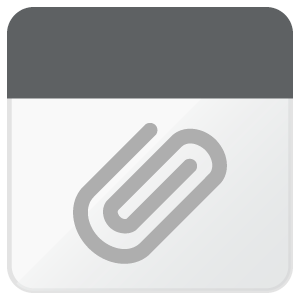I bought Studio 2015 in May 2015, with order number 382757.
When I installed the program for the first time today, the license was not on the license page, but I upgraded and then the license showed. I entered the license code in the activation window, but it tells me there are no licenses left, and when I open the program, it shows the 30 day trial window.
How do I get Studio properly licensed?
Maria van der Heijde-Zomerdijk

 Translate
Translate