It has worked properly without any problems until today, when it suddenly stopped opening. I have tried deleting the Studio 18 folder, repairing it via the Control Panel, resetting Trados to its default state, and uninstalling and reinstalling it, but the issue persists. The application hangs at "Showing application windows..." and the tool fails to launch properly, with the background going black as shown below:
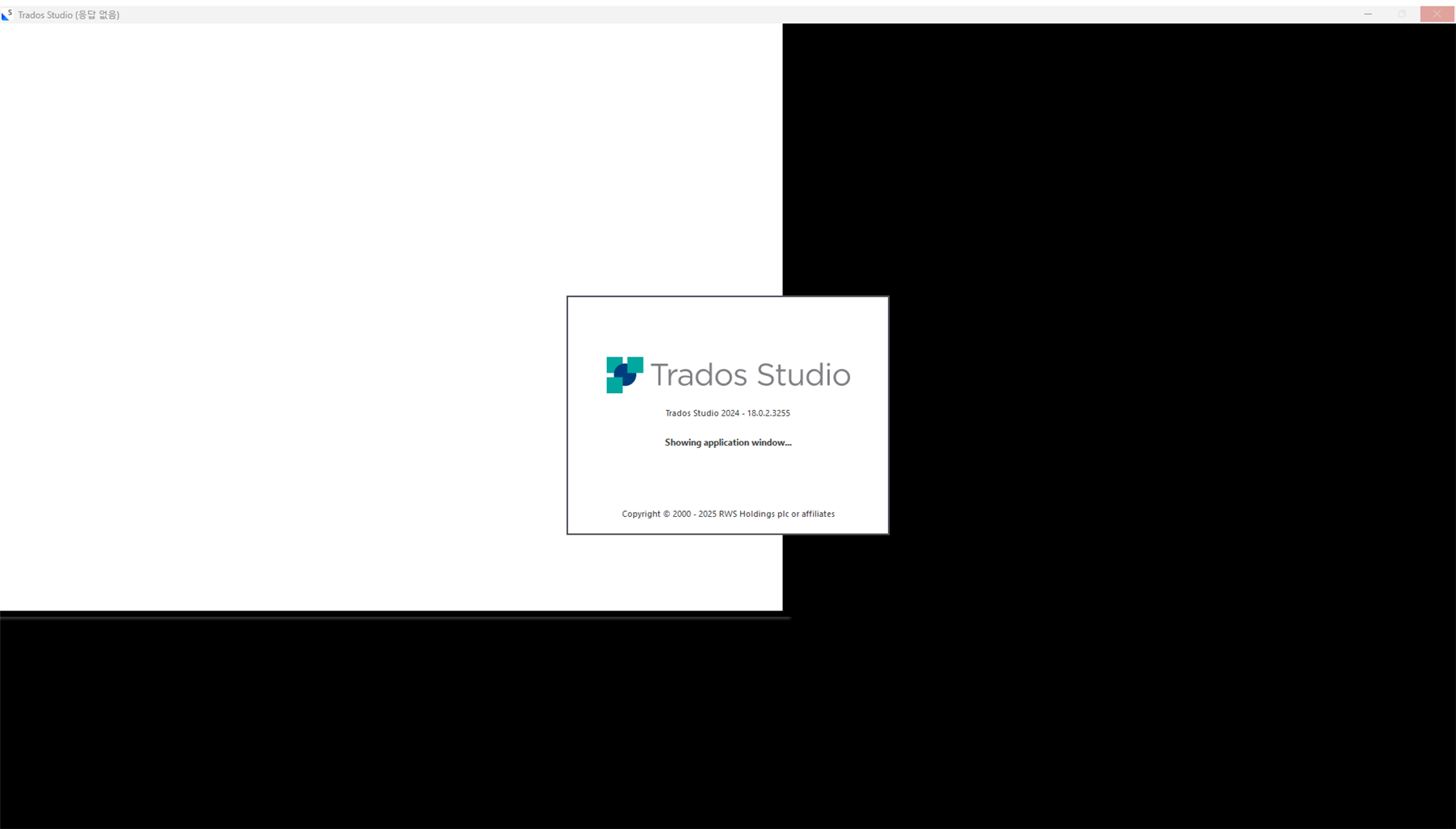
I am using Windows 11 with the latest update installed. Could anyone kindly advise or share a solution?
Generated Image Alt-Text
[edited by: RWS Community AI at 9:53 AM (GMT 1) on 30 Jul 2025]


 Translate
Translate
