Hi,
We are updating our Trados Studio licences, as we had version 2021 and have purchased version 2024. We have deactivated them from the licence server, but the website won't let us update them. The problem is that the status of the licences is not updated on the website, and it still shows 25 in use instead of available. When we click on Upgrade, the message shown below appears, and when we click on reset, we are redirected to the Support page. We have also noticed that many links we had saved about errors or steps to follow for this application always redirect us to the Customer Service Portal - RWS Customer Support.
Deactivated licences:
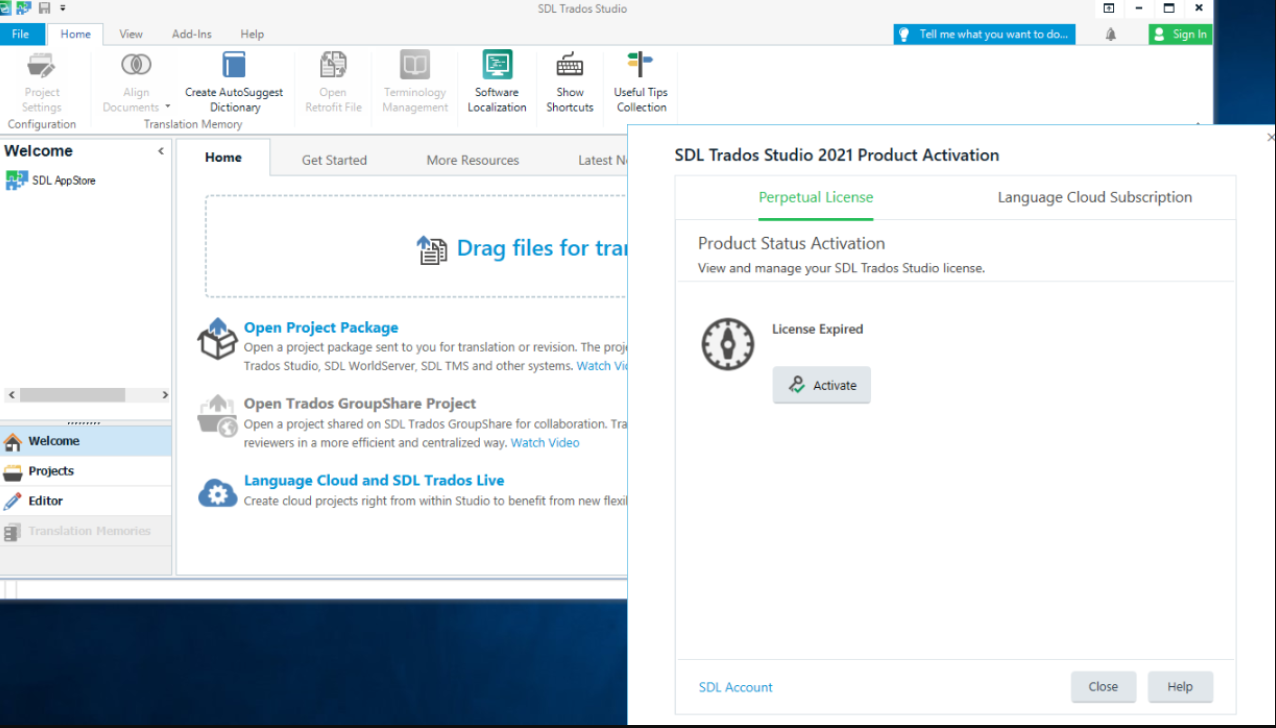
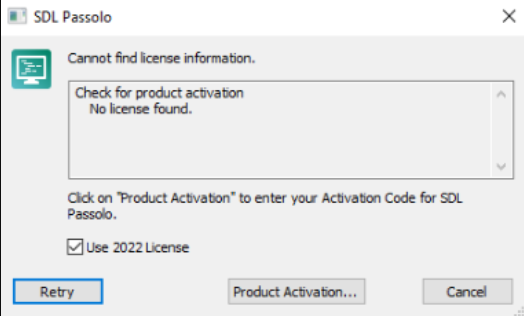
Error updating licences on the website:
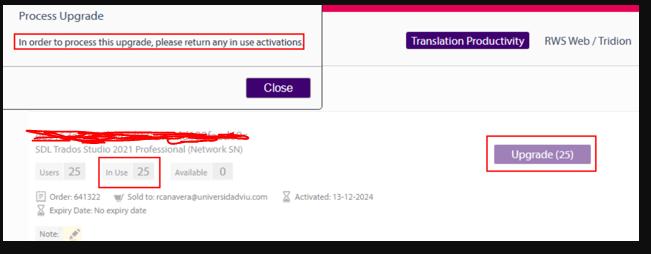
Could you help us?
Thanks!!
Generated Image Alt-Text
[edited by: RWS Community AI at 8:42 AM (GMT 1) on 5 Aug 2025]


 Translate
Translate
