I added an additional hard drive to my computer, and as a consequence I got logged out of Trados Studio. Upon trying to re-login, I had to re-sign in, yet got the message that my freelance license has exceeded all seats. I tried to follow the various descriptions online and in this forum, but it all led me to my personal license overview that looked somewhat similar to the displayed help-strategies online, but does not contain the "reset license" function. See screenshot.
I have an active Studio Freelance subscription.
Thanks for your help.
Sebastian.
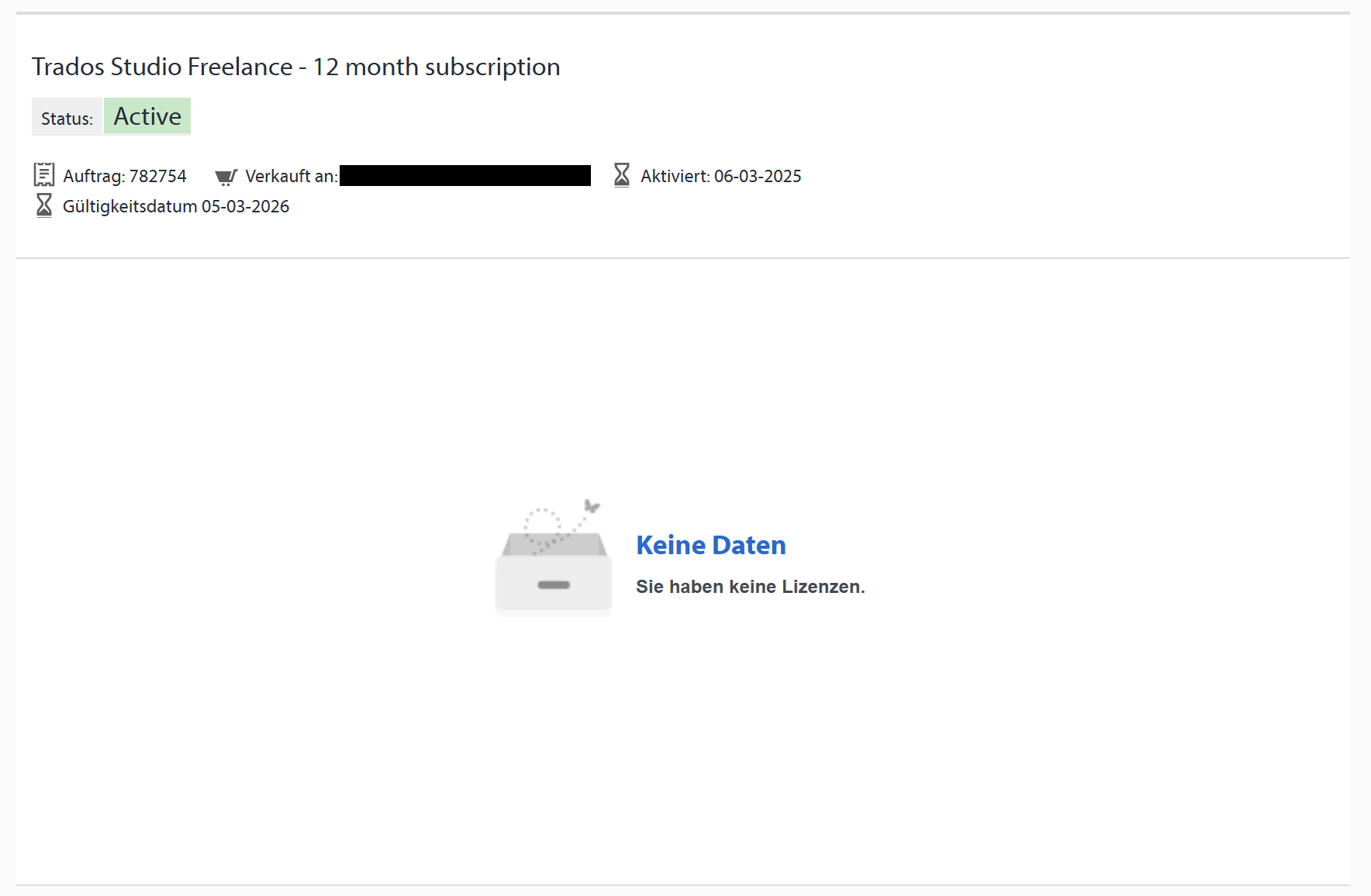
Generated Image Alt-Text
[edited by: RWS Community AI at 5:12 PM (GMT 1) on 5 Aug 2025]


 Translate
Translate