Hi RWS Team,
I have changed my computer to upgrade to Win 11. Therefore, I had to re-install Studio 2021 and Trados Business Manager. The license activation of Studio went like a charm but I am stuck with TBM. Earlier this morning, I had 1 license available. So I went to TBM and as I could not activate via the license server, I tried the offline activation. I copy paste the content of the Isercv file in TBM. That did not activate TBM. I think that after I committed a mistake by returning the license. I suppose this is why I have 0 available license. What should be the next steps? Ask for a license reset ? Or can you on your side make it available again? And why can I not deactivate via the license manager ?
Thank you in advance for your help, Manuella

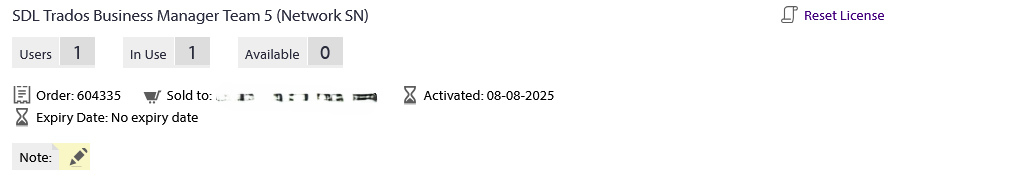

Generated Image Alt-Text
[edited by: RWS Community AI at 9:59 AM (GMT 1) on 8 Aug 2025]


 Translate
Translate
