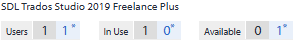Hi,
I've used the deactivation code you sent me, but I get an error message.
My desktop stopped working all of a sudden, so I cannot deactivate my license there.
I need to install SDL Trados Studio 2019 Freelance Plus in my new laptop.
Thank you in advance for your help,
Rosa


 Translate
Translate