Maria
Dear RWS Support Team, I'm experiencing an issue with my Trados Studio 2024 Freelance perpetual license. According to my RWS account, the license is active and has no expiration date. However, when I open Trados Studio 2024 SR1, I receive a message stating that the trial version has expired, and I'm unable to access the software.
Here's what I've already tried: - Installed and reinstalled Trados Studio - Used the "Reset License" option in my RWS account - Verified that the license is listed as "In Use" and properly activated
Despite these steps, the software remains locked and unusable. It seems the system fails to detect the license status or recognize the local activation. I would appreciate your assistance in resolving this issue.
Best regards,
Maria Verônica
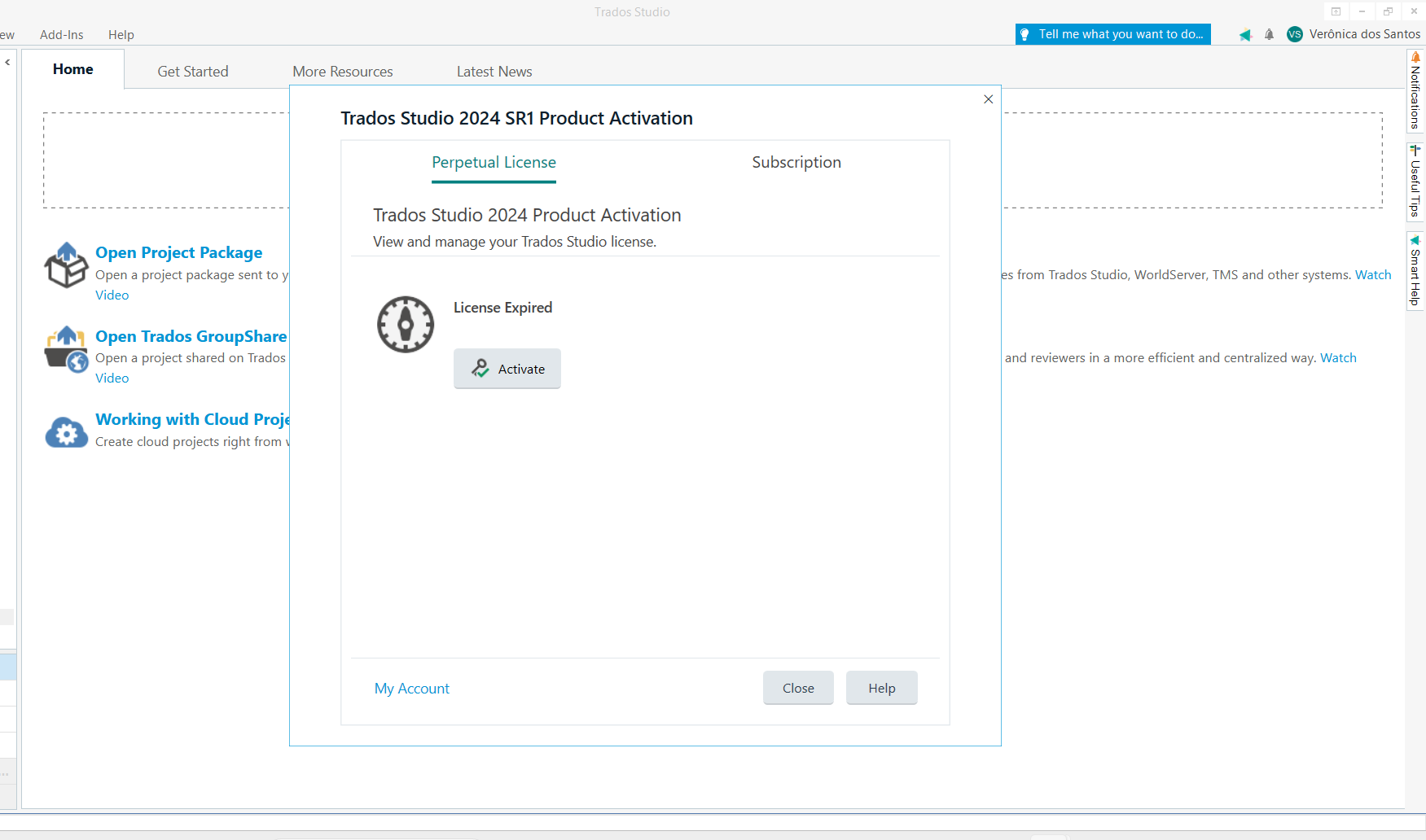
Generated Image Alt-Text
[edited by: RWS Community AI at 7:40 PM (GMT 1) on 27 Aug 2025]


 Translate
Translate
