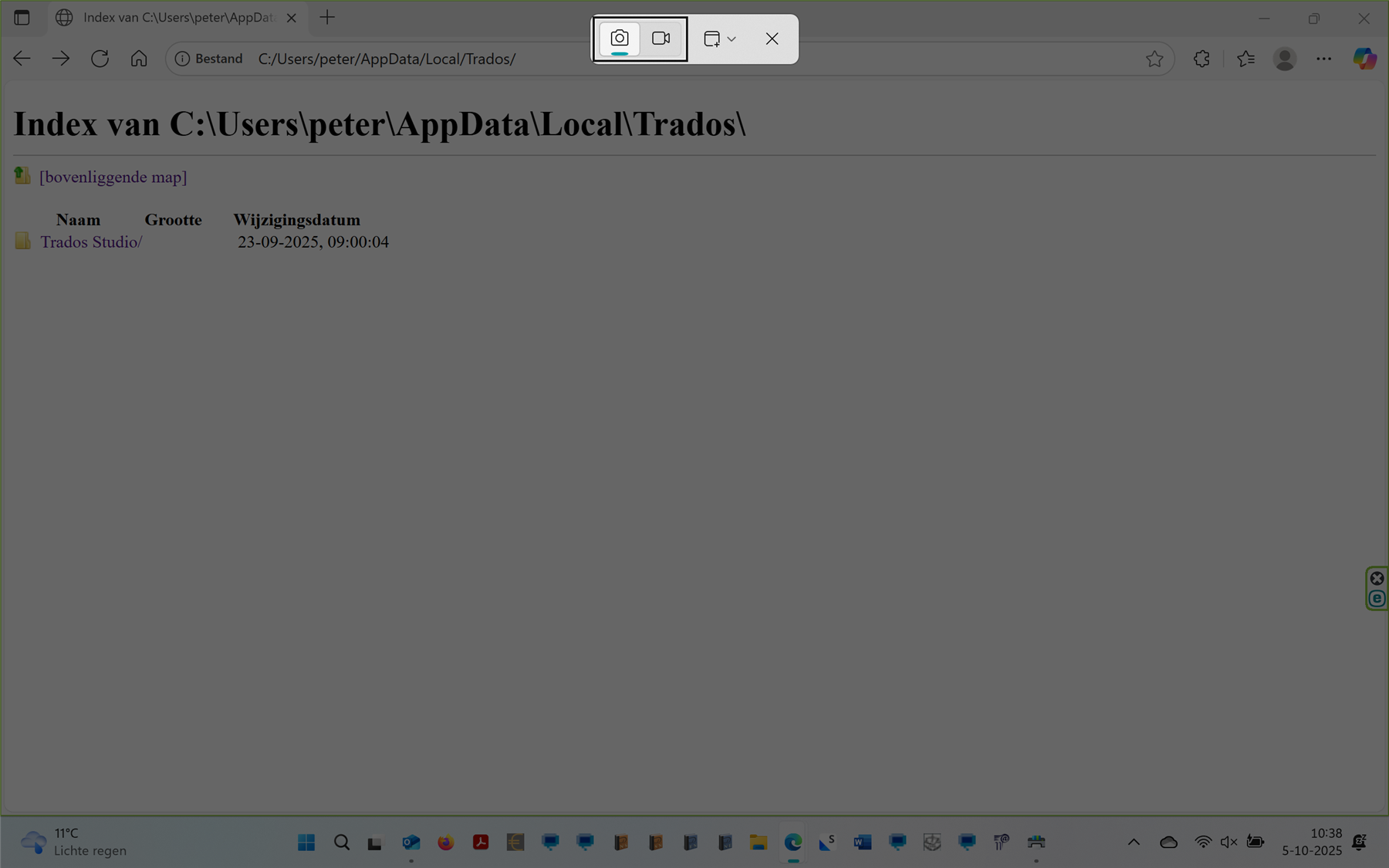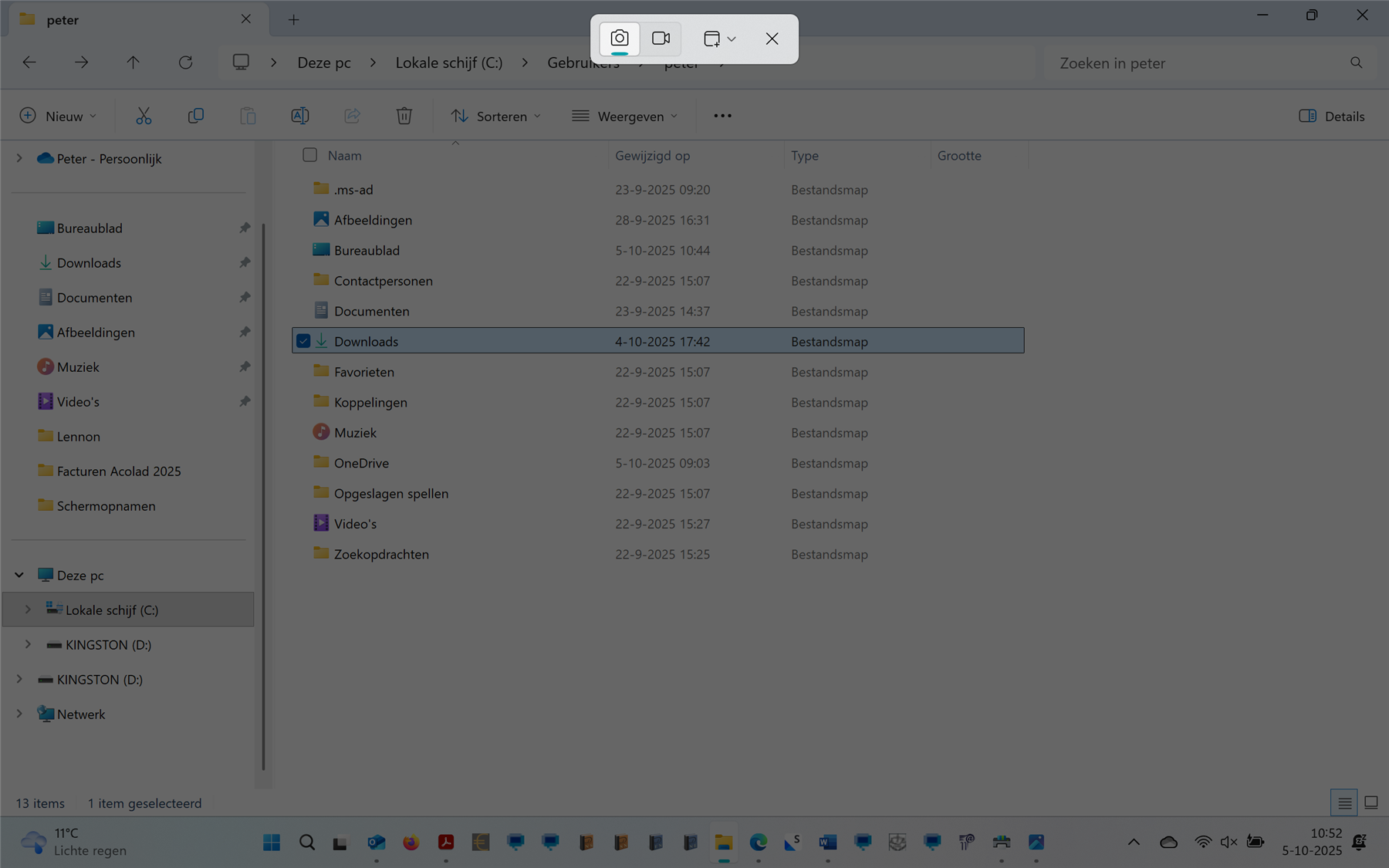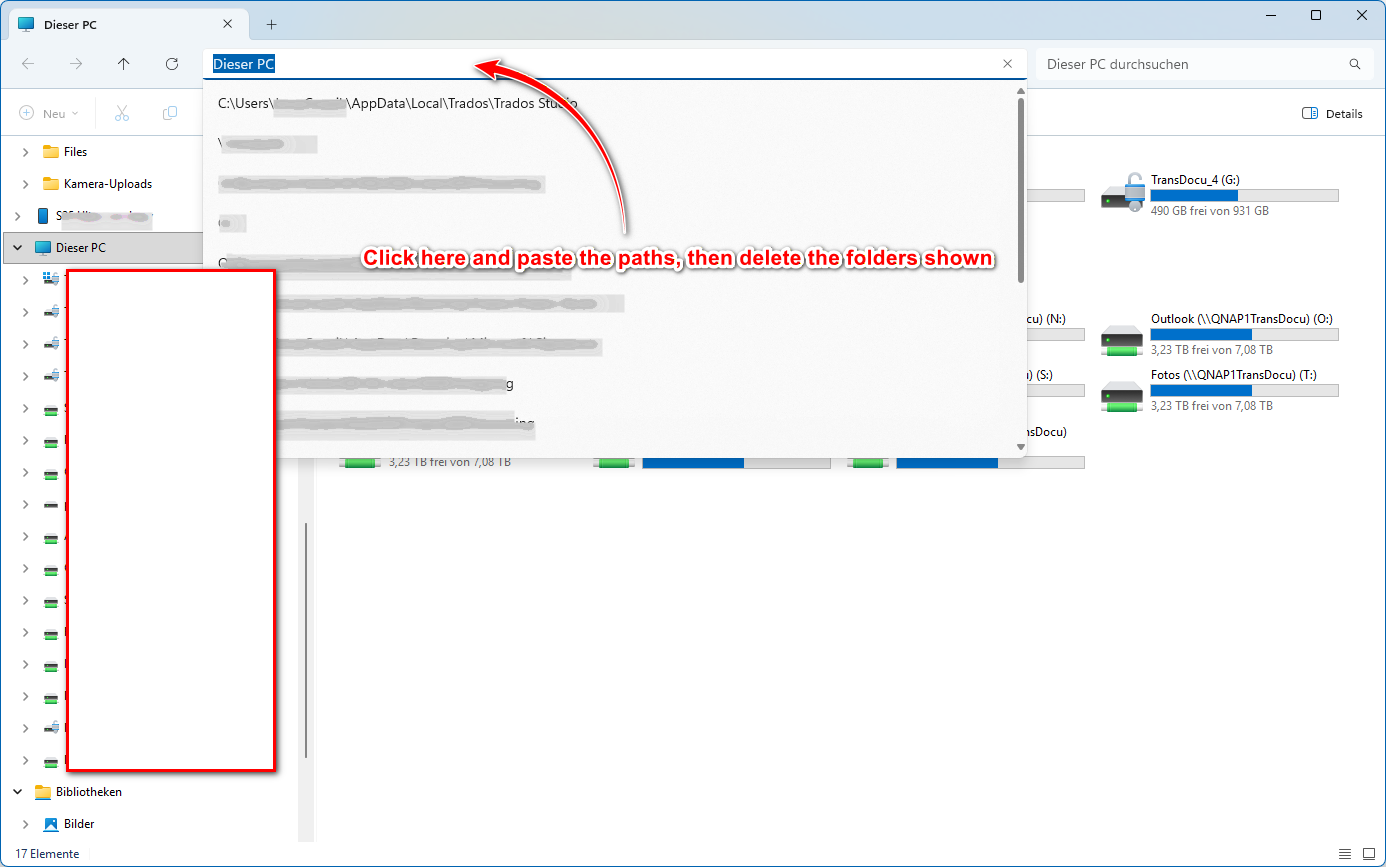Trados 2024 will not open anymore, I repeatedly (since some time) get the message: Trados Studio 2024 hasn't finished removing some of the installed plug-ins. Restart Trados Studio after closing all active instances.
Untill now it opened everytime, but today not anymore.
I read the articie Trados 2024 not opening - Error Message "Trados Studio has not finished removing the last uninstalled plug-in. Restart Trados Studio after closing all active instances" - 2. Licensing and Installation - Trados Portfolio - RWS Community , so there must be a solution. Run as an administrator didn't work, repair is not available...
What should I do?
Kind regards
Peter Valkenet


 Translate
Translate