Hello,
right now we are using Passolo 2018 with a network license.
One of our colleagues experiences heavy performance problems working with Passolo 2018 on Windows 11 and she said that these problems should disappear when we are updating to a newer version of Passolo. So, I'm trying to update to Passolo 2022 now.
I deinstalled my Passolo 2018 installation and installed Passolo 2022, but connecting to the local license server is not possible.
I logged in to my SDL account and saw, that there are two upgrades available. But when I want to execute these upgrades I'm told that I can't do that until I "gave back all activations".
But how do I do that?
Clicking "Reset license" in my SDL account just links to a Community web site with the letters "pnl" put into the search box. Needless to say that looking for "pnl" there doesn't have any results.
Clicking "Deactivate all" in the locally installed "Trados License Manager" results in an error message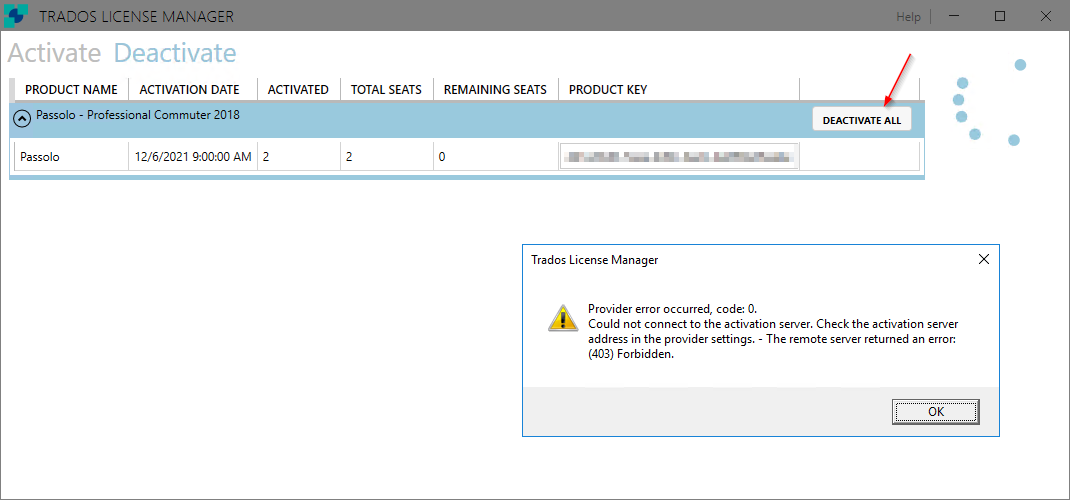
Where do I find the "provider settings" mentioned in that error message? As you can see there is no menu whatsoever in the "Trados License Manager".
What do I need to do to be able to work with Passolo 2022?
How do I "give back all activations" to be able to upgrade the license to finally be able to work with Passolo 2022?
Why is it so hard to do a simple software upgrade?
Generated Image Alt-Text
[edited by: RWS Community AI at 12:27 PM (GMT 1) on 7 Oct 2025]


 Translate
Translate
