Hello,
I urgently need help as my Trados Studio 2022 is not starting after I installed the LanguageWeaver plugin today. I deleted this plugin, renamed the folders in AppData\Local\ and AppData\Roaming into _old, repaired Trados, run a Windows update and rebooted the computer numerous times. There is no message error, Trados is loading and then the window disappears.
Then I tried to deactivate the license (before uninstalling and reinstalling Trados then reactivate the same license on the same computer, which is one of the workarounds if I get it right) but the online deactivation is not possible and the offline deactivation is apparently not possible without opening Trados. So I guess I need help with deactivating and some tips about how to deinstall and reinstall the proper way.
f course, if there seems to be another way to get trados to work again, I'll be glad to try it too.
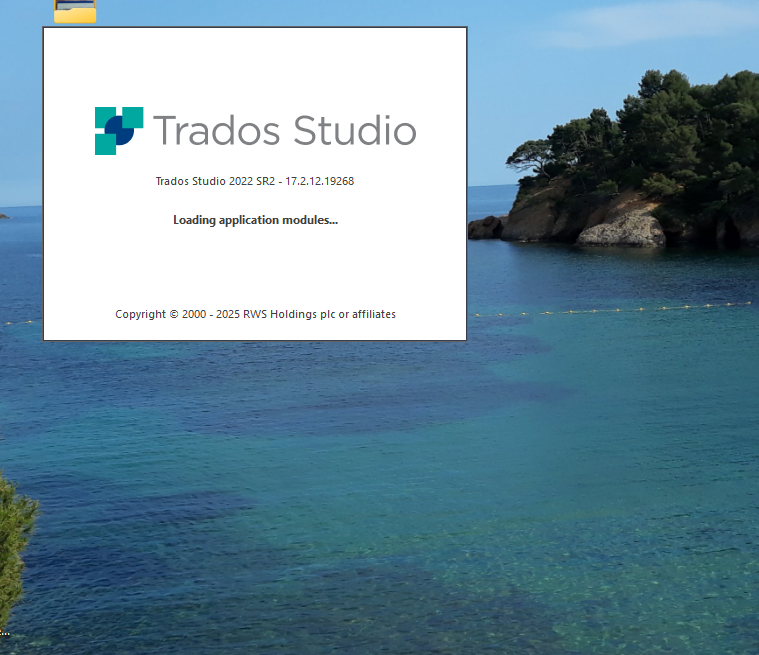
Generated Image Alt-Text
[edited by: RWS Community AI at 12:00 PM (GMT 1) on 22 Oct 2025]


 Translate
Translate

