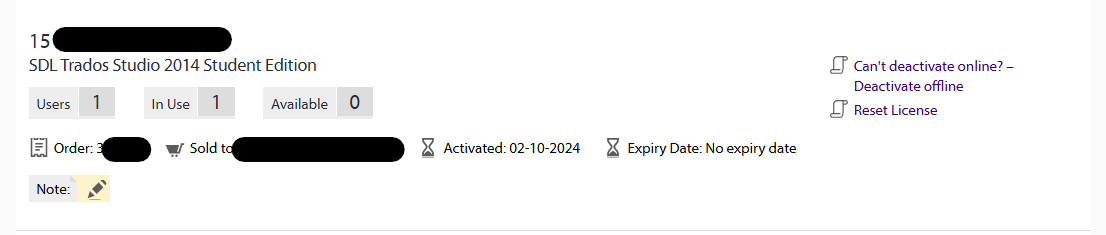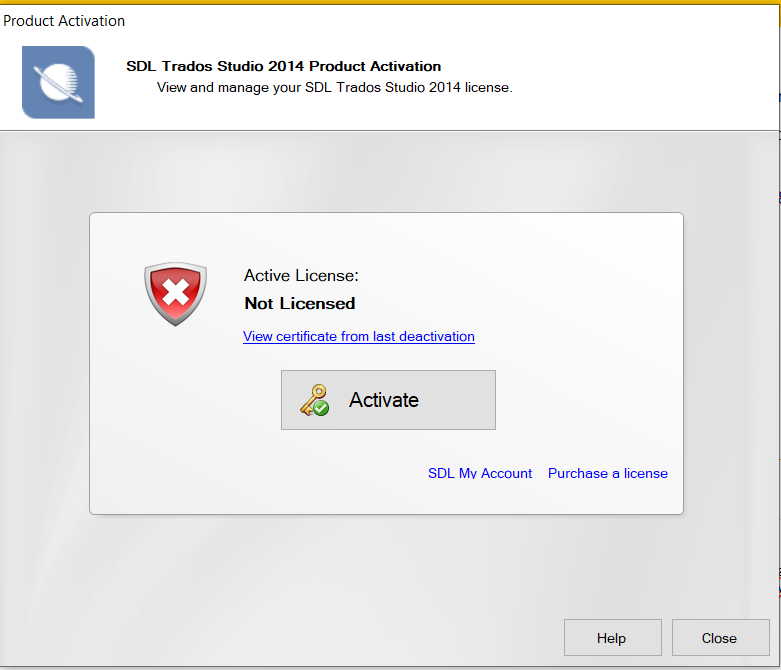Hi Everyone,
I'm using an old Trados Studio 2014 license on a backup laptop. I wanted to deactivate the license, from the Activation Wizard in the app, but "Online deactivation" didn't work. I clicked on "Offline deactivation" and got the code, I found the license on the RWS Account, and I pasted the code in the right place, but when I click "DEACTIVATE" - nothing happens. I tried Chrome and Edge, on two different PCs, same thing. I tried resetting the license, but the link redirected me to Community page. So right now I can't go back to activating the backup Studio nor completely deactivate it. Any help would be appreciated.


 Translate
Translate