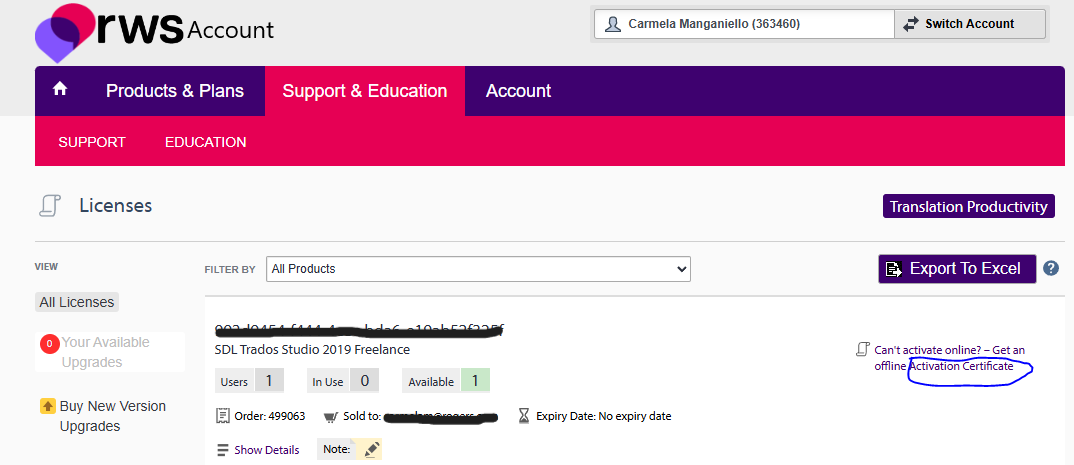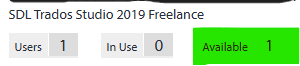I have a Freelance licence for Trados Studio 2019 SR2 15.2.8 I want to deactivate the licence on my old computer and activate it on my new laptop. I get the following message 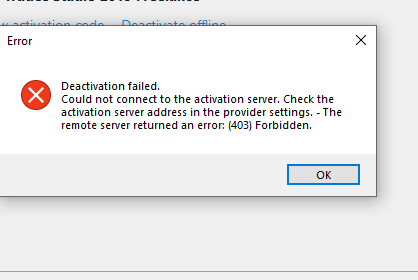
Generated Image Alt-Text
[edited by: RWS Community AI at 10:28 PM (GMT 0) on 4 Nov 2025]


 Translate
Translate