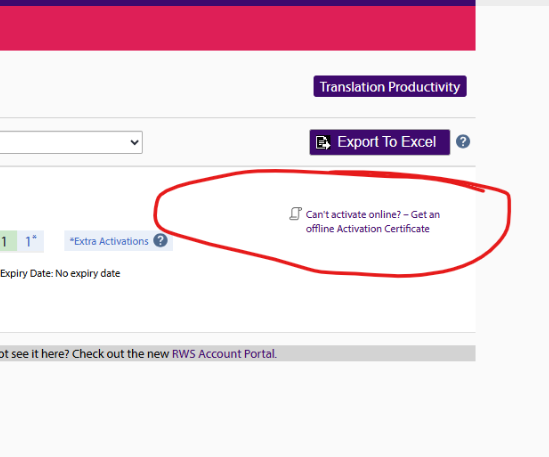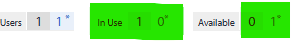Hi
I have a Trados 2021 Freelancer Plus and I need to move it to a new Windows 11 computer as the Windows 10 is no longer supported. But I could not deactivate online so I tried to do it offline.
But when I followed the instruction to deactivate offline, there are no options or available button to click to create a "Deactivation Authorization". I did this once and I remembered you have the option to create a "Deactivation Authorization". But now it only shows two previous "Deactivation Certificate". There are no options to create a new one.
So I reset the license and I only found out that one of the older "Deactivation Certificate" disappered. The most recent one is still there. There is still no option to create a new "Deactivation Authorization". I understand I need to copy this new "Deactivation Authorization" to Trados and create a "Deactivation Certificate", then confirm in my RWS account. But so far I could not find any button or option to create "Deactivation Authorization". I am not sure what I can do after reset though.
I copied the current/old "Deactivation Authorization" into Trados and it was not recognized.
Thanks for the help


 Translate
Translate