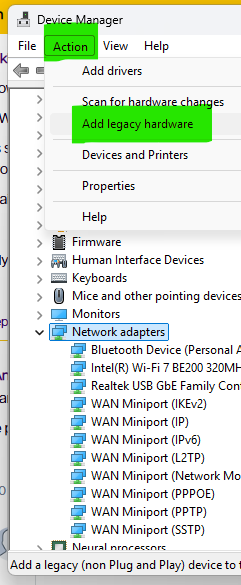I tried to activate my Trados Studio 2017 Freelance Plus on a new computer. As I could not deactivate it on my old computer (for some reason), I used the Reset option on the RWS account. I then installed Trados, waited for 30 minutes as advised and then entered the valid license code after opening Studio. However, online activation failed and I received the message "Could not create SSL/TLS secure channel". Any suggestions to resolve the issue?


 Translate
Translate