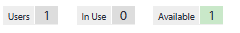I am trying to deactivate my Trados Studio 2019 online, but when I click on Deactivate, or Deactivate offline (Help/Product Activation), I get one of the following error messages: ”There are multiple instances of this application running. Close the other instances before deactivating the license”, or "Access to the path `C\Users\***\AppData\Roaming\SDL\SDL Trados Studio\15.0.0.0\plugincache.xml` is denied"


 Translate
Translate