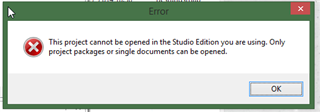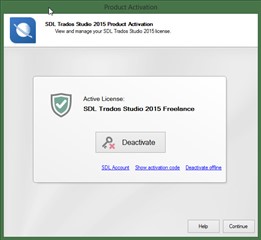After archiving some finished work (involving, amongst others, moving folders with SDL projects to an external harddisk), I can't open a project anymore that I still need to finish. It has disappeared from the project list in Studio (2015, btw) and when I try to open it I get the following message:
As far as I know, I have not changed anything in my Studio setup or my license. I did not touch the folder where the relevant project files are stored, while I was doing the archiving. I have used the same method of cleaning up in the past, and I never encountered any problems.
I have returned my license in Studio and reactivated the software - to no effect. There's the option of reimporting the package that the project came with and reapplying everything I've translated from the old TM, but I'd rather that Studio behaved nicely and would open the project file as it should.
Any help would be greatly appreciated, as I would like to be able to finish the project soon.
Best regards,
Matthijs Frankena

 Translate
Translate