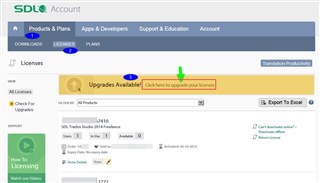Hi there,
I have updated my SDL Trados Studio 2015 Freelance in September 2016 (having bought it in Sept. '15), and qualify for a free upgrade to Studio 2017. I downloaded 2017 and need to activate the license for 2017. Do I need a ticket?
Thanks
-Seb

 Translate
Translate