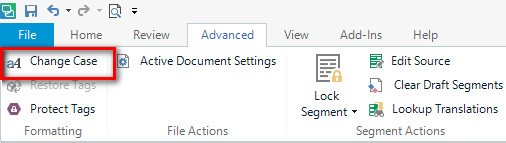Okay, here's something that has been annoying me for years about the online help documentation for SDL products: where are all the screenshots???
Pretty much every help entry would be way more useful if you would insert a few screenshots here and there.
I always end up having to read it, and reread it, and then reread it again, and still have no idea what is going on.
For example, I just wanted to quickly look up how to select some text and change it to Title Case. So I ended up here:
http://producthelp.sdl.com/sdl%20trados%20studio/client_en/Ref/A-G/REfChange_Case_dialog_box.htm
It says:
"To display this dialog box, select the text that you want to change the case of in the Editor window in the Editor view [so far so good] and then select Format > Change Case from the menu bar."
So I went back to Studio and tried to find the "Format > Change Case" in the "menu bar". Couldnn't find it. And I still can't. Hence this post. Anyway, so I have two questions:
1. I know it is a big pain in the ass to implement (because things are always changing), but can you please add screenshots to all the help entries?
2. Where is the Title Case thingee in the UI in Studio 2017?
Michael

 Translate
Translate