I have an issue with the review tabs not showing installed plug-ins on some projects recently.
The strange things is that it is happening on recently added files to existing projects and NOT happening on other files in the same projects.
It happens twice on 2 projects. I currently loaded 7 files and 3 files do not show those 2 plug-ins I need for my QA
Any idea?
See below
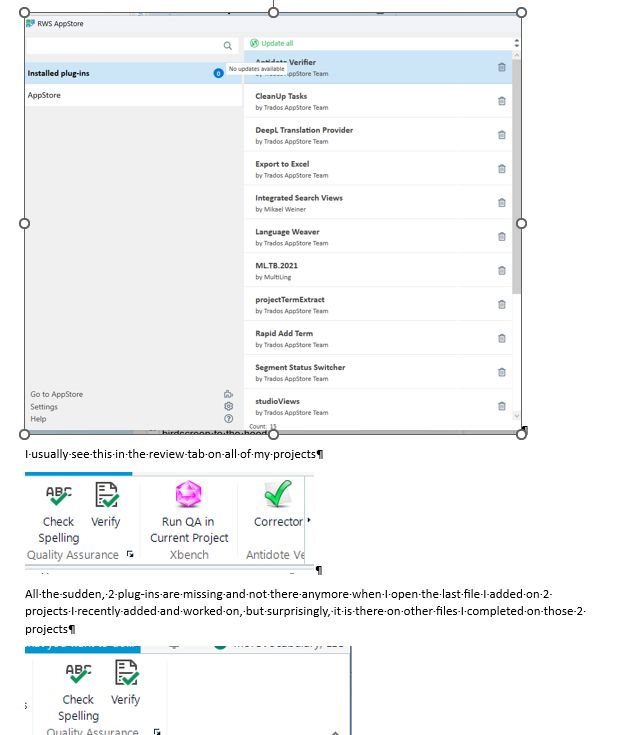
Generated Image Alt-Text
[edited by: RWS Community AI at 12:39 AM (GMT 0) on 15 Nov 2024]


 Translate
Translate

