Hi
Can anybody let me know if adding an attachement to a template, as refernce, is possible?
Best regards
Simone

Hi
Can anybody let me know if adding an attachement to a template, as refernce, is possible?
Best regards
Simone

Simone Giordano from within GroupShare WebUI it seems we only support Translatable.
But once you have created your project you can add reference files after the project has been created.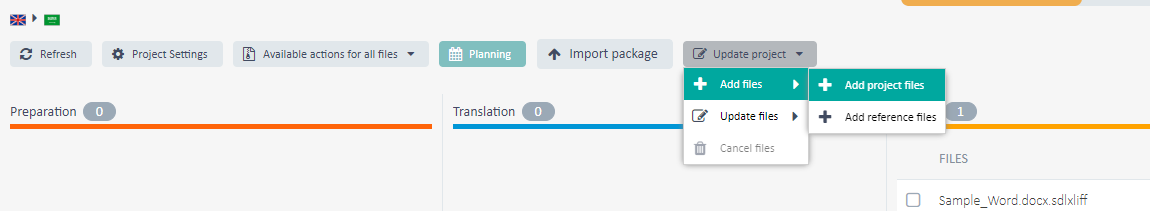
Alternatively, if you are working through Studio then yes you can manage both Translatable and Reference files.
I hope this helps for future reference
Lyds
Oana Nagy | QA Engineer | RWS Group

Hi Lydia,
Thank you for your reply.
Can I attach a reference file to one template so that every time I use that template to create a GS project, the same reference file is attached by default?
Best regards
Simone

I'm afraid this will NOT work. Templates do not have any file selection step. You could only use an existing project instead of a template, but in that case this would involve removing files from there and adding new files there, far too much hassle. So instead of adding the reference file to your project, put it on the cloud and attach a link to it to your mail with the package.
_________________________________________________________
When asking for help here, please be as accurate as possible. Please always remember to give the exact version of product used and all possible error messages received. The better you describe your problem, the better help you will get.
Want to learn more about Trados Studio? Visit the Community Hub. Have a good idea to make Trados Studio better? Publish it here.
