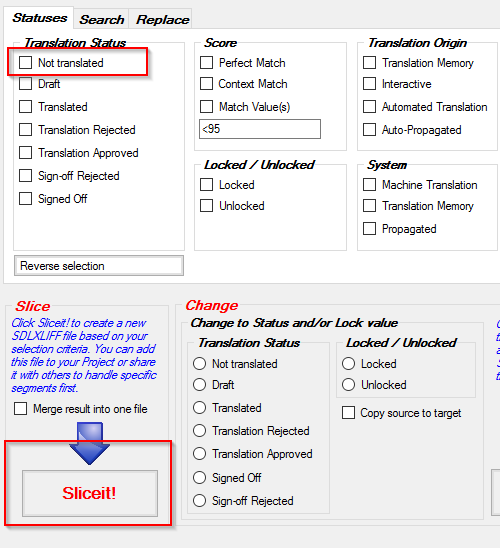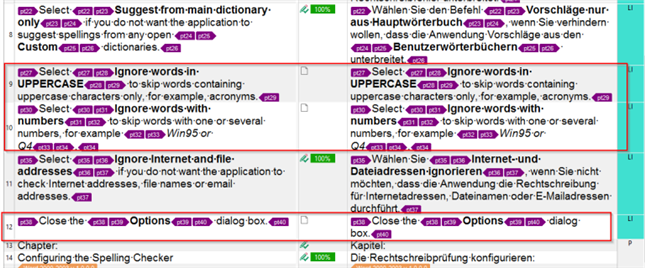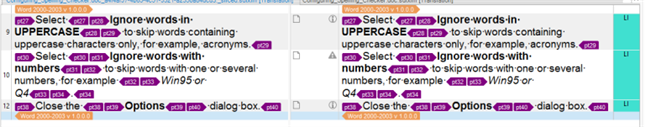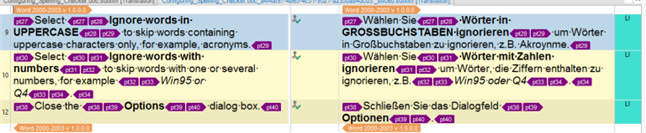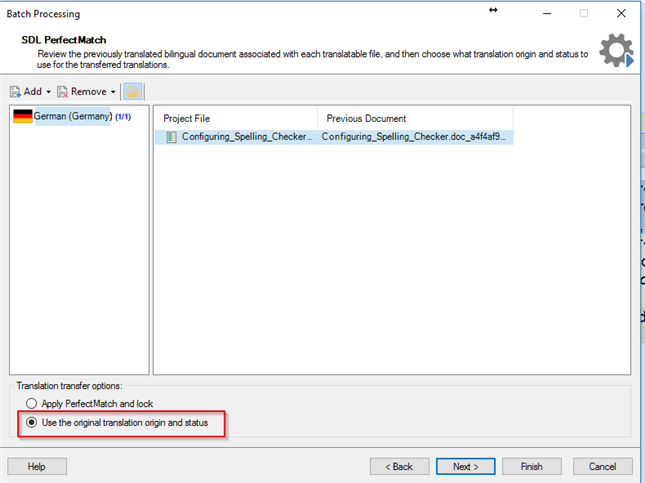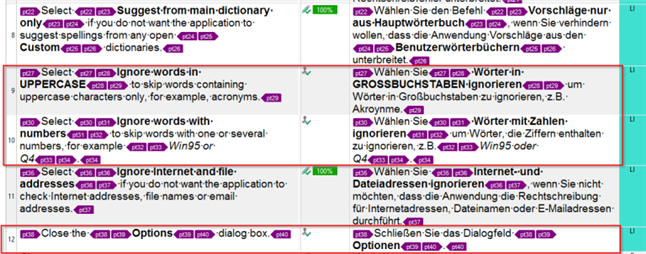No matter how powerful your computer is, there will be a huge translation file which can be nerve-racking during a busy day. I am talking about huge translation files which contain more than 100,000 words with only 1,000 new words to translate. Normally you would finish this amount of work in two hours or less but if the file is big, your computer will slow down and you will spend more time.
There is a tool which can help you slice these 1,000 new words into a separate file and it is called SDLXLIFF Toolkit. I can see that around 3500 people have downloaded this tool but I do not know if everyone uses its slicing feature. I thought it might be useful to talk about it.
We just need to use the slice button right after specifying the segments to be sliced and exported into a new .sdlxliff file. We can extract fuzzy segments, new segments, 100% matches or only unlocked strings. I will slice not translated strings in my file with below options.
The slicing time can increase depending on the file size but it is worth waiting. The resulting file will look like this.
Once you translate these segments you might of course update your TM with them and use pre-translate function to apply your translations to the original file. I assume you know how to do that. In this post, I will use Perfect Match function (only available in Pro and higher versions of Studio) which is a safer method. With perfect match, you can be sure that only the related segments are updated and the status of those segments are in your control. For example, I set the newly translated strings’ status to signed-off and I want to see it like this in the original file.
We just right click original file and choose Apply Perfect Match under batch tasks. We match it with the extracted and translated file and remember to choose “Use the original translation origin and status” option to make sure that the status of the related segments are the same.
The result will look like this.
I wish the Perfect Match feature were available in all versions of Studio. It would help freelance translators in cases like these. However, I am sure this guide will also help PJMs and translators working in Pro versions of Studio. Of course the freelancers can go with pre-translate function and review them afterwards to make sure everything is in its place. Feel free to reach out for questions and comments.

 Translate
Translate