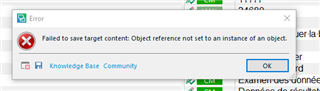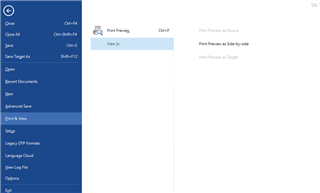Hello Everyone:
I have to translate my first JSON file. Yes I know, I tried to stay away from it, but here I am.
I have translated the software manual of a biomedical application and now they want me to translate the JSON file that contains the code of the interface.
I am a complete novice to JSON and even to Java, the customer suggested that I use the online editor of JSON file to translate the text. Yeah right, I have already a TM for the 20,000 words manual and I am not going to do that.
I installed the SuperText JSON App for the App Store.
I opened the file in STUDIO 2017 and it looks good. (see attached) screen copy of my STUDIO SCREEN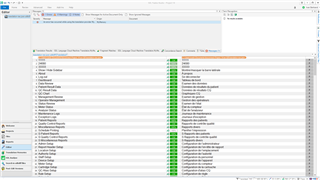
The only problem is that I do not have a way to save my translation either I get:
the horrible :
Or the only thing I get is to view the final result is:
well, this does hot help me very much in getting the JSON output I am looking for.
Here us my json file: (the beginning)
"en": {
"translation": {
"11111": "11111",
"24680": "24680",
"33333": "33333",
"main": {
"showHidesideBar": "Show / Hide Sidebar",
"about": "About",
"logout": "Log-out",
"Dashboard": "Dashboard",
"Data Review": "Data Review",
"Patient Result Data": "Patient Result Data",
"QC Result Data": "QC Result Data",
"QC Chart": "QC Chart",
"Management Review": "Management Review",
"Operator Management": "Operator Management",
"Status Review": "Status Review",
"Meter Status": "Meter Status",
"Analyzer Status": "Analyzer Status",
"Maintenance Logs": "Maintenance Logs",
"Exception Logs": "Exception Logs",
"Patient Reports": "Patient Reports",
"Quality Control Reports": "Quality Control Reports",
"Miscellaneous Reports": "Miscellaneous Reports",
"Schedule Printing": "Schedule Printing",
"S Patient Reports": "S Patient Reports",
"S Quality Control Reports": "S Quality Control Reports",
"S Miscellaneous Reports": "S Miscellaneous Reports",
"Admin Setup": "Admin Setup",
"Report Header Setup": "Report Header Setup",
"Location Setup": "Location Setup",
"Authority Setup": "Authority Setup",
"Staff Setup": "Staff Setup",
"Device Setup": "Device Setup",
"Meter Setup": "Meter Setup",
"Cartridge Setup": "Cartridge Setup",
"QC Alias Setup": "QC Alias Setup",
"Rule Setup": "Rule Setup",
"Rilibak Setup": "Rilibak Setup",
"Link Setup": "Link Setup",
"Test Display Setup": "Test Display Setup",
"Test Setup": "Test Setup",
"Profile Setup": "Profile Setup",
"Group Setup": "Group Setup",
"General Preference": "General Preference",
"Misc Setup": "Misc Setup",
"welcome": "Welcome",
"manage": "Manage",
"E-Learning Setup": "E-Learning Setup"
},
"Cartridge Setup": "Cartridge Setup",
"Sender ID": "Sender ID",
"Lot": "Lot",
"Lot Name": "Lot Name",
"Lot Number": "Lot Number",
"Expiry Date": "Expiry Date",
"Custom Expiry Date": "Custom Expiry Date",
"QC Due Date": "QC Due Date",
"Manufacturer": "Manufacturer",
"QC Directives": "QC Directives",
"Use unconditionally": "Use unconditionally",
"Reject unconditionally": "Reject unconditionally",
"Allowed for QC pathway only": "Allowed for QC pathway only",
"Verify QC due date before allowing testing": "Verify QC due date before allowing testing",
"Add Lot": "Add Lot",
"Edit Lot": "Edit Lot",
"Delete Lot": "Delete Lot",
"Assignment": "Assignment",
"Include Expired Lot": "Include Expired Lot",
"Edit Assignment": "Edit Assignment",
"Save": "Save",
"Cancel": "Cancel",
"Dashboard": "Dashboard",
"Meter Status - Ready": "Meter Status - Ready",
"Ready": "Ready",
"Meter Status - QC Locked": "Meter Status - QC Locked",
"QC Locked": "QC Locked",
"Meter Status - Disconnected": "Meter Status - Disconnected",
"Disconnected": "Disconnected",
"Meter Status - Partial QC Locked": "Meter Status - Partial QC Locked",
"Partial QC Locked": "Partial QC Locked",
"Today's Results": "Today's Results",
"Rejected": "Rejected",
"Today's QCs": "Today's QCs",
"Expiring Operators": "Expiring Operators",
"Expired": "Expired",
"instrumentStatus": "Instrument Status",
"Name": "Name",
"Status": "Status",
"Source": "Source",
"Destination": "Destination",
"Last Received Date": "Last Received Date",
"Exceptions": "Exceptions",
"(of last 7 days)": "(of last 7 days)",
"Result": "Result",
"QC": "QC",
"Device": "Device",
"Misc": "Misc",
"Meter Setup": "Meter Setup",
"Current": "Current",
"Logs": "Logs",
"Retire meters not active for": "Retire meters not active for",
"6 Months": "6 Months",
"12 Months": "12 Months",
"18 Months": "18 Months",
"Retire": "Retire",
"Barcode Option": "",
"Device ID (Max 20 characters)": "Device ID (Max 20 characters)",
"Find": "Find",
"Add": "Add",
"Delete": "Delete",
"Total Count": "",
"Device ID": "Device ID",
"Last Seen": "Last Seen",
"Updated By": "Updated By",
"Comment": "Comment",
"Removed": "Removed",
"Edit": "Edit",
"Comments here": "Comments here",
"OK": "OK",
"Close": "Close",
"General Preference": "General Preference",
"Basic": "Basic",
"Advance": "Advance",
"No Auto approve of Rejected Patient/QC Data": "No Auto approve of Rejected Patient/QC Data",
"No Auto approve of Patient Data out of Range": "No Auto approve of Patient Data out of Range",
"No Auto approve of Patient Data out of critical Range": "No Auto approve of Patient Data out of critical Range",
"No Auto approve of Patient Data with no Accession #": "No Auto approve of Patient Data with no Accession #",
"No Auto approve of Patient Data with no Patient ID": "No Auto approve of Patient Data with no Patient ID",
"No Auto approve of Patient Data with no Patient ID and no Patient Name": "No Auto approve of Patient Data with no Patient ID and no Patient Name",
"No Auto approve of Patient Data with no Patient ID and no Accession #": "No Auto approve of Patient Data with no Patient ID and no Accession #",
"No Auto approve of Patient Data or QC Data with Error/Flag": "No Auto approve of Patient Data or QC Data with Error/Flag",
"No Auto approve of QC Data out of Range": "No Auto approve of QC Data out of Range",
"Auto Released QC Data": "Auto Released QC Data",
"No Auto release of Rejected Patient/QC Data": "No Auto release of Rejected Patient/QC Data",
"No Auto release of Patient Data out of Range": "No Auto release of Patient Data out of Range",
"No Auto release of Patient Data out of critical Range": "No Auto release of Patient Data out of critical Range",
"No Auto release of Patient Data with no Accession #": "No Auto release of Patient Data with no Accession #",
"No Auto release of Patient Data with no Patient ID": "No Auto release of Patient Data with no Patient ID",
"No Auto release of Patient Data with no Patient ID and no Patient Name": "No Auto release of Patient Data with no Patient ID and no Patient Name",
"No Auto release of Patient Data with no Patient ID and no Accession #": "No Auto release of Patient Data with no Patient ID and no Accession #",
"No Auto release of Patient Data or QC Data with Error/Flag": "No Auto release of Patient Data or QC Data with Error/Flag",
"No Auto release of QC Data out of Range": "No Auto release of QC Data out of Range",
"Auto Print QC Data": "Auto Print QC Data",
"Auto Print Patient Data": "Auto Print Patient Data",
Generated Image Alt-Text
[edited by: Trados AI at 5:27 AM (GMT 0) on 6 Mar 2024]


 Translate
Translate