I can no longer download apps from the app store. When I select an app and press on the Download button, the system keeps asking me to log in or sign in, though I'm already logged in to my sdl account.
I can no longer download apps from the app store. When I select an app and press on the Download button, the system keeps asking me to log in or sign in, though I'm already logged in to my sdl account.
Lydia Simplicio | RWS Group
_______
Design your own training!
You've done the courses and still need to go a little further, or still not clear?
Tell us what you need in our Community Solutions Hub
Lydia Simplicio | RWS Group
_______
Design your own training!
You've done the courses and still need to go a little further, or still not clear?
Tell us what you need in our Community Solutions Hub
Lydia Simplicio | RWS Group
_______
Design your own training!
You've done the courses and still need to go a little further, or still not clear?
Tell us what you need in our Community Solutions Hub
I'm actually having the same problem now and have removed cache. Tried on various browsers. Impossible to download apps from rws App Store.
Hello Ian Teacher ,
We have tried this on various browsers and cannot replicate the issue.
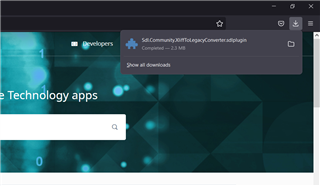
What exactly is happening when you try to download?
Lydia Simplicio | RWS Group
_______
Design your own training!
You've done the courses and still need to go a little further, or still not clear?
Tell us what you need in our Community Solutions Hub
I have the same problem: 1) You log in into your SDL account with no issues, then 2) you go to the AppStore, select an item to download and you are asked to login, but 3) even if you click on the Login button, nothing happens and you go back to the Appstore but this time it appears that you are not logged on (?!).
[By the way how do you insert a screenshot here? We only have "Insert" but the only choice is a URL...?]
...
Follow up. It seems that if you log in into your SDL account, you know, the one with the licenses, etc. and then from there jump to the AppStore, you appear as if you are not logged in. Then, when you go back to your SDL account where are your definitely logged in, and you press Log out, you are presented again with a Login, ie, user name and password (?!) Next, you go to directly to the AppStore (appstore.sdl.com) and try to download something and, surely enough, you are asked to log in, and then you are in, but after selecting the version and click on the the "I agree to be bound..." check box, then you get the infamous message (being there for years, in fact):
For a number of years me and other users have been to same process and have seen the same screen. Again, it has nothing to do with whatever browser cache. It is simply a problem of programming, a bug.
Thank you for looking at this matter.
Usually the workaround for me is to log in with Opera browser, but even this isn't working and I've tried on both Windows and Mac and removing all caches, cookies etc. Definitely a bug.