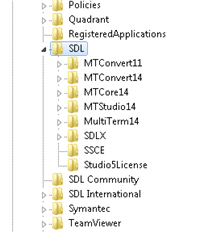Hallo there,
When trying to launch the analysis plug-in I got the message "An error occurred when trying to create as controller of type 'Project Controller'. Make sure that the controller has a parameterless public constructor.
This issue has been discussed before on the forum but the only solution offered is to clean up the register, deleting all keys of older versions (
https://community.sdl.com/product-groups/translationproductivity/f/160/p/10408/45456#45456).
Unfortunately, there are no older versions on my PC, please see the register keys under HKEY_LOCAL_MACHINE\SOFTWARE\WOW6432Node\:
How can I get rid of this error and have the app working?
Thank you in advance for your help!
Maurice, AVANTI Language Services

 Translate
Translate