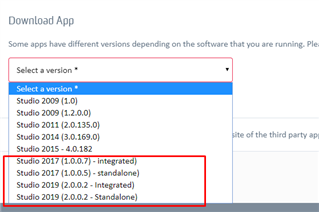Hello there,
I work for an LSP, and I test apps. We use SDL Studio 2017 across the company.
I used to love and tout the benefits of this app for 2015, but for a while it wasn't available for 2017.
I'm trying to get any version to successfully split anything so that I can go back to being the number one fan of this app.
I've tried the integrated version, and the problem with this appears to be that it isn't unpacking the package even if I manually drag it into the Users/[..]/AppData/14/Roaming/Packages folder and subsequently relaunch studio. I can test other apps so I know the sdl.community.plugin.installer is working properly, and I've accepted all of the "allow this program to make changes to your machine" warnings.
I've also tried two stand alone versions, both the one spec'ed for 2017 and the one spec'd for 2019 as the description on the app store is a bit hazy and I thought maybe I needed the latest version, but alas, I can't get either to split a file. The program installs fully and opens, and I've been sure to uninstall one version when I tried the other version to keep things nice and tidy. I get one of two errors:
ERROR: Unexpected file structure. Please, try to resave the file in SDL Trados Studio and try again. (I read if you add a space or anything in the first segment this can sometimes resolve this error, but this didn't work.)
Or my personal favorite error: Object not set to point of reference.
I really don't know what the problem could be and as much as I love this app, I feel like it might just not be meant to be.
If anyone can offer any advice and save my relationship with this app, I'd be grateful. let me know if additional info is needed.
Best regards,
Ashley

 Translate
Translate