I have recently installed the Glossary Converter on my Mac via Paralells. That worked, but I cannot drag the excel file to the converter. Just nothing happens. Can you help?
RWS Community
I have recently installed the Glossary Converter on my Mac via Paralells. That worked, but I cannot drag the excel file to the converter. Just nothing happens. Can you help?
Hi Ute Neumaier,
Please check that you have the .xls(x) format in the input format, see this screenshot as a reference:

Oana Nagy | Developer Experience | QA Engineer | RWS Group
Hello Oana, Thanks for getting back. NO, the excel format is not there. Maybe because of this when opening the Glossary Converter I get this error message. How can I add the file format? 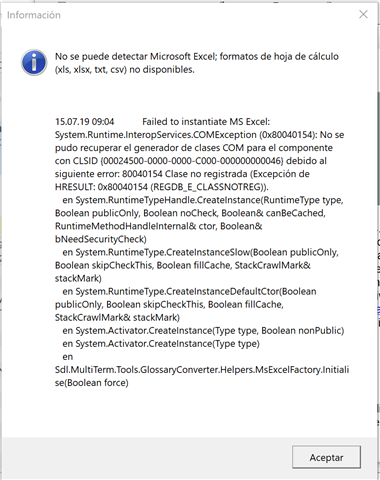
These are the file formats I found in the converter "General" tab. I have an excel file .xls and need to convert it to Multi Term. 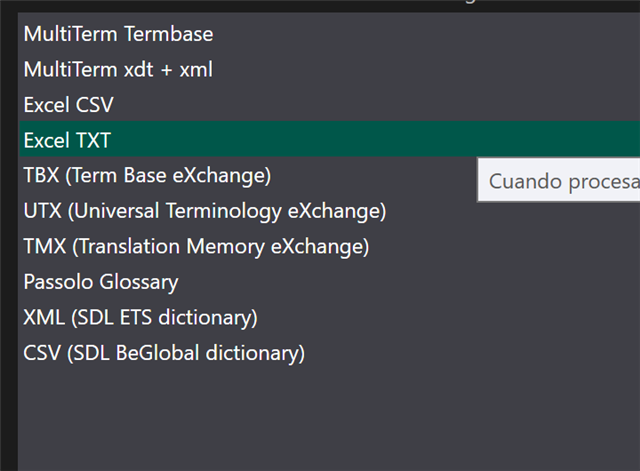
Is there anybody who can help me and tell me how to get this done? it seems that the issue is, that the xls. format is not shown in my "in" box. And I do not know who to add a format. I did not find any information with regard to that and I have to get a job done. Who can help me to convert an excel file to the mt glossary? Thanks
Hi Ute Neumaier
There are two possible reasons for this that I can think of. The first is that you do not have Microsoft Office Excel installed on your system.
The second is that you do, but it is malfunctioning.
If you click on 'Help' in Glossary Converter:
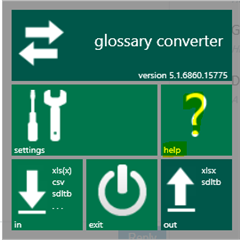
The GlossaryConverter Help feature will open up.
Click on the 'Search' tab then type 'Excel' into the Search line, then click on the entry 'Excel not found' and you will be able to read an explanation of how you can run a Windows Repair on Excel:

I hope this helps... if not, come back and let us know.
All the best,
Ali
Hello Alison, Thank you so much! I have excel installed on my Mac. I will try now the second option and will get back. Thank you!!!!
Hello Alison, as far as I know the function "repair" does not exist on the Mac. At least I did not find it.
Hello Ali,
I did not mention, I have a Mac, but in order to work with Trados I use Paralells.
This is the information I find when looking for EXcel not found: "
Sometimes a functioning Excel installation is not recognised and you get a warning that spreadsheets cannot be handled. Try to do a repair install of excel, even if it looks perfectly fine by itself. Unfortunately this is something that I have no control over; it seems to be related to the way that installers handle some excel components, especially when updating Office.
If that does not help, you can install LibreOffice or OpenOffice, both support all formats that Excel does and are (hopefully) picked up by the converter if Excel is not. You may have to enforce the use of Libre/Open Office, see the section about command line use. That section also describes how to get a debug log in case of Excel issues. If you have problems with Excel, please send that debug log.
If all else fails, use the -l option on the command line and stick to csv/txt formats. In that case, no Excel or Office installation is used at all. For example, convert an sdltb file to txt, using the -l option, and if you want an xlsx file, open the txt file in Excel and save as xlsx there. A bit more cumbersome, but at least you'll get your data in the end."
I am also wondering how I have to prepare the Excel file in order to convert it and did not find an instruction for that.
Hi again Ute Neumaier
I didn't notice that in your original post you said that you're working on a Mac... sorry! That's not an area I know much about.
However, I do know that Macs are so intuitive that you may just be able to right-click on the program and it might offer you an option... Also that Microsoft Office has its own Repair functionality on PC so probably also has on a Mac.
On a PC, if you open Excel then go to ? Help and type in 'Repair an Office application' then instructions for the various way this is possible pop up in a scrollable pane. I bet something similar has been programmed into the Mac version. I suggest you try that or whatever equates to it on a MAC.
I hope this will solve your problem...
All the best,
Ali
Thanks Alison. I wll try that. And if I can get the excel issue solved, do you know how I have to configurate the excel file so that it can be read in by the Converter? Thank you so much!