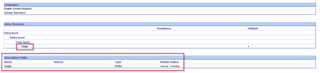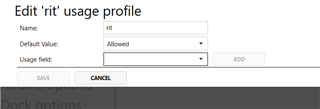How can the checkTerrm options be changed retrospectively?
For example, how can I add an new TB?
Although my Default profile contains a TB, the prompt window does not allow any appropriate changes to be made
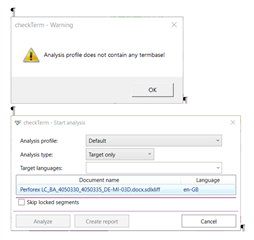
How can the checkTerrm options be changed retrospectively?
For example, how can I add an new TB?
Although my Default profile contains a TB, the prompt window does not allow any appropriate changes to be made
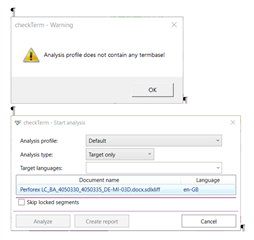
Probably best to contact Kaleidoscope through their support contact:
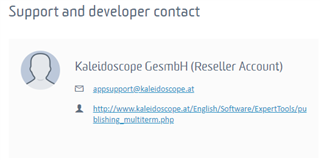
But in the meantime Klaus Fleischmann may be able to offer some advice.
Paul Filkin | RWS Group
________________________
Design your own training!
You've done the courses and still need to go a little further, or still not clear?
Tell us what you need in our Community Solutions Hub
I have done this, but being the weekend, I probably cannot expect an answer before Monday. I had hoped than someone from the community had an answer.
Perhaps the version I have downloaded is a "buggy" version, although it is the latest version: 6.2.3.6
I have done this, but being the weekend, I probably cannot expect an answer before Monday. I had hoped than someone from the community had an answer.
Perhaps the version I have downloaded is a "buggy" version, although it is the latest version: 6.2.3.6
Hi Anthony,
To configure checkTerm correctly, we recommend watching a short video on how to configure checkTerm and/or read the user manual. In the latter, you will find the following steps:
2.1New installation
1.Run the installation
2.License your application
3.Add a termbase
4.Add a usage profile
5.Configure hotkeys (optional)
6.Adjust your analysis profile (optional)
7.Adjust your display settings (optional)
8.Configure the add-ins (optional)
As you have posted on the SDL AppStore website for checkTerm, that you do not have any usage information in your termbase, there is some need for clarification:
checkTerm checks for several things in terminology:
In the case of bilingual checking, we also check for non-usage of an existing term in the translation. Does this help clarify the use case?
Kind regards,
Arnold
Hi Arnold
I did view the video, but I cannot configure checkTerm because it requires that the TB has a Usage field. The simple TBs from my client do not have such a field because all entries are assumed to be "permitted". Because Trados has no problem with such TBs, it is a pity that checkTerm does not allow "permitted" as default. As system developer, I know that such a global condition should be easy to implement, provided the software is well structured.
Regards
Tony
As we understand your answers, you want to find only forbidden terms in your texts. Nevertheless, a standard termbase contains more allowed than forbidden terms. So a usage field is essential for using terminology checkers like checkTerm.
Furthermore, checkTerm allows you to use “permitted” by default. All you have to do is to add a usage field in your termbase, as my colleague Michael has already tried to point out in his emails.
Kind regards,
Arnold
No, what I need is a solution to reduce the number of false positives that the Trados verification produces, namely. flag the non-use of a TB term.
I have added a Usage field, but how can I change the checkTerm options without deleting the metadata?
Update: I have found the Options menu.
Does the "Usage" field have some special properties?. CheckTerm does not find my field - how can I display the Parsing options shown in the video (I have installed 6.2.3.6)?
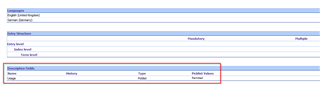
Hi Anthony,
Great, you're almost there!
To answer your question: You need to have a picklist field on term level.
If you have any more questions, please contact our sales staff.
Kind regards,
Arnold
Thanks, but I still cannot add a Usage profile.