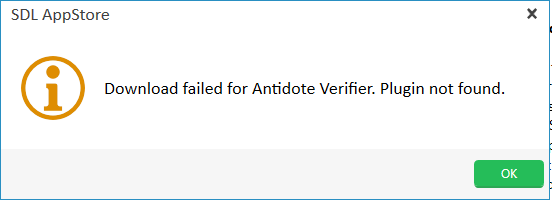Hello SDL community,
I have, just this morning, about two hours ago, activated my Trados 2021 license. I have purchased a Trados 2021 student licnese with full Freelance 2021 capabilities. However, I am unable to install any plugin. I am trying, specifically, to download the Antidote Verifier plugin [Studio 2021 (2.3.0.0. (2021) Antidote 10)]. I have Antidote 10 installed as well.
In the appstore, I get the following error message:
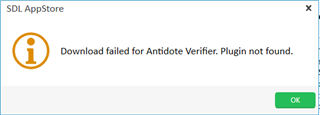
I am logged in to SDL Language Cloud and my product is properly activated. I am properly signed in to my SDL account.

I have also tried going through the web version with Firefox, Goole Chrome as well as Edge and always receive the same error message:

Download App
Download not avaliable

 Translate
Translate