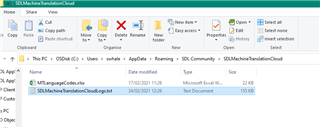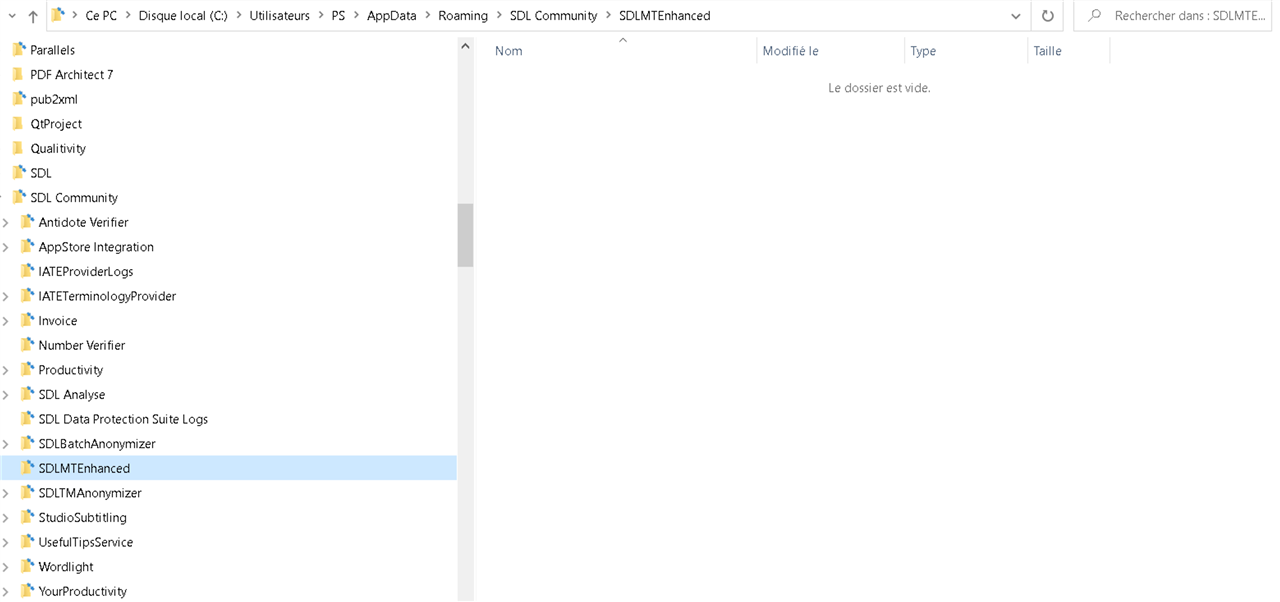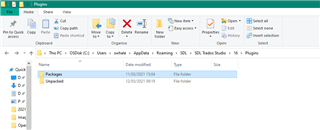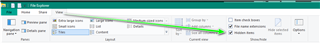The plugin works perfectly with Google, but not with Microsoft. I have to reenter my credentials that I have renewed (thinking it would solve the problem).
It is a strange behavior since there is no problem with Google.
Here is the message I getfrom Trados Studio.
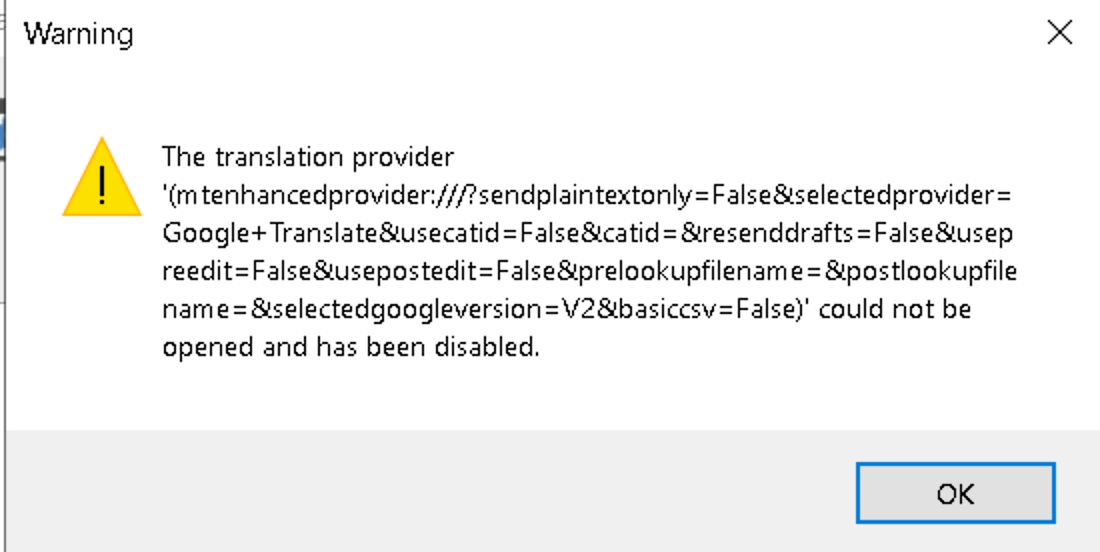
I am running Trados Studio 2021 latest version as weel as the last version of the plugin.
Thank you for your help.
Best regards,
Eleana

 Translate
Translate