Hello,
My customers and I suffer the same issue when using MT Enhanced plugin (ver# 5.3.12.0) in latest Trados Studio 2012 SR1 (ver# 16.1.4.4184). I search some posts here with similar questions but dont find a solution. Do appreciate for your kind help.
As known, MT Enhanced plugin provides two models of Google Translation API - V2 Basic Translation model & V3 Advanced Translation model . So I test these models one by one.
1, When using V2 iin adding MT Enhanced plugin into Trados Project Setting and pasting the API key created from Google, an error comes out as following screen. I run Google API Validator but it shows the key is valid.
PS: with this key Google Cloud Translate API in Trados 2019 works good.
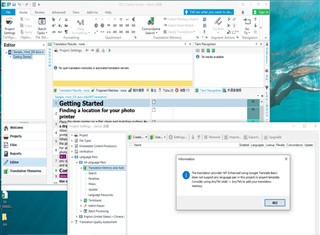
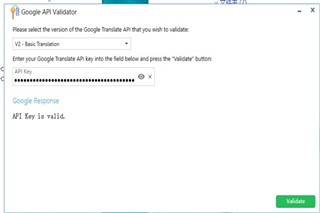
2, Then, I create a json from Google and try to use V3 model. Google API Validator also shows the json is valid.

And MT Enhanced plugin can be added into Trados without error.
However, it dont suggest any MT translation in Trados EDITOR with an error like "An error has occurred while using the tranlation provider MT Enhanced Google Translate Advanced: Status (StatusCode-InvalidArgument, Detail="Invalid resource name location,...................)"

Is there any solution to use key via V2 model?
If with V3, some informaiton like Project Location are needed. But what it should be? I dont find project location in Google Cloud console. Is that Trados project location in local disc?
As Trados 2019 works but this plugin dont, is that due to different data transfer protocal or any limitation between Trados 2019 and this plugin?
Thanks for your help.
Roger

 Translate
Translate