Hi! I was wondering if the new DeepL glossary function is available to use in Trados 2021 and how would I go about that?
Thank you!
Dani
[locked by: Paul at 7:26 AM (GMT 1) on 24 Oct 2023]

Hi! I was wondering if the new DeepL glossary function is available to use in Trados 2021 and how would I go about that?
Thank you!
Dani

Daniela Wittmeier Kai Piontek Olaf Tonn Izabela Radomska Marta Bartnicka
We have been discussing a few things with the DeepL team and I wanted to make sure you understood that this feature will not be available to you if you only have a Pro account?
It will only be available to users with a "DeepL API for Business" subscription. This is because of what DeepL support, not because of anything we are restricting.
To quote the information we were provided with:
"However, in case of additional development to your plugin, it should be noted that customers with a DeepL Pro Advanced or Ultimate subscription (the prerequisites for CAT Tool integration) are not allowed to create the glossaries themselves via direct API request.
Direct access to our API by customers who do not have a DeepL API subscription counts as a violation of our Terms and Conditions and may result in a corresponding suspension for these customers."
So this means you have to have a DeepL API subscription of which they offer three types:
Of these three only one includes CAT tool integration and that's "DeepL API for Business".
We are currently investigation with DeepL how we are able determine the style of subscription a user has as this is not clear. But this is likely to be news for some users, possibly like you, who have a Pro subscription and believed this meant you can work with glossaries.
You should also be aware that there are glossaries, and there are glossaries! The glossaries you create using the API are not the same as the glossaries you create manually. So you will not be able to use the ones you created in your account as they cannot be accessed via the API... and vice versa. This means a lot of synching between the two if you wish to keep them in synch... something you will have to do manually.
Also, the DeepL API does not support an ability to change a glossary. So if you need to make changes you would have to delete the existing one and recreate a new one.
All in all possibly not a particularly attractive option. I would be very interested to learn your view on this information if you were not aware of it already?
Paul Filkin | RWS Group
________________________
Design your own training!
You've done the courses and still need to go a little further, or still not clear?
Tell us what you need in our Community Solutions Hub

Paul I am really surprised by the information you provided about glossary function not available in DeepL Pro API.
According to DeepL documentation (https://support.deepl.com/hc/en-us/articles/360021638100), "You can create glossaries with your DeepL API (Free and Pro) subscription". To confirm, I successfully added another glossary, and used it in translation from Polish to English, with my DeepL Pro account and DeepL plug-in to memoQ 9.14. (I had used this function before, today I wanted to ensure it was not withdrawn by DeepL for Pro accounts, and it was not.)
The limitation about glossaries not being directly portable between web DeepL Pro and CAT DeepL Pro plug-in is known, and there is also a known work-around documented (https://support.deepl.com/hc/en-us/articles/4405021321746): "Please note that glossaries created via the DeepL API are distinct from glossaries created via the DeepL website and DeepL desktop apps. This means that API glossaries can't be used on the DeepL website and DeepL desktop apps and vice versa. It is, however, possible to download your glossary created via the DeepL website or DeepL desktop apps as a CSV file, which you can upload to create a new glossary in the API."
The also-known inconvenience of deleting the existing glossary and adding a new one whenever we need to update a glossary - no need to "recreate", just re-upload the updated CSV file - is relatively small, compared to how nicely the glossary function works in DeepL and how it helps ensure correct terminology, consistency, and do-not-translate, all within a singe-user Pro license. Nb. the glossary works well for languages with flexion (you only add nominative form and DeepL takes care of all derivative forms!).
To sum up: DeepL glossary is a particularly attractive option, and I am positive that it still works for DeepL Pro API.

Thank you Paul!

Dear Paul, thank you very much. What is not clear for me:
If a user is using one of the Cat Tool Subscriptions DeepL Pro Advanced / Ultimate to use DeepL in Trados, he/she is not allowed to create Glossaries with the API:
"However, in case of additional development to your plugin, it should be noted that customers with a DeepL Pro Advanced or Ultimate subscription (the prerequisites for CAT Tool integration) are not allowed to create the glossaries themselves via direct API request.
Direct access to our API by customers who do not have a DeepL API subscription counts as a violation of our Terms and Conditions and may result in a corresponding suspension for these customers."
How is the plugin going to create the glossaries, if not with the Api? Do our users need two subscriptions then?
Best regards,
Kai

It is confusing because they have two types glossaries. If you use a CAT tool subscription then you can only use glossaries created by the integration in the CAT tool. So if you use glossaries with the DeepL windows application for example they are not going to be accessible via a CAT tool, and neither can you create them via the API unless you have a DeepL API subscription.
Does that help?
Paul Filkin | RWS Group
________________________
Design your own training!
You've done the courses and still need to go a little further, or still not clear?
Tell us what you need in our Community Solutions Hub

Dear Paul
So I have two possible solutions in mind now:
1. I assume the CAT-Tool is using it's "own" API call to create the Glossary then, which is not violating the Terms & Conditions?
2. The glossary has to be manually created by the CAT-Tool user in DeepL and just an identifier (e.g. the name) is shared.
Is it one of the two above, or another one?
Best regards,
Kai

It's 1.
Paul Filkin | RWS Group
________________________
Design your own training!
You've done the courses and still need to go a little further, or still not clear?
Tell us what you need in our Community Solutions Hub

Ok, super! Now I know it is enough to have one CAT licence. Looking forward to try the improved plug-in as soon as it's available.

Hi,
So if I have the appropriate DeepL licence, how do I go about creating a DeepL glossary via the SDL Community DeepL provider plugin (assuming that's the right plugin)? While the plugin works perfectly for me as a translation provider, I don't see where I can click something that says "Create glossary" or similar.
Regards,
Steve

You can't as the updated version has not been made live yet. It's still in QA, but should be released soon.
Paul Filkin | RWS Group
________________________
Design your own training!
You've done the courses and still need to go a little further, or still not clear?
Tell us what you need in our Community Solutions Hub

OK. It was just that I'd seen a few mentions of managing glossaries via the interface.

Daniela Wittmeier Kai Piontek Olaf Tonn Izabela Radomska Marta Bartnicka Steve Rawcliffe if you have Trados Studio SR1 installed, please download the latest version of DeepL (6.1.2.18) you will find Glossary Support. Light documentation on this topic can be found on the Wiki Page: DeepL Translation Provider
Lydia Simplicio | RWS Group
_______
Design your own training!
You've done the courses and still need to go a little further, or still not clear?
Tell us what you need in our Community Solutions Hub

Daniela Wittmeier Kai Piontek Olaf Tonn Izabela Radomska Marta Bartnicka Steve Rawcliffe if you have Trados Studio SR1 installed, please download the latest version of DeepL (6.1.2.18) you will find Glossary Support. Light documentation on this topic can be found on the Wiki Page: DeepL Translation Provider
Lydia Simplicio | RWS Group
_______
Design your own training!
You've done the courses and still need to go a little further, or still not clear?
Tell us what you need in our Community Solutions Hub

Hi Lydia,
Thanks for the link.
The one bit of information I'm still missing is how do I access this interface? Could you tell me step-by-step what I have to click to display this:
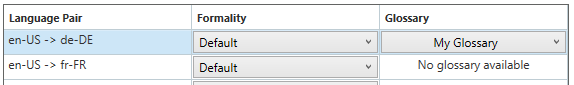
and this:
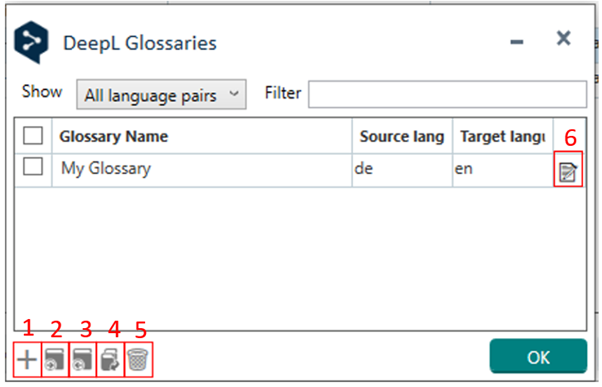
Many thanks!
Steve

If you cannot do this I wonder if you have the correct version of the plugin installed? It seems quite obvious when you have:
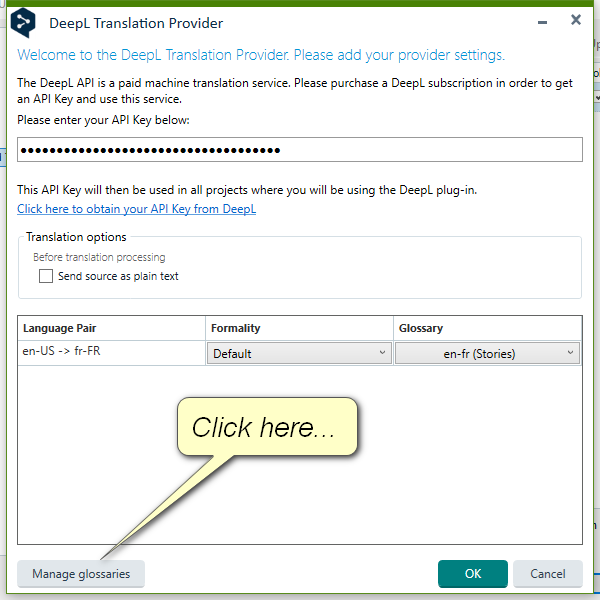
Paul Filkin | RWS Group
________________________
Design your own training!
You've done the courses and still need to go a little further, or still not clear?
Tell us what you need in our Community Solutions Hub

I also updated the wiki a little to reflect this information and make it more clear. Thanks for the tip!
Paul Filkin | RWS Group
________________________
Design your own training!
You've done the courses and still need to go a little further, or still not clear?
Tell us what you need in our Community Solutions Hub

Hi Paul,
How are you triggering that dialog box?
The only way I know of bringing up the DeepL dialog is to add the DeepL provider to a project and then use Settings. When I do tha, this is what I see:
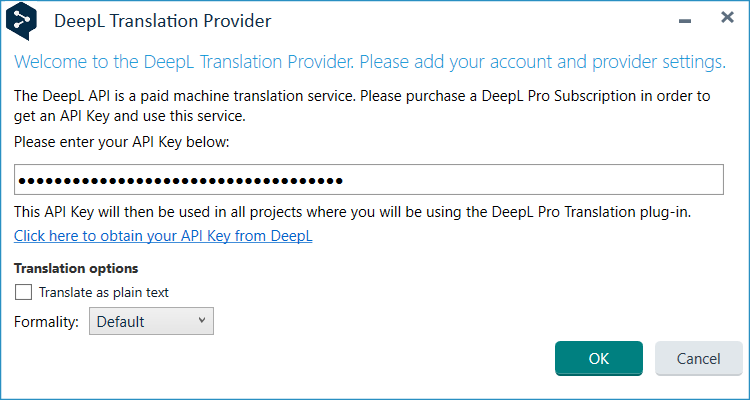
I've uninstalled the DeepL Translation Provider via the AppStore, restarted Studio and then installed it from the AppStore again, but still get the same result. In case it's relevant, I'm using Studio 2021 SR2, not Studio 2022.
Is it possible that either the newest version of the the DeepL Translation Provider is not compatible with Studio 2021 SR2, or that despite thinking I've uninstalled and then installed the latest version, I keep reinstalling an old version?
All the best,
Steve

I'm using Studio 2021 SR2, not Studio 2022.
That's your problem. It's only available for 2022 I'm afraid.
Paul Filkin | RWS Group
________________________
Design your own training!
You've done the courses and still need to go a little further, or still not clear?
Tell us what you need in our Community Solutions Hub

OK, thanks.
Was this mentioned in the Wiki? If so, I missed it. If not, it would be worth adding it.

Hello Paul,
are there any plans to release a version of the DeepL plugin with glossary support for Studio 2021, and if yes when?
thanks

are there any plans to release a version of the DeepL plugin with glossary support for Studio 2021
No.
Paul Filkin | RWS Group
________________________
Design your own training!
You've done the courses and still need to go a little further, or still not clear?
Tell us what you need in our Community Solutions Hub

Was this mentioned in the Wiki? If so, I missed it. If not, it would be worth adding it.
Agreed. I added a note in the main wiki and also updated the change log to make this clear.
Paul Filkin | RWS Group
________________________
Design your own training!
You've done the courses and still need to go a little further, or still not clear?
Tell us what you need in our Community Solutions Hub

The latest version of DeepL plug-in does contain Glossary Support, thank you! The panel for adding and updating glossaries contains about half of the bugs I reported in beta testing, but the glossary function of DeepL works like gold (or, as expected) in pre-translation :-)
