Hi! I was wondering if the new DeepL glossary function is available to use in Trados 2021 and how would I go about that?
Thank you!
Dani
[locked by: Paul at 7:26 AM (GMT 1) on 24 Oct 2023]

Hi! I was wondering if the new DeepL glossary function is available to use in Trados 2021 and how would I go about that?
Thank you!
Dani

OK. It was just that I'd seen a few mentions of managing glossaries via the interface.

Daniela Wittmeier Kai Piontek Olaf Tonn Izabela Radomska Marta Bartnicka Steve Rawcliffe if you have Trados Studio SR1 installed, please download the latest version of DeepL (6.1.2.18) you will find Glossary Support. Light documentation on this topic can be found on the Wiki Page: DeepL Translation Provider
Oana Nagy | Developer Experience | QA Engineer | RWS Group

Hi Lydia,
Thanks for the link.
The one bit of information I'm still missing is how do I access this interface? Could you tell me step-by-step what I have to click to display this:
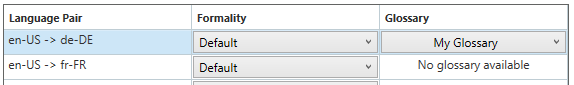
and this:
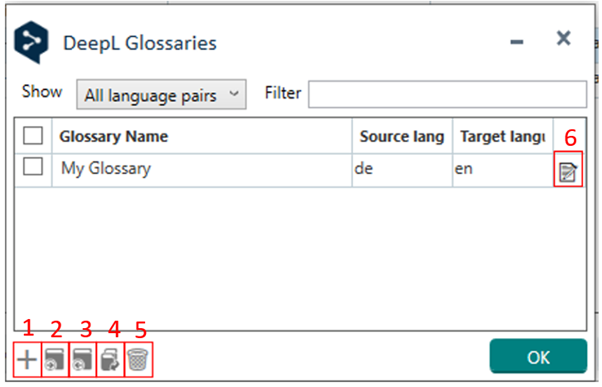
Many thanks!
Steve

If you cannot do this I wonder if you have the correct version of the plugin installed? It seems quite obvious when you have:
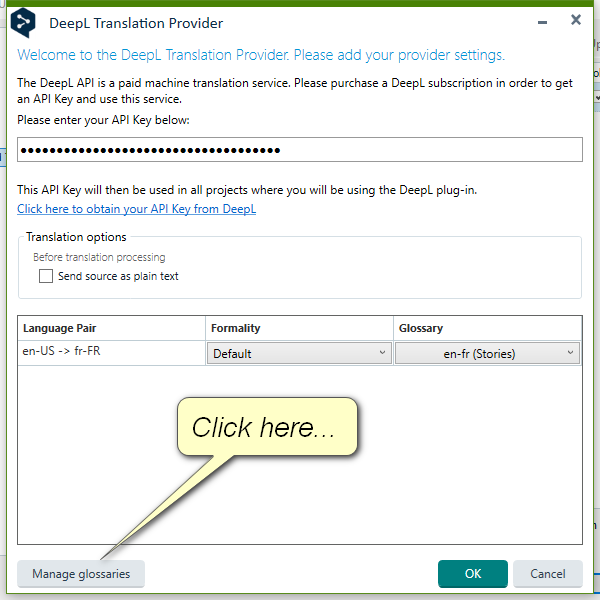
Paul Filkin | RWS Group
________________________
Design your own training!
You've done the courses and still need to go a little further, or still not clear?
Tell us what you need in our Community Solutions Hub

I also updated the wiki a little to reflect this information and make it more clear. Thanks for the tip!
Paul Filkin | RWS Group
________________________
Design your own training!
You've done the courses and still need to go a little further, or still not clear?
Tell us what you need in our Community Solutions Hub

Hi Paul,
How are you triggering that dialog box?
The only way I know of bringing up the DeepL dialog is to add the DeepL provider to a project and then use Settings. When I do tha, this is what I see:
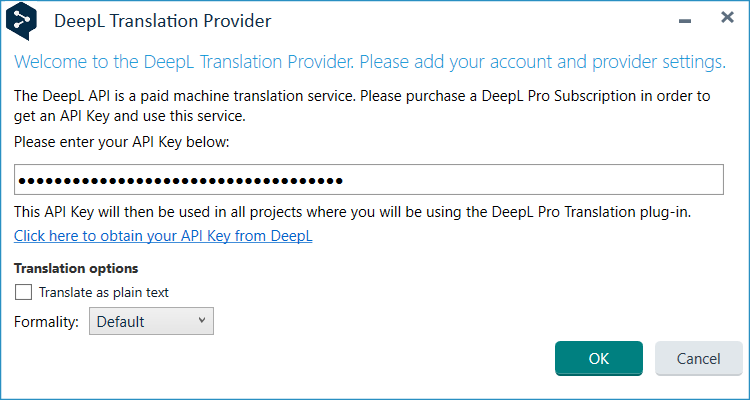
I've uninstalled the DeepL Translation Provider via the AppStore, restarted Studio and then installed it from the AppStore again, but still get the same result. In case it's relevant, I'm using Studio 2021 SR2, not Studio 2022.
Is it possible that either the newest version of the the DeepL Translation Provider is not compatible with Studio 2021 SR2, or that despite thinking I've uninstalled and then installed the latest version, I keep reinstalling an old version?
All the best,
Steve

I'm using Studio 2021 SR2, not Studio 2022.
That's your problem. It's only available for 2022 I'm afraid.
Paul Filkin | RWS Group
________________________
Design your own training!
You've done the courses and still need to go a little further, or still not clear?
Tell us what you need in our Community Solutions Hub

OK, thanks.
Was this mentioned in the Wiki? If so, I missed it. If not, it would be worth adding it.

Hello Paul,
are there any plans to release a version of the DeepL plugin with glossary support for Studio 2021, and if yes when?
thanks

are there any plans to release a version of the DeepL plugin with glossary support for Studio 2021
No.
Paul Filkin | RWS Group
________________________
Design your own training!
You've done the courses and still need to go a little further, or still not clear?
Tell us what you need in our Community Solutions Hub
