I've downloaded Studio Subtitling for Trados Studio 2021 and although it appears in my plug ins, I cannot get it to work. Please advise me, as I've searched to no avail. Thank you in advance.
I've downloaded Studio Subtitling for Trados Studio 2021 and although it appears in my plug ins, I cannot get it to work. Please advise me, as I've searched to no avail. Thank you in advance.
Hello Steve Cummins ,
We have a useful RWS Community Wiki, that explains how to set up Studio Subtitling and what is required etc.
If you are still having issues, please explain in more detail the problem- what file types you are using, project settings etc and provide perhaps screenshots, so we can visualize what the issue may be .
Lydia Simplicio | RWS Group
_______
Design your own training!
You've done the courses and still need to go a little further, or still not clear?
Tell us what you need in our Community Solutions Hub
Hello Steve Cummins ,
We have a useful RWS Community Wiki, that explains how to set up Studio Subtitling and what is required etc.
If you are still having issues, please explain in more detail the problem- what file types you are using, project settings etc and provide perhaps screenshots, so we can visualize what the issue may be .
Lydia Simplicio | RWS Group
_______
Design your own training!
You've done the courses and still need to go a little further, or still not clear?
Tell us what you need in our Community Solutions Hub
Many thanks Steven. The link you kindly shared is very familiar and the following image shows part of the installation process that doesn't happen for me (I'm including a screenshot below to show the SDL Plug-in installer that I took from the link you shared).
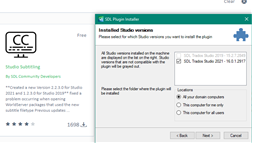
The plug in does appear in my appstore as downloaded (following images from my Trados Studio 2021):
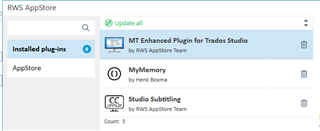
...but not in the installed plug-ins:
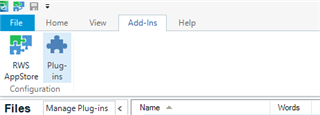
I also do not have the 'Additional installed File Types exist.' section in my file types folder:
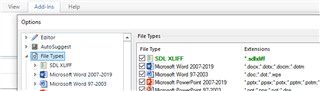
Hopefully these images will help you comprehend my current situation and I would greatly appreciate your kind assistance in moving forward - please advise if there are any steps I've missed, or what to do next, please.
Take care,
Steve
Hello Steve Cummins ,
Its difficult to read the images- but in the 2nd one (Installed Studio versions) it looks as though Studio is still on an earlier version and should be updated.
This is the latest version-
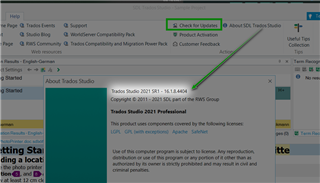
Please remove the plugins (if you are not on the latest version) and update Tradsos Studio and then reinstall.
Now simply open any file in the Editor view - Click on View and you should see two small CC icons.

Once you activate these (double click)- you should then
see at the bottom of your screen-
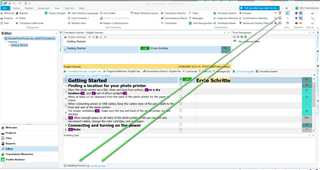
Remember- when you create your subtitling project, you need both the subtitling and media file.
Lydia Simplicio | RWS Group
_______
Design your own training!
You've done the courses and still need to go a little further, or still not clear?
Tell us what you need in our Community Solutions Hub
Hi Steven,
Thanks - I was on the latest version (I pressed update and no new notifications found), so I looked for what you asked and it does appear as though it has at least partly installed (subtitling preview box now visible towards the bottom):
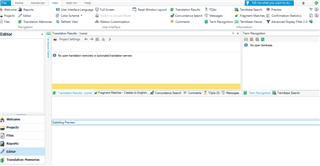
I checked the files visible here fyi:

I have accessed the 'Introducing a new, easy way to translate subtitles in SDL Trados Studio' video, but if there is any other information you have to help me, please do share it.
Thanks for your help today.
Take care,
Steve
Hi Steve Cummins ,
Please create a new project- include the files (media and subtitle file) and confirm which filetype you have installed (or using out of the box)
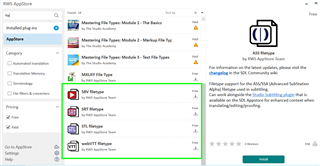
Once you open the project- enable the app (as shown before) and you should be able to see both Preview and Data
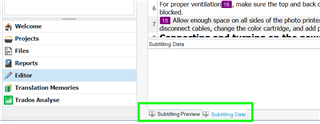
Lydia Simplicio | RWS Group
_______
Design your own training!
You've done the courses and still need to go a little further, or still not clear?
Tell us what you need in our Community Solutions Hub
Hi Steven (us having almost the same name isn't making it easier to go through these messages :) ),
There are things that I'm coming across that oblige me to include for clarification. For example, my options when starting a project include 7 steps (see my below image):

I then find the following image (on this link - https://appstore.sdl.com/language/app/studio-subtitling/978/ ) which includes 9 steps - so am I missing something ...ie. 2 more steps (as we've established that I have the latest version Trados Studio 2021 SR1 - 16.1.8.4404)?:
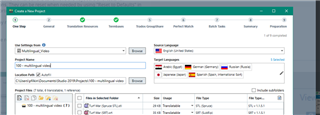
Are there any sample projects available to download (which might provide the app developers with a marketing opportunity), to make it easier to test the settings? The srt file isn't an issue as that is loading OK and I have the subtitling preview and data tabs appearing (see my below image), but the video file that I'm including is not playing.
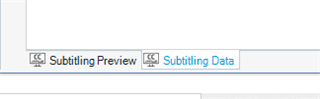
Take care,
Steve
Hi Steven,
I've just responded (as we haven't yet found the solution), but it doesn't appear that my response made it through - is there a time limit to respond and did you receive my response?
Take care,
Steve
In the meantime, I've managed to get the video and srt files working within Trados, so the only question left open is regarding the 7/9 steps issue.
Thank you for your help.
Take care,
Steve