Hi,
I just installed Reports Viewer Plus for testing in my Studio SR2 and when I try to edit a report, I get the following error message:
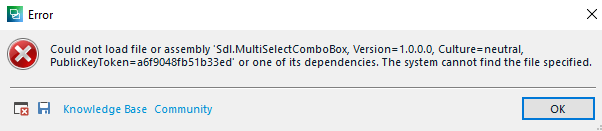
This is the error stack trace:
<SDLErrorDetails time="30/12/2021 14:55:02">
<ErrorMessage>Could not load file or assembly 'Sdl.MultiSelectComboBox, Version=1.0.0.0, Culture=neutral, PublicKeyToken=a6f9048fb51b33ed' or one of its dependencies. The system cannot find the file specified.</ErrorMessage>
<Exception>
<Type>System.IO.FileNotFoundException, mscorlib, Version=4.0.0.0, Culture=neutral, PublicKeyToken=b77a5c561934e089</Type>
<FileName>Sdl.MultiSelectComboBox, Version=1.0.0.0, Culture=neutral, PublicKeyToken=a6f9048fb51b33ed</FileName>
<FusionLog>WRN: Assembly binding logging is turned OFF.
To enable assembly bind failure logging, set the registry value [HKLM\Software\Microsoft\Fusion!EnableLog] (DWORD) to 1.
Note: There is some performance penalty associated with assembly bind failure logging.
To turn this feature off, remove the registry value [HKLM\Software\Microsoft\Fusion!EnableLog].
</FusionLog>
<HelpLink />
<Source>Reports.Viewer.Plus</Source>
<HResult>-2147024894</HResult>
<StackTrace><![CDATA[ at Reports.Viewer.Plus.ViewModel.AppendReportViewModel..ctor(Report report, ImageService imageService, IProject project, List`1 groupNames, List`1 reportTemplates, TaskTemplateIdProvider taskTemplateIdProvider, Boolean isEditMode)
at Reports.Viewer.Plus.Actions.EditReportAction.Execute()
at Sdl.Desktop.IntegrationApi.AbstractAction.Sdl.Desktop.IntegrationApi.Extensions.Internal.IAction.Execute()
at Sdl.Desktop.IntegrationApi.Internal.Adaptors.InternalActionAdaptor.Execute()
at Sdl.Desktop.Platform.Implementation.CommandBars.SimpleActionExecuter.Execute(ActionData actionData)
at Sdl.Desktop.Platform.Implementation.ResourceLoggingInternalCommandExecuter`1.ExecuteWithResourceLogging(TCommandData commandData, String message)
at Sdl.Desktop.Platform.Implementation.CommandBars.ActionService.ExecuteAction(IAction action, ActionOrigin origin, Boolean allowToggle)
at Sdl.Desktop.Platform.WinForms.IgCommandBarAction.Execute()
at Sdl.Desktop.Platform.WinForms.IgCommandBarAction._lazyButtonTool_ToolClick(Object sender, ToolClickEventArgs e)
at Infragistics.Win.UltraWinToolbars.ToolBase.OnToolClick(ToolClickEventArgs e)
at Infragistics.Win.UltraWinToolbars.UltraToolbarsManager.OnToolClick(ToolClickEventArgs e)
at Infragistics.Win.UltraWinToolbars.UltraToolbarsManager.FireEvent(ToolbarEventIds id, EventArgs e)
at Infragistics.Win.UltraWinToolbars.ToolBase.OnToolClick()
at Infragistics.Win.UltraWinToolbars.ButtonToolUIElement.DoClickProcessing(MouseEventArgs e)
at Infragistics.Win.UltraWinToolbars.ButtonToolUIElement.OnMouseUp(MouseEventArgs e)
at Infragistics.Win.ControlUIElementBase.ProcessMouseUpHelper(Object sender, MouseEventArgs e)
at Infragistics.Win.ControlUIElementBase.ProcessMouseUp(Object sender, MouseEventArgs e)
at Infragistics.Win.Utilities.ProcessEvent(Control control, ProcessEvent eventToProcess, EventArgs e)
at Infragistics.Win.UltraWinToolbars.UltraToolbarsDockArea.OnMouseUp(MouseEventArgs e)
at System.Windows.Forms.Control.WmMouseUp(Message& m, MouseButtons button, Int32 clicks)
at System.Windows.Forms.Control.WndProc(Message& m)
at System.Windows.Forms.Control.ControlNativeWindow.OnMessage(Message& m)
at System.Windows.Forms.Control.ControlNativeWindow.WndProc(Message& m)
at System.Windows.Forms.NativeWindow.Callback(IntPtr hWnd, Int32 msg, IntPtr wparam, IntPtr lparam)]]></StackTrace>
</Exception>
<Environment>
<ProductName>Trados Studio</ProductName>
<ProductVersion>Studio16</ProductVersion>
<EntryAssemblyFileVersion>16.2.9.9198</EntryAssemblyFileVersion>
<OperatingSystem>Microsoft Windows 10 Pro</OperatingSystem>
<ServicePack>NULL</ServicePack>
<OperatingSystemLanguage>1033</OperatingSystemLanguage>
<CodePage>1252</CodePage>
<LoggedOnUser>AKIRA\Lieven</LoggedOnUser>
<DotNetFrameWork>4.0.30319.42000</DotNetFrameWork>
<ComputerName>AKIRA005</ComputerName>
<ConnectedToNetwork>True</ConnectedToNetwork>
<PhysicalMemory>16661104 MB</PhysicalMemory>
</Environment>
</SDLErrorDetails>
For information:
- I initially installed Reports Viewer Plus by downloading the plugin from the website (in order to share the plugin with my colleagues as we don't have individual accounts and the Private AppStore currently doesn't work for us).
- The error appeared when trying to edit a report.
- I uninstalled the add-in, restarted Studio and re-installed the add-in from the AppStore from within Studio this time.
- The error still appears.
I can use all other Reports Viewer Plus features, however, so I can access the settings, save and print a report, etc. I just can't edit reports.
The wiki page tells me to uninstall all legacy installations from the Control Panel, but the Reports Viewer Plus is not included in the list of programs and features that can be uninstalled from there.
Thanks for your help,
Lieven

 Translate
Translate
