Hi,
Since upgrading to Trados Studio 2021 SR2 - 16.2.8.9097 the DeepL plugin is not working.
Error message:
Setting the property System.Windows.ResourceDicitonary.Source threw an exeption. line number 20 and line position 6:
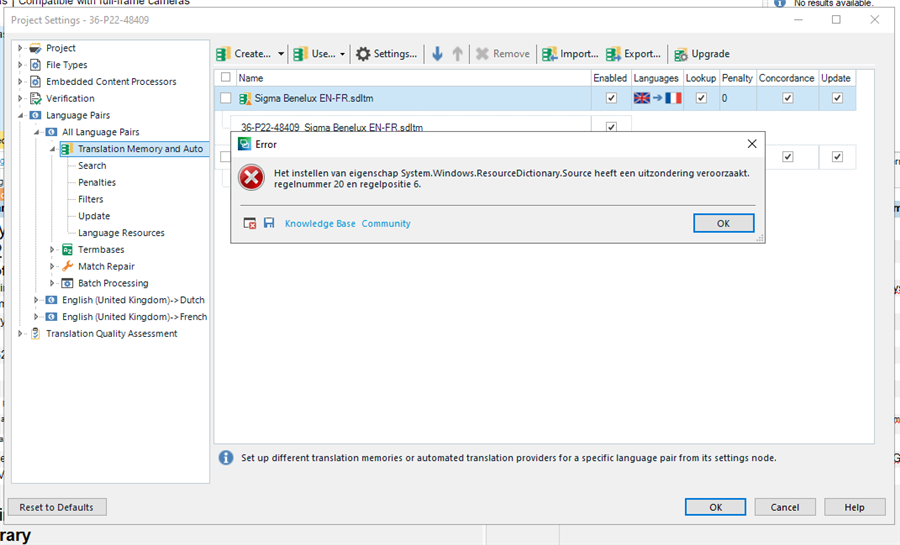
Can you please let me know how to fix this?
Thanks.
Kind regards,
Marianne


 Translate
Translate
