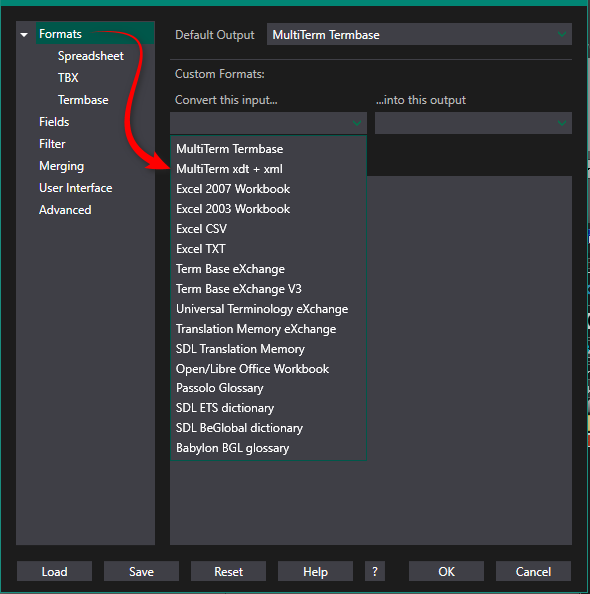The best OpenXchange application in my opinion and really deserves the Academy Award (Oscar) if there is one in the terminology management industry. Only two things:
1. With files that have over 45 K entries, we get an error, and no matter how we increase the MaxLocksPerFile value, it does not work.
2. The alternative of using xdt and xml works, though it is an old painful process.
3. The problem is in the new version of the Glossary Converter App this XDT and XML feature has been removed, and that is indeed sad!
I hope Gerhard manages to fix all of the above soon.
All the best.
Sameh Ragab
Changed to a question
[edited by: Paul at 3:44 PM (GMT 0) on 15 Mar 2022]


 Translate
Translate