I just tried the post-edit compare in the plugin post-edit versions. But I don't understand some chart of the report. Here is the report of the demo. Can anyone explain the two charts below for me?
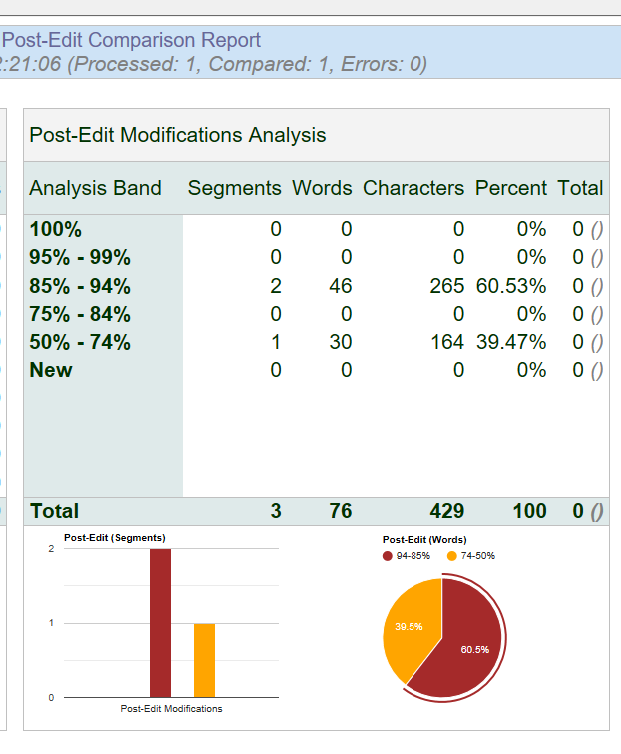
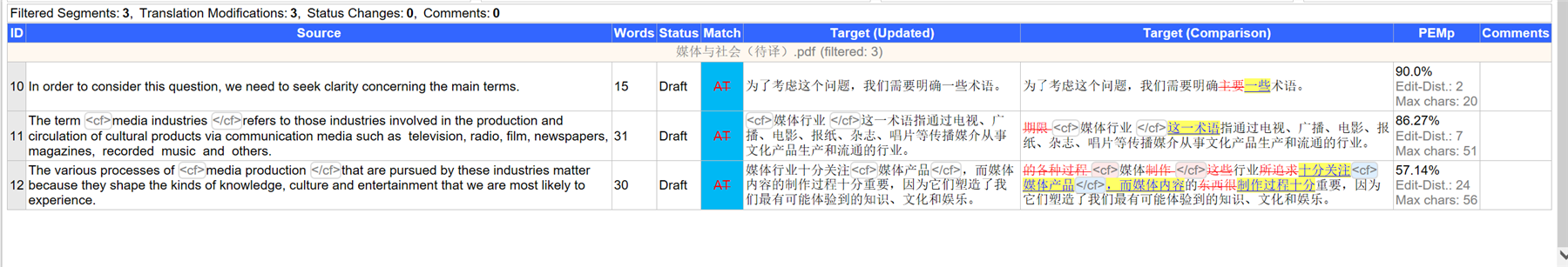
By the way, does this plugin have any other feature apart from comparsion of before- and after-translations? After all, videos about this plugin are pretty rare. And does this one will overlap with Qualitivity in post-editing?
Generated Image Alt-Text
[edited by: RWS Community AI at 4:34 PM (GMT 0) on 14 Nov 2024]


 Translate
Translate
