Trados Studio 2021 SR2 - 16.2.9.9198を使用しております。
フィールド入力されているExcel翻訳メモリをtmxへ変換する方法が分かりましたら、ご教示お願いいたします。
経緯
フィールドが入力されている翻訳メモリをAppStoreの「Glossary Converter」でExcelに書き出しました。
書き出されたExcelを元の翻訳メモリ(tmx)に戻したいです。
フィールドが入力されていなければ、tmxに戻るのですが、
フィールドがある場合はtmxに戻すことは難しいでしょうか。
何か方法があるようでしたら、ご教示いただけないでしょうか。
よろしくお願いいたします。
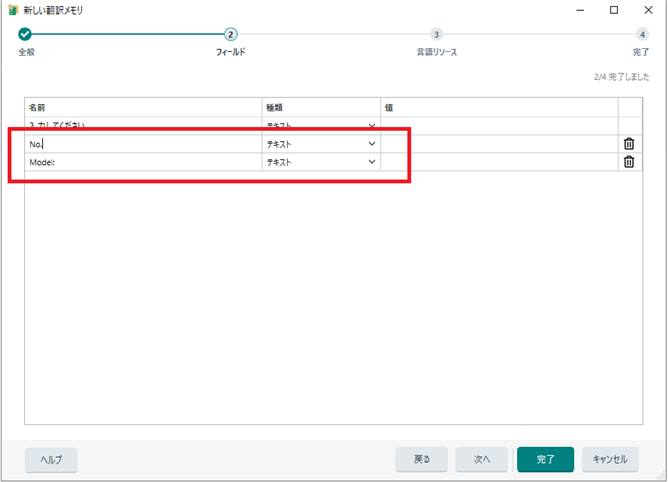


 Translate
Translate


