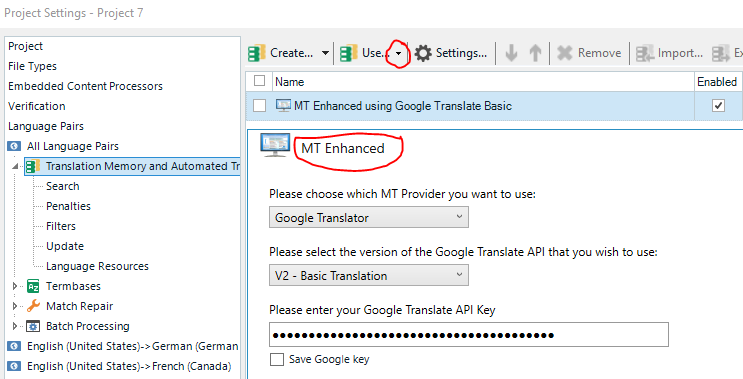Hi Trados Friends,
I am a user of SDL Trados 2021 SR2 Professional, but I am experiencing several troubles with Google Machine Translation in both my RWS account and the Trados software.
Firstly, in the SDL Trados 2021 SR2 Professional when I am trying to add machine translation under Translation Memory, it does not have the option of Google Translation. In the past I used plugin to which enabled google translation but unfortunately the plugin is discontinued in RWS.
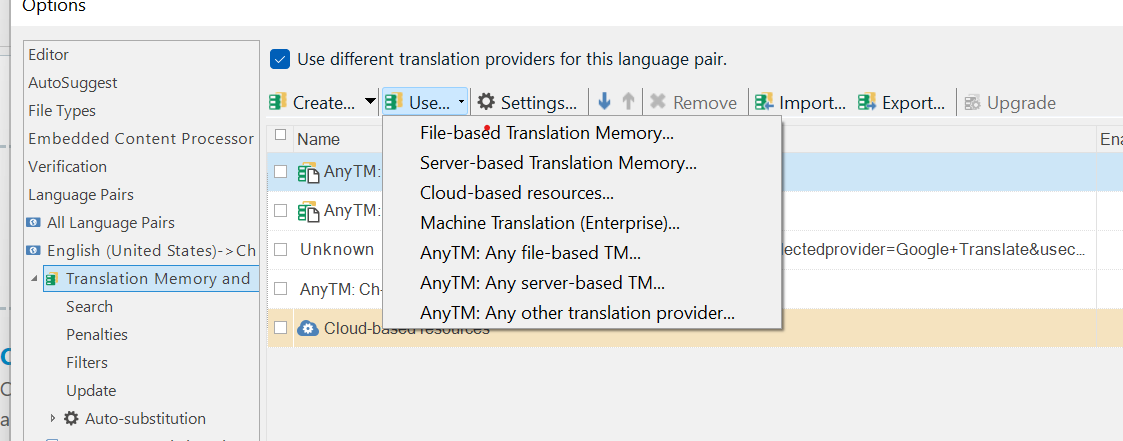
So I logged into my RWS account and installed the Google Machine Translation Provider as showing below. But when I try to Edit Add-on configurations, the issues begin.
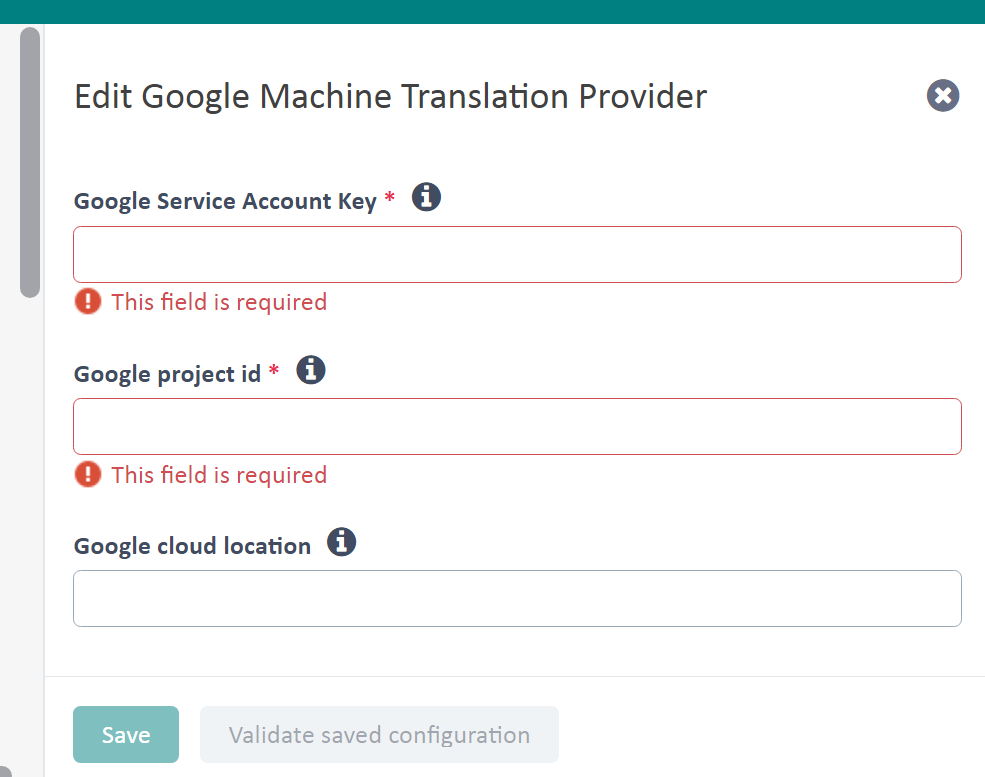
I have created project in Google and downloaded the JSON file as required, but no matter how I try to copy and paste the Google Service Account Key from JSON file then enter the Project ID, it will show error like this.
I am not sure it is because of the content of JSON file? Or have I not select the correct content in the JSON file?
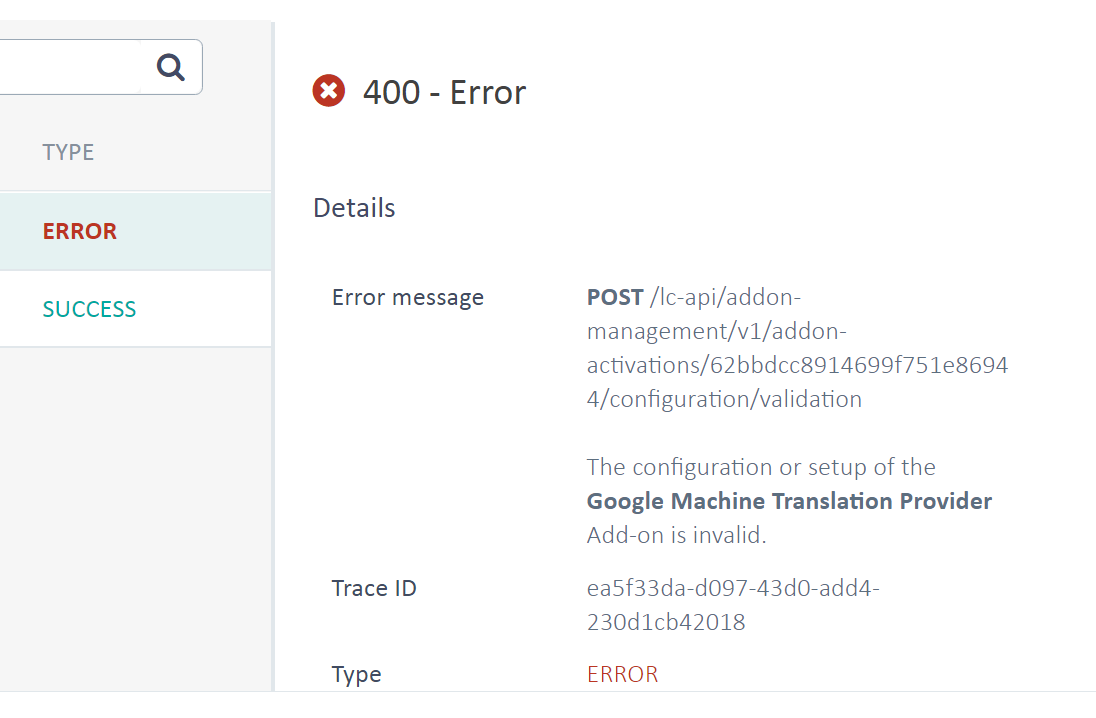
Could somebody please help with this issue I am experiencing? I am sure I am not the only one who has confusion over this. Thank you so much if you could have a look for me!~
Generated Image Alt-Text
[edited by: RWS Community AI at 4:52 PM (GMT 0) on 14 Nov 2024]


 Translate
Translate