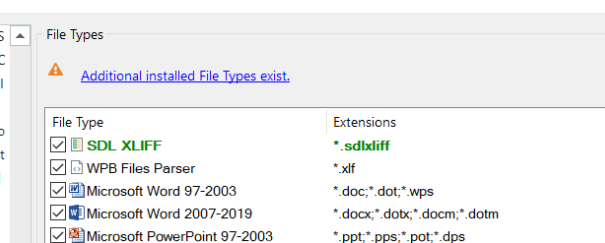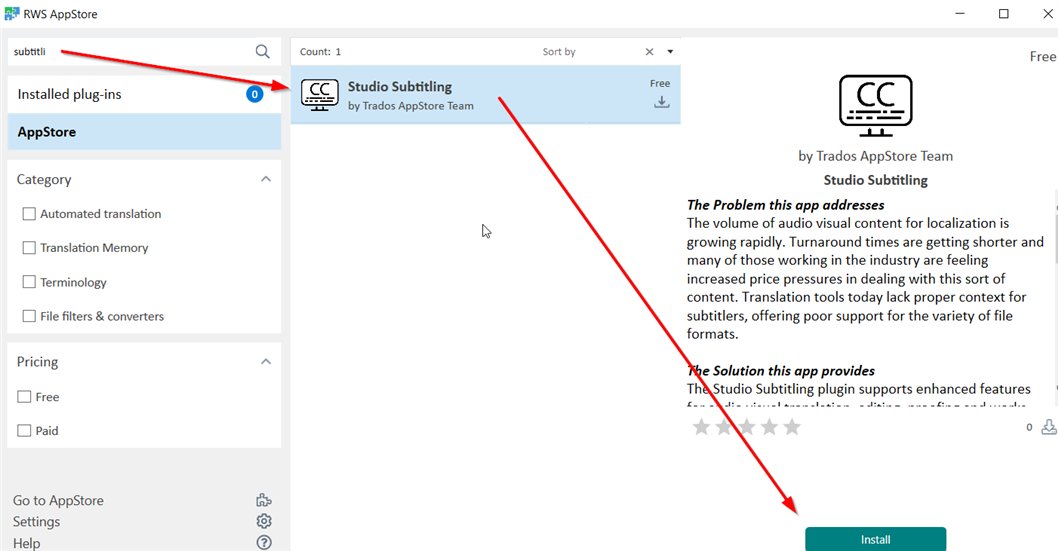Hello, good morning,
I have received and .srt file from a customer and when I tried to create a project for that request in my Trados Studio 2021 (Trados Studio 2021 SR2 - 16.2.9.9198) this morning, the file gets added as a reference file and I receive an error saying that there is no supported file type. However, that has always worked, even up until a few weeks ago.
I have already checked and the Studio Subtitling plugin for Trados Studio 2021 is installed on my computer. I have also tried to reinstall it and reopening my Studio 2021, but to no avail.
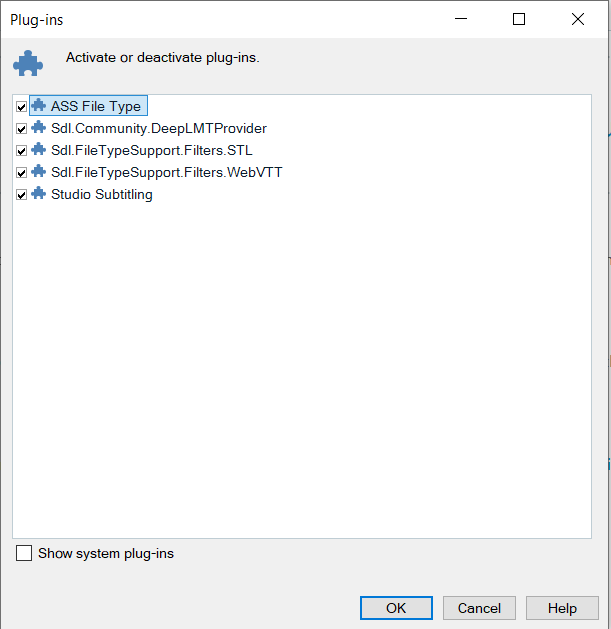
When I go to my Options, I don't see the SubRip filetype in my filetype list either.
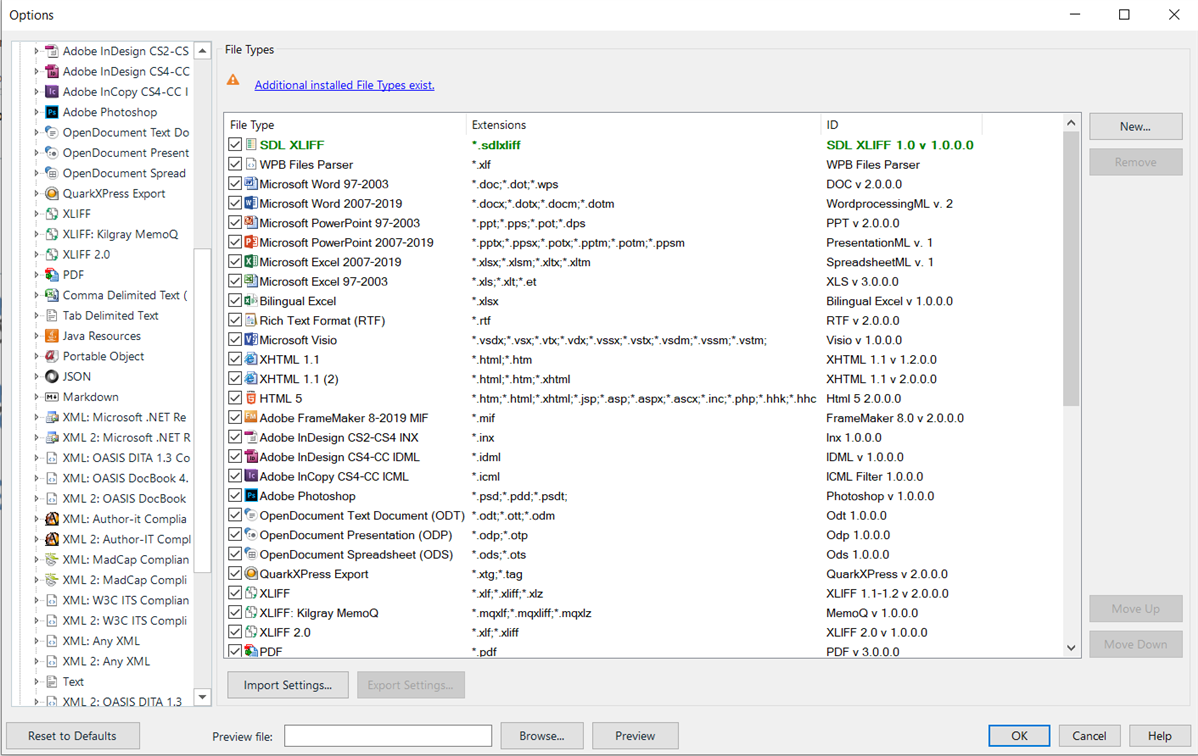
What could be the problem in this case? Is there possibly a way to manually add that SubRip filetype?
I have already checked some existing topics in the Knowledge base and the forums, but nothing seems to match this issue.
Thank you in advance!
Kind regards,
Jessica
Generated Image Alt-Text
[edited by: RWS Community AI at 4:37 PM (GMT 0) on 14 Nov 2024]


 Translate
Translate