Hi, I cannot repair my TM, I tried the plugin but the result was an etehnic us-ro.zipmpty TM, could you please help?
Regards,
Anca

Hi, I cannot repair my TM, I tried the plugin but the result was an etehnic us-ro.zipmpty TM, could you please help?
Regards,
Anca

Hi Anca TOLEA ,
Please can you explain the reason why you're trying to repair your TM? Did you get some error message perhaps?
In alternative, try exporting your sdltm into .tmx format. Then create a new empty TM and import the .tmx into this new TM.
Hope it helps?
Regards,
Oana Nagy | RWS Group
_____________
Design your own training!
You've done the courses and still need to go a little further, or still not clear?
Tell us what you need in our Community Solutions Hub

Hi Oana, I get this error when trying to open it
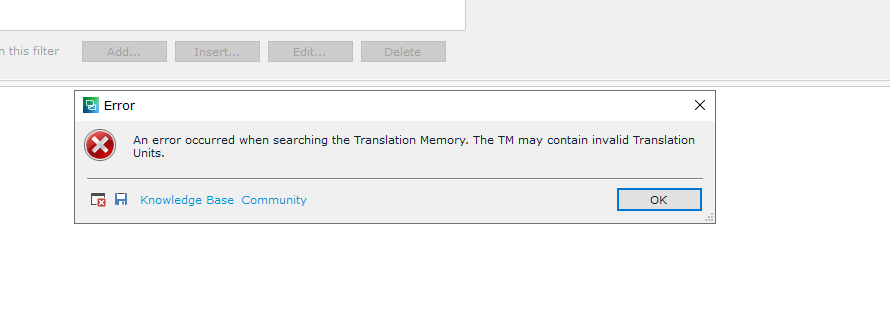
When I try using it for translating, I get error messages such as below:
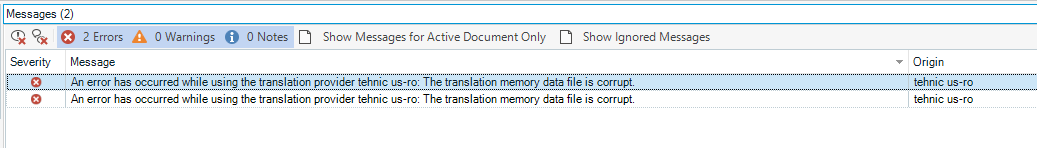
I cannot export it, since it does not open.
Thanks,
Anca

Hi Anca TOLEA ,
Thank you for the details. Can you please confirm if the TM is local or server-based?
In addition, we have an article to address the issue if the TM is coming through GroupShare or is server-based:
https://gateway.rws.com/csm?id=kb_article_view&sysparm_article=KB0037445
Please see the steps, repair your Studio instalation and let us know if you still have issues.
If the TM is local, you can still export it outside Studio if you install Glossary Converter:
https://appstore.rws.com/plugin/188/
Let me know how it goes please,
Regards,
Oana Nagy | RWS Group
_____________
Design your own training!
You've done the courses and still need to go a little further, or still not clear?
Tell us what you need in our Community Solutions Hub

Unexpected end of file has occurred. The following elements are not closed: body, tmx. Line 5, position 1.
Source: System.Xml
at System.Xml.XmlTextReaderImpl.Throw(Exception e)
at System.Xml.XmlTextReaderImpl.Throw(String res, String arg)
at System.Xml.XmlTextReaderImpl.ThrowUnclosedElements()
at System.Xml.XmlTextReaderImpl.ParseElementContent()
at System.Xml.XmlTextReaderImpl.Read()
at Sdl.MultiTerm.Tools.GlossaryConverter.Filters.TmxReader.GetDefinitionLanguages()
at Sdl.MultiTerm.Tools.GlossaryConverter.Filters.TmxReader.GetFields(IFilter filter)
at Sdl.MultiTerm.Tools.GlossaryConverter.Filters.SdltmReader.GetFields(IFilter filter)
at Sdl.MultiTerm.Tools.GlossaryConverter.Core.FieldReader.Read(List`1 inputFilters, List`1 inputPaths)
at Sdl.MultiTerm.Tools.GlossaryConverter.Workflow.Converter.Convert(List`1 inputFilters, List`1 inputPaths, IFilter outputFilter)
at Sdl.MultiTerm.Tools.GlossaryConverter.Workflow.FileHandler.HandleMultipleFiles(List`1 files)
at Sdl.MultiTerm.Tools.GlossaryConverter.Workflow.FileHandler.ProcessFiles(List`1 files)
Program version 6.0.7588.22667
Windows version: Windows 10, Build 19045, 64 bit (English (United States))
.net versions:
v2.0.50727 2.0.50727.4927 SP2
v3.0 3.0.30729.4926 SP2
v3.5 3.5.30729.4926 SP1
Client 4.8.04084
Full 4.8.04084
Client 4.0.0.0
Libre/OpenOffice version:
MultiTerm version: MultiTerm 16.0.0.0
1/21/2023 3:24 PM Could not find LibreOffice.CalcDocument\CurVer in registry
1/21/2023 3:24 PM Could not find opendocument.CalcDocument\CurVer in registry
<Settings version="3">
<AlwaysShowFieldsDialog>false</AlwaysShowFieldsDialog>
<CheckForUpdates>true</CheckForUpdates>
<PlaySound>false</PlaySound>
<FastExcelMode>true</FastExcelMode>
<ExcelTags>true</ExcelTags>
<ExcelRawMode>false</ExcelRawMode>
<DefineTermbaseOutputFormat>false</DefineTermbaseOutputFormat>
<MergeFiles>false</MergeFiles>
<UseTermbaseTemplate>false</UseTermbaseTemplate>
<UseMasterTermbase>false</UseMasterTermbase>
<MergeLanguages>false</MergeLanguages>
<MergeSubLanguages>false</MergeSubLanguages>
<MergeEntryNumber>false</MergeEntryNumber>
<MasterTermbase></MasterTermbase>
<MergeField></MergeField>
<TermbaseTemplate></TermbaseTemplate>
<Synonyms>
<Type>OneLine</Type>
<Column></Column>
<Repeat>false</Repeat>
<Separator>|</Separator>
</Synonyms>
<DefaultGlossaryFormat>Excel 2007 Workbook</DefaultGlossaryFormat>
<UiLocale>en</UiLocale>
<UiTheme>Default</UiTheme>
<SettingsTab>0</SettingsTab>
<EmptyOutput>false</EmptyOutput>
<IgnoreUnknownFields>false</IgnoreUnknownFields>
<CreateEmptyFields>false</CreateEmptyFields>
<WriteDocType>false</WriteDocType>
<LargeFileExcelMode>false</LargeFileExcelMode>
<MultiFieldMode>ignore</MultiFieldMode>
<CreationUser>glossaryconverter</CreationUser>
<TbCopyright></TbCopyright>
<TbDescription></TbDescription>
<UseContentFilter>false</UseContentFilter>
<RegexContentFilter>false</RegexContentFilter>
<ContentFilterText></ContentFilterText>
<Tbx>
<Dialect>Core</Dialect>
<ResolveNote>false</ResolveNote>
<MappingFile></MappingFile>
<UseMappingFile>false</UseMappingFile>
</Tbx>
</Settings>
in: E:\anca2018\TM\tehnic us-ro.sdltm
out: E:\anca2018\TM\tehnic us-ro.sdltb
Conversion start: 1/21/2023 3:24:22 PM
**** Error connecting to Studio
Sdl.LanguagePlatform.Core.LanguagePlatformException: The translation memory data file is corrupt.
at Sdl.LanguagePlatform.TranslationMemoryApi.FileBasedTranslationMemoryLanguageDirection.GetTranslationUnits(RegularIterator& iterator)
at SdlTmConverter.SdlTmConvertReader.WriteTus(StreamWriter sw, ITranslationMemoryLanguageDirection ld)
at SdlTmConverter.SdlTmConvertReader.CreateTmxTm(String sdltmPath, String tmxPath)
at SdlTmConverter.Program.HandleFromSdltm(String[] args)
at SdlTmConverter.Program.Main(String[] args)
**** Conversion from sdltm failed, error code -4
**** There was an error creating the output file.
System.Xml.XmlException: Unexpected end of file has occurred. The following elements are not closed: body, tmx. Line 5, position 1.
at System.Xml.XmlTextReaderImpl.Throw(Exception e)
at System.Xml.XmlTextReaderImpl.Throw(String res, String arg)
at System.Xml.XmlTextReaderImpl.ThrowUnclosedElements()
at System.Xml.XmlTextReaderImpl.ParseElementContent()
at System.Xml.XmlTextReaderImpl.Read()
at Sdl.MultiTerm.Tools.GlossaryConverter.Filters.TmxReader.GetDefinitionLanguages()
at Sdl.MultiTerm.Tools.GlossaryConverter.Filters.TmxReader.GetFields(IFilter filter)
at Sdl.MultiTerm.Tools.GlossaryConverter.Filters.SdltmReader.GetFields(IFilter filter)
at Sdl.MultiTerm.Tools.GlossaryConverter.Core.FieldReader.Read(List`1 inputFilters, List`1 inputPaths)
at Sdl.MultiTerm.Tools.GlossaryConverter.Workflow.Converter.Convert(List`1 inputFilters, List`1 inputPaths, IFilter outputFilter)
at Sdl.MultiTerm.Tools.GlossaryConverter.Workflow.FileHandler.HandleMultipleFiles(List`1 files)
at Sdl.MultiTerm.Tools.GlossaryConverter.Workflow.FileHandler.ProcessFiles(List`1 files)
Hi, unfortunately it does not work with glossary converter, it is a locat TM.
Thanks,
Anca

Unexpected end of file has occurred. The following elements are not closed: body, tmx. Line 5, position 1.
Source: System.Xml
at System.Xml.XmlTextReaderImpl.Throw(Exception e)
at System.Xml.XmlTextReaderImpl.Throw(String res, String arg)
at System.Xml.XmlTextReaderImpl.ThrowUnclosedElements()
at System.Xml.XmlTextReaderImpl.ParseElementContent()
at System.Xml.XmlTextReaderImpl.Read()
at Sdl.MultiTerm.Tools.GlossaryConverter.Filters.TmxReader.GetDefinitionLanguages()
at Sdl.MultiTerm.Tools.GlossaryConverter.Filters.TmxReader.GetFields(IFilter filter)
at Sdl.MultiTerm.Tools.GlossaryConverter.Filters.SdltmReader.GetFields(IFilter filter)
at Sdl.MultiTerm.Tools.GlossaryConverter.Core.FieldReader.Read(List`1 inputFilters, List`1 inputPaths)
at Sdl.MultiTerm.Tools.GlossaryConverter.Workflow.Converter.Convert(List`1 inputFilters, List`1 inputPaths, IFilter outputFilter)
at Sdl.MultiTerm.Tools.GlossaryConverter.Workflow.FileHandler.HandleMultipleFiles(List`1 files)
at Sdl.MultiTerm.Tools.GlossaryConverter.Workflow.FileHandler.ProcessFiles(List`1 files)
Program version 6.0.7588.22667
Windows version: Windows 10, Build 19045, 64 bit (English (United States))
.net versions:
v2.0.50727 2.0.50727.4927 SP2
v3.0 3.0.30729.4926 SP2
v3.5 3.5.30729.4926 SP1
Client 4.8.04084
Full 4.8.04084
Client 4.0.0.0
Libre/OpenOffice version:
MultiTerm version: MultiTerm 16.0.0.0
1/21/2023 3:24 PM Could not find LibreOffice.CalcDocument\CurVer in registry
1/21/2023 3:24 PM Could not find opendocument.CalcDocument\CurVer in registry
<Settings version="3">
<AlwaysShowFieldsDialog>false</AlwaysShowFieldsDialog>
<CheckForUpdates>true</CheckForUpdates>
<PlaySound>false</PlaySound>
<FastExcelMode>true</FastExcelMode>
<ExcelTags>true</ExcelTags>
<ExcelRawMode>false</ExcelRawMode>
<DefineTermbaseOutputFormat>false</DefineTermbaseOutputFormat>
<MergeFiles>false</MergeFiles>
<UseTermbaseTemplate>false</UseTermbaseTemplate>
<UseMasterTermbase>false</UseMasterTermbase>
<MergeLanguages>false</MergeLanguages>
<MergeSubLanguages>false</MergeSubLanguages>
<MergeEntryNumber>false</MergeEntryNumber>
<MasterTermbase></MasterTermbase>
<MergeField></MergeField>
<TermbaseTemplate></TermbaseTemplate>
<Synonyms>
<Type>OneLine</Type>
<Column></Column>
<Repeat>false</Repeat>
<Separator>|</Separator>
</Synonyms>
<DefaultGlossaryFormat>Excel 2007 Workbook</DefaultGlossaryFormat>
<UiLocale>en</UiLocale>
<UiTheme>Default</UiTheme>
<SettingsTab>0</SettingsTab>
<EmptyOutput>false</EmptyOutput>
<IgnoreUnknownFields>false</IgnoreUnknownFields>
<CreateEmptyFields>false</CreateEmptyFields>
<WriteDocType>false</WriteDocType>
<LargeFileExcelMode>false</LargeFileExcelMode>
<MultiFieldMode>ignore</MultiFieldMode>
<CreationUser>glossaryconverter</CreationUser>
<TbCopyright></TbCopyright>
<TbDescription></TbDescription>
<UseContentFilter>false</UseContentFilter>
<RegexContentFilter>false</RegexContentFilter>
<ContentFilterText></ContentFilterText>
<Tbx>
<Dialect>Core</Dialect>
<ResolveNote>false</ResolveNote>
<MappingFile></MappingFile>
<UseMappingFile>false</UseMappingFile>
</Tbx>
</Settings>
in: E:\anca2018\TM\tehnic us-ro.sdltm
out: E:\anca2018\TM\tehnic us-ro.sdltb
Conversion start: 1/21/2023 3:24:22 PM
**** Error connecting to Studio
Sdl.LanguagePlatform.Core.LanguagePlatformException: The translation memory data file is corrupt.
at Sdl.LanguagePlatform.TranslationMemoryApi.FileBasedTranslationMemoryLanguageDirection.GetTranslationUnits(RegularIterator& iterator)
at SdlTmConverter.SdlTmConvertReader.WriteTus(StreamWriter sw, ITranslationMemoryLanguageDirection ld)
at SdlTmConverter.SdlTmConvertReader.CreateTmxTm(String sdltmPath, String tmxPath)
at SdlTmConverter.Program.HandleFromSdltm(String[] args)
at SdlTmConverter.Program.Main(String[] args)
**** Conversion from sdltm failed, error code -4
**** There was an error creating the output file.
System.Xml.XmlException: Unexpected end of file has occurred. The following elements are not closed: body, tmx. Line 5, position 1.
at System.Xml.XmlTextReaderImpl.Throw(Exception e)
at System.Xml.XmlTextReaderImpl.Throw(String res, String arg)
at System.Xml.XmlTextReaderImpl.ThrowUnclosedElements()
at System.Xml.XmlTextReaderImpl.ParseElementContent()
at System.Xml.XmlTextReaderImpl.Read()
at Sdl.MultiTerm.Tools.GlossaryConverter.Filters.TmxReader.GetDefinitionLanguages()
at Sdl.MultiTerm.Tools.GlossaryConverter.Filters.TmxReader.GetFields(IFilter filter)
at Sdl.MultiTerm.Tools.GlossaryConverter.Filters.SdltmReader.GetFields(IFilter filter)
at Sdl.MultiTerm.Tools.GlossaryConverter.Core.FieldReader.Read(List`1 inputFilters, List`1 inputPaths)
at Sdl.MultiTerm.Tools.GlossaryConverter.Workflow.Converter.Convert(List`1 inputFilters, List`1 inputPaths, IFilter outputFilter)
at Sdl.MultiTerm.Tools.GlossaryConverter.Workflow.FileHandler.HandleMultipleFiles(List`1 files)
at Sdl.MultiTerm.Tools.GlossaryConverter.Workflow.FileHandler.ProcessFiles(List`1 files)
Hi, unfortunately it does not work with glossary converter, it is a locat TM.
Thanks,
Anca

If your TM is corrupt then none of these solutions is going to help you. You need to try and repair it. Use this tool from the appstore: https://appstore.rws.com/plugin/41/
There is no guarantee here because your TM may be damaged beyond repair, but this is your best bet.
Going forward it's a good idea to back up your TM at least weekly, and in my opinion you should also export to TMX when you do this. If the worst comes to the worst it's far easier to recover a text based file like a TMX than it is a database,
Paul Filkin | RWS Group
________________________
Design your own training!
You've done the courses and still need to go a little further, or still not clear?
Tell us what you need in our Community Solutions Hub

I also had a play with your sdltm (just noticed you provided it). SDLTM repair cannot recover the data. So I had a play with the sql and get the same result no matter what I try. I then tried a slqite recovery tool that gives me mixed results but sometimes I can get something out and I did notice you seem to have TUs created from multiple users so I wondered if you are sharing this TM with others in some way? This is always a risky business and you should either take sensible precautions to never write to the same memory, or use a TM designed for sharing such as a server-based TM in GroupShare, or maybe use Language Cloud. File-based TMs are not designed to be worked on by multiple users.
The recovery tool also failed after some hours processing. So then I went old fashioned and I did manage to get the translation units from the table just with DB Browser for SQLITE. It'll need some cleaning up but at least you have the data if you want to try and clean it up and recreate a TM for use. I'll drop you an email with the link because now the data in it could be seen.
Paul Filkin | RWS Group
________________________
Design your own training!
You've done the courses and still need to go a little further, or still not clear?
Tell us what you need in our Community Solutions Hub

I couldn't resist playing with this and in the end redid what I sent you as I found some problems with the content. So for the benefit of anyone else with a corrupt TM that SDLTM Repair won't fix because it's beyond repair, this is what I did.
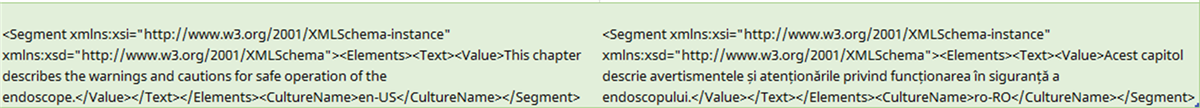
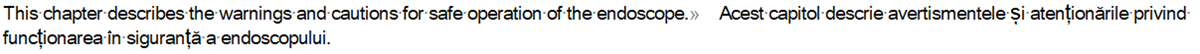
Creating the TMX and then an SDLTM from this is trivial at this point.
I'm 100% certain there will be a few problems with the quality of the alignment of all the data (there were some carriage returns within a segment and I'm sure I didn't find them all) and it should be thoroughly checked, but I think this is a useful exercise to be able to recover what would otherwise be over 100k TUs of many years work completely lost. So better than nothing at all!
Paul Filkin | RWS Group
________________________
Design your own training!
You've done the courses and still need to go a little further, or still not clear?
Tell us what you need in our Community Solutions Hub
