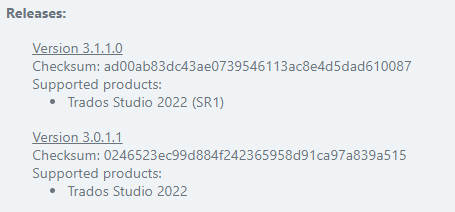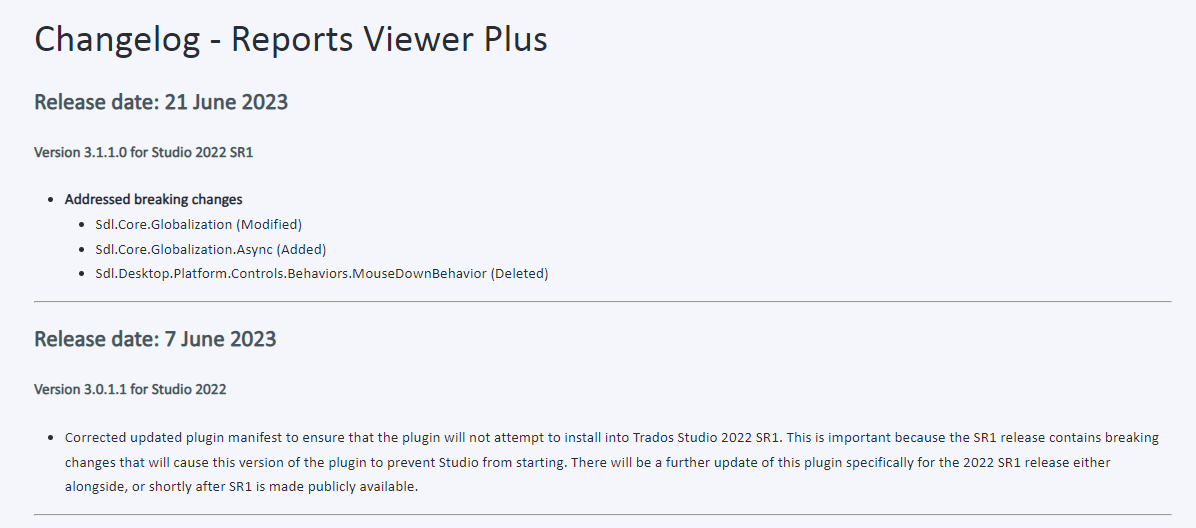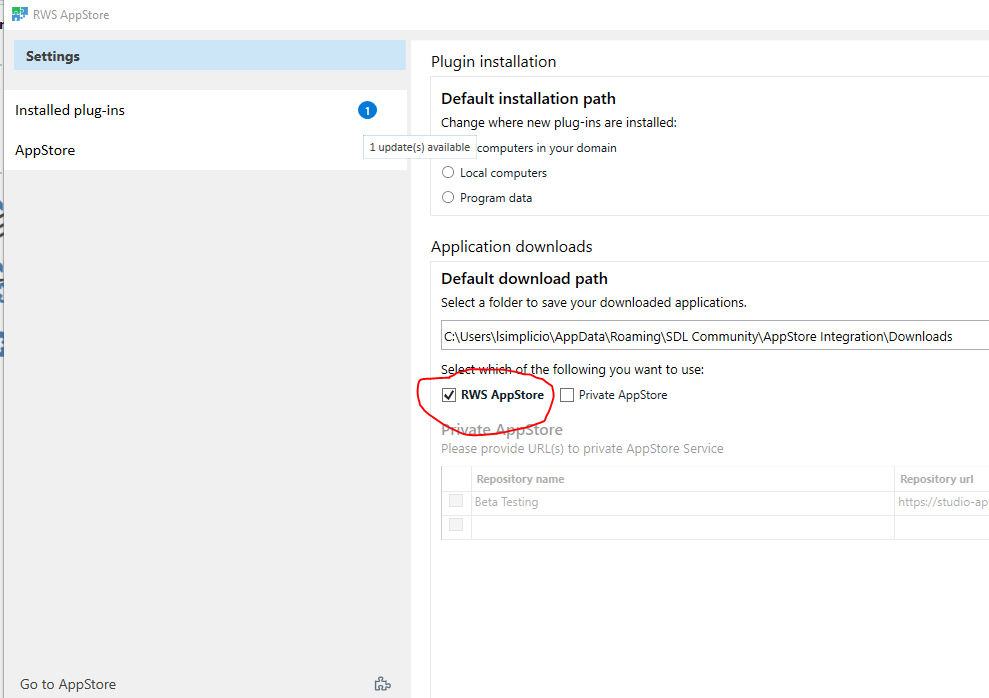After having updated Trados Studio 2022 with SR1, the options "Update All" ("Alle aktualisieren") in the Trados AppStore does not work.
Does this seriously mean that we have to manually deinstall and reinstall all Apps and Plugins in the AppStore, that we wish to continue using?
Looking forward to your reply
Raissa Kaben


 Translate
Translate