I HAVE HAD TO UNISNSTALL SR1
PLEASE DO NOT PUBLISH SUCH SR1 PUBLICATIONS.
I CANNOT USE MT ENHANCED.
NOBODY REPLIED ON THIS CASE

I HAVE HAD TO UNISNSTALL SR1
PLEASE DO NOT PUBLISH SUCH SR1 PUBLICATIONS.
I CANNOT USE MT ENHANCED.
NOBODY REPLIED ON THIS CASE

İlker GELİR
MTEnhanced is not longer maintained as we have separate apps now for each of the providers.
Google Cloud Translate Provider
This was communicated in this post. Please dont uninstall SR1 on the basis of MTEnhanced. Please install the NMT provider you rely on.
Happy to help further and answer any questions you may have
Lyds
Oana Nagy | Developer Experience | QA Engineer | RWS Group

I uninsatlled MT Enhanced Plugin, restarted.
When I added Google Cloud it says;
The item bselonging to the same key has already been assigned .

İlker GELİR
Is there an error stack that you can attach?
Are you creating a new project or translate a single document?
Please ensure the only version you have installed is that of Version 1.1.1.0 and that you have since removed MTEnhanced?
Lyds
Oana Nagy | Developer Experience | QA Engineer | RWS Group

YES, ı AM TRYİNG TO TRNASLATE SİNGLE DOCUMENT. LANGUAGE WEAVER TRNASLATES BADLY.
I CANNOT USE USE GOOGLE.
GOOGLE IS INDISPENSABLE TOOL FOR ME. IT HAS NO MEANING WIOTHOUT GOOGLE TRNASLATE.

İlker GELİR
I asked:
Is there an error stack that you can attach?
I also asked:
Please ensure the only version you have installed is that of Version 1.1.1.0 and that you have since removed MTEnhanced?
You can perhaps confirm what you have installed by going to C:\Users\username\AppData\Roaming\Trados\Trados Studio\17\Plugins\Packages
And ensuring you only have one Google Cloud Translation Provider under packages
As well as
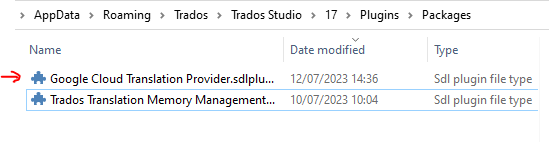
As well as under the unpacked folder
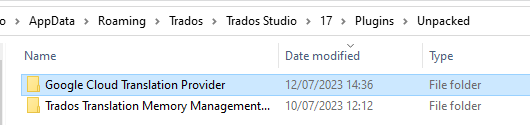
Non of these points were confirmed in your recent update apart from you are translating single document and I am waiting for a sensible reply so I can help further.
There is also a log file that gets created, that may prove helpful to attach. It can be found under: C:\Users\username \AppData\Roaming\Trados AppStore\Google Cloud
TP\Logs
I do appreciate you are keen to keep productive and despite I am willing to continue supporting you with SR1, if you are amendment you want to downgrade your Studio version you can find pre SR1 within your customer account under "My Downloads" but you will need to remove SR1 first. To access your customer account please follow these instructions as a reminder.
I do hope that before you download you provide the details I ask so we can get your SR1 version working
Lyds
Oana Nagy | Developer Experience | QA Engineer | RWS Group

Hello Lydia,
Thank you very much for your kind interest.
I did what you have told.
Attached is the unpacked folder. Shall I delete all these files?
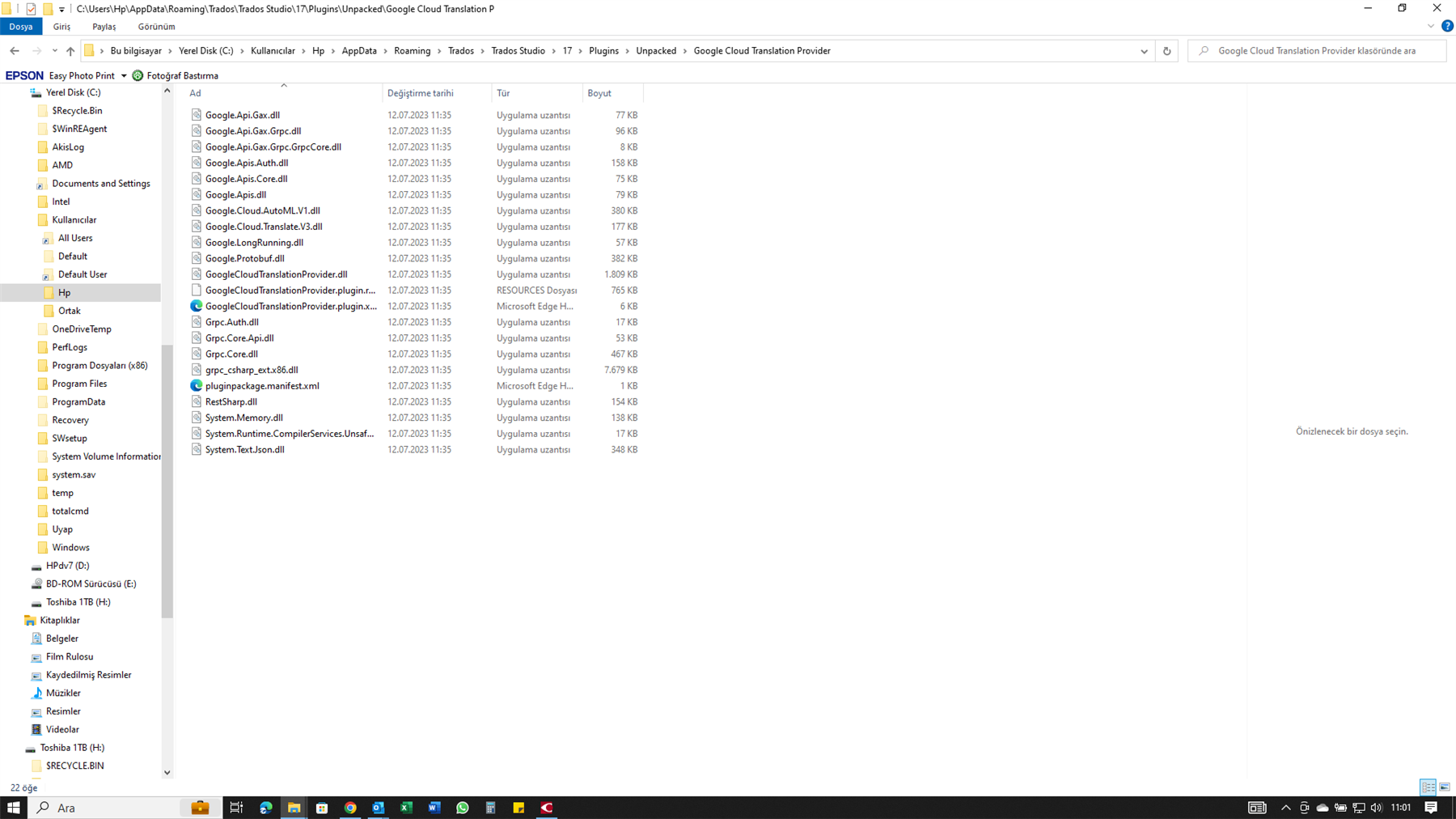

İlker GELİR I have sent you an email, please reply
Oana Nagy | Developer Experience | QA Engineer | RWS Group

İlker GELİR are my direct emails getting through to you? You have 3 email addressed and I have included meeting link to all 3, hoping you can respond
Oana Nagy | Developer Experience | QA Engineer | RWS Group
