Hello,
After installing the latest version of Trados 2022, it is not possible to work with Microsoft Translator Provider.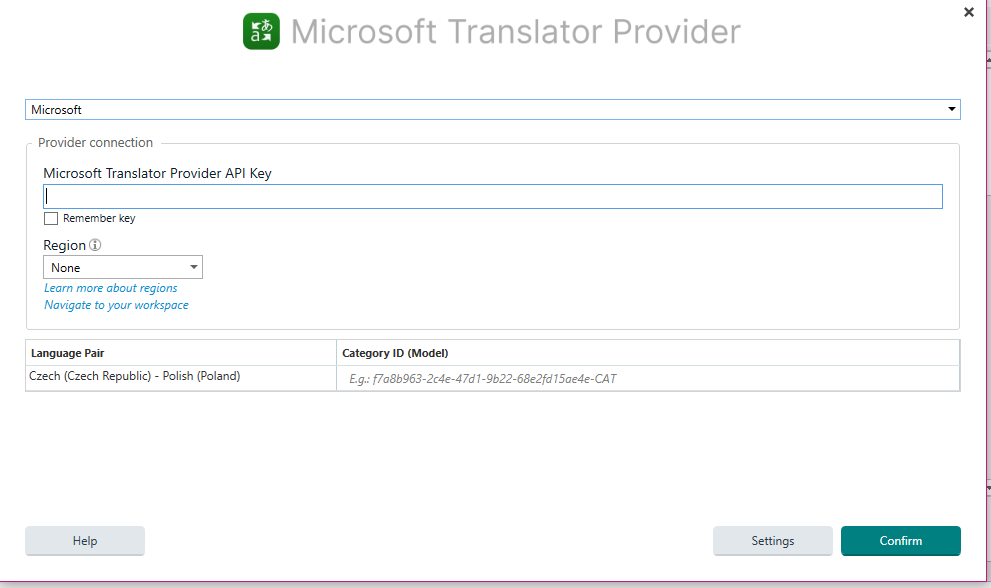 ;
;
I have installed the app but after entering the ID codes a message appears: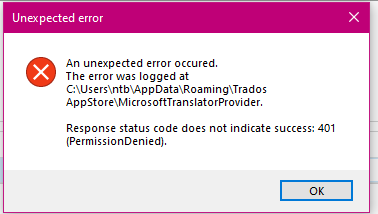
Thank you for advice.
Jolata

Hello,
After installing the latest version of Trados 2022, it is not possible to work with Microsoft Translator Provider.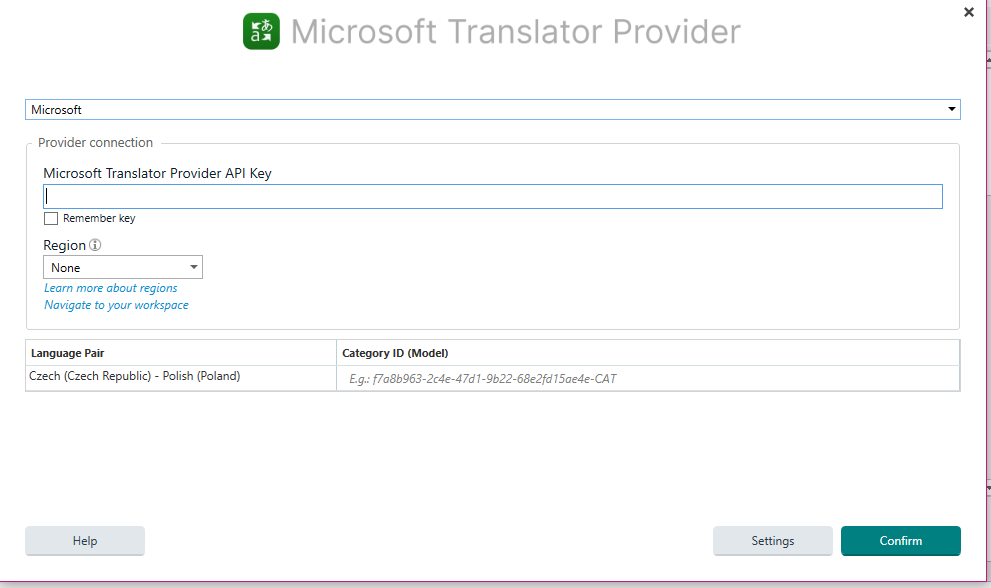 ;
;
I have installed the app but after entering the ID codes a message appears: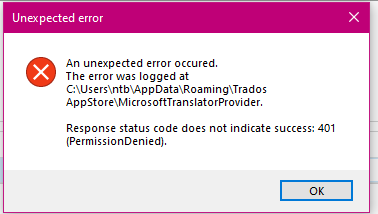
Thank you for advice.
Jolata

Assuming you have installed this correctly, and you don't have some old unpacked plugin in your packages folder then it just looks like you're getting an HTTP 401 error, which means "Unauthorized". This typically indicates that the server received a request, but the client failed to provide proper authentication credentials. This error might occur for several reasons:
To resolve this issue, consider the following:
- Double-check your credentials: Ensure that you're using the correct username, password, API key, or other authentication details.
- Renew your session: If your session may have expired, try logging in again or refreshing your authentication token.
- Confirm your permissions: If the account you're using should have access to the requested resource but is getting a 401 error, you may need to check with the system administrator or support team to ensure your account has the necessary permissions.
Paul Filkin | RWS Group
________________________
Design your own training!
You've done the courses and still need to go a little further, or still not clear?
Tell us what you need in our Community Solutions Hub

Hello,
thank you for your reply.
Reply is very general. Please advise what exactly I should enter in each field
I am typing here API Key
West Europe? Global? Or blank?
should this field be blank or do I need to enter any combinations here?
Subscription ID?
Thank you for your advice and help
Jolanta
Hello,
thank you for your reply.
Reply is very general. Please advise what exactly I should enter in each field
I am typing here API Key
West Europe? Global? Or blank?
should this field be blank or do I need to enter any combinations here?
Subscription ID?
Thank you for your advice and help
Jolanta