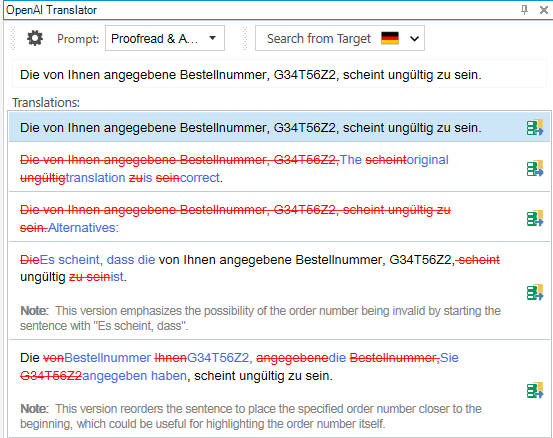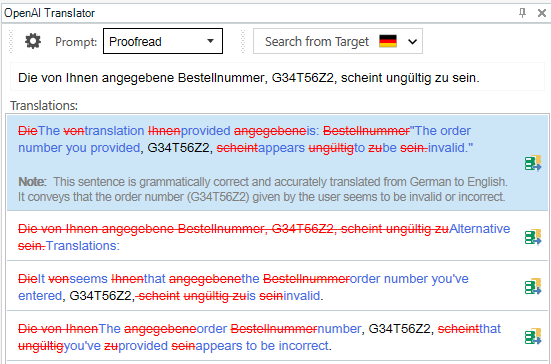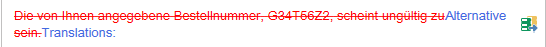Dear Trados community,
I'm currently looking into the OpenAI Translator App and ways to create new prompts in addition to the default ones that may be useful to our pool of translators.
For example, I created one prompt that proofreads the translator's own version and suggests two additional alternatives:
"This text was translated from {0} into {1} by a native professional translator: {2}. Please provide a proofread version of that translation as well as two paraphrased versions."
This seems to be working fine as a basic first step (apart from the gpt4 engine not despite having a Plus account), but taking a closer look at the definition of the placeable parameters {0}, {1} and {2} I'm not sure I've done this correctly/ am taking the right approach:
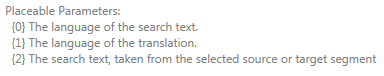
I can choose the search text {2} to be either source text or translation and the language {0} will adapt automatically, I assume. But either way placeable {1} will always be the target language.
Since my prompt uses the translation as search text, am I basically saying "This text was translated from {Italian} into {Italian}?" Maybe I could just leave out the first sentence and be done with it, but I'd very much like to receive a proofread version and two additional suggestions (that takes into account the source text) with only one prompt, but for that, my prompt should be able to say "from English to Italian". I don't think this works as of now, as you can only define one search text at the moment.
In case I've caused more confusion than clarity, I'll try and break this down into two "needs" I think are required for this to work and which might exponentially increase the possibilities of the app:
1. To have additional placeable parameters for source and target language that do not change based on the selected search text.
2. To have more than one search text placeable parameter, e.g. one for proofreading the translation in itself, and one for looking at the source text and suggesting two translations that are different from the one already there.
Or maybe I'm just overlooking something basic, so kindly let me know. Looking forward to your suggestions!
Kind regards,
Guillaume


 Translate
Translate