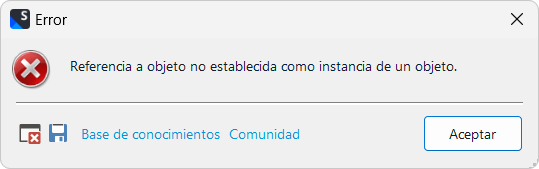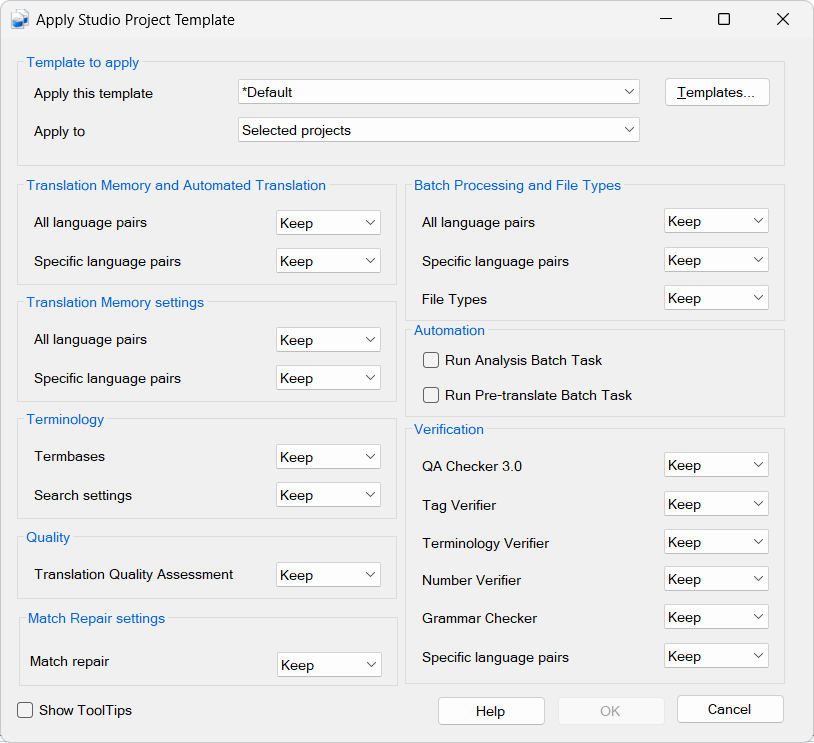I am getting a strange error when I use this app since the latest CU7 update. When I click on OK on the main screen with the settings set as I've always set them, I get the following message:
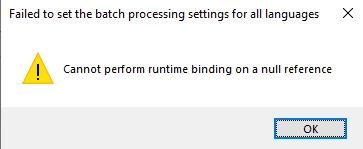
Followed immediately by:
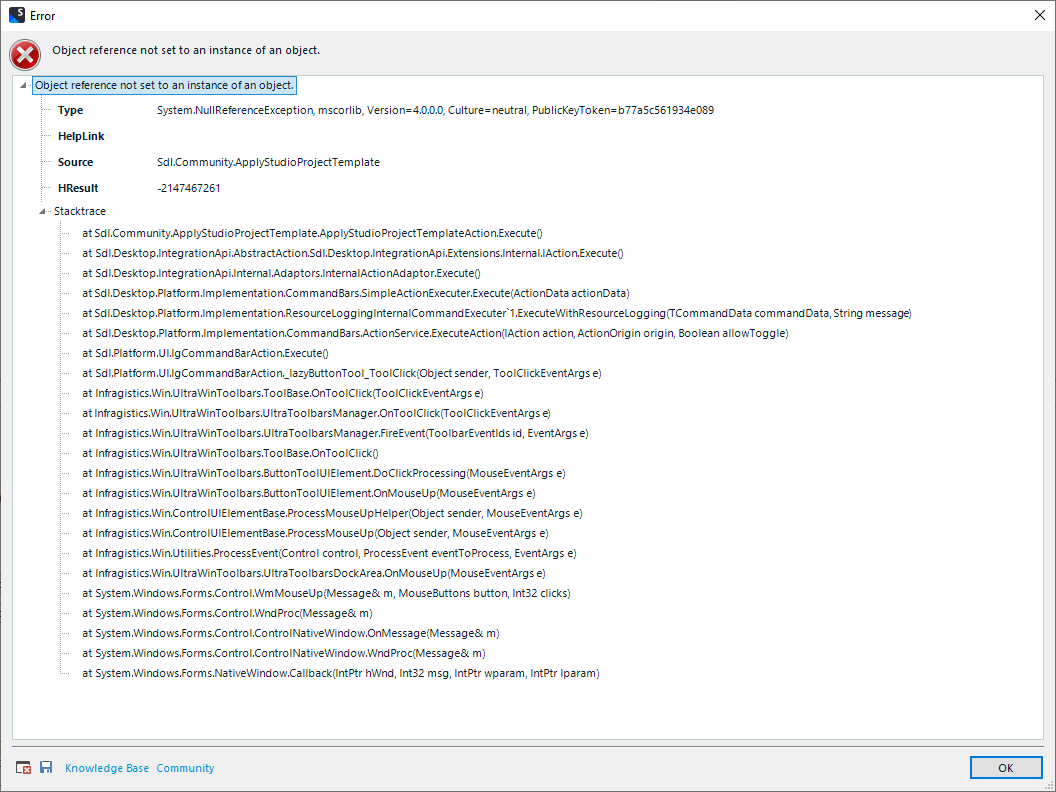
Is there a plan to update the app?


 Translate
Translate