For all these apps, when I try to add them under "Use" in Translation Memory and Automated Translation, I get this same error message: "The translation provider [name] could not be opened and has been disabled" (see below). The provider is then added to the list but in a disabled state -- i.e. I cannot log in to provide my credentials. So far, I have only approached ModernMT about this, and they replied "I would suggest getting in touch with the RWS support team. It seems an issue on their end."
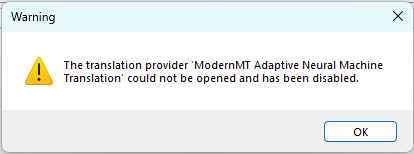


 Translate
Translate




