Hi,
I met a problem when using Custom.MT Translation app in Trados Studio 2022 SR1.
1. I created a template named ChatGPT-Test with English(United States)and Chinese (Simplified) as the Source language and Target language.
2. I chose OpenAI GPT-3.5-turbo as the First engine. I've already add the OpenAI API Key to the OpenAI GPT-3.5-turbo.
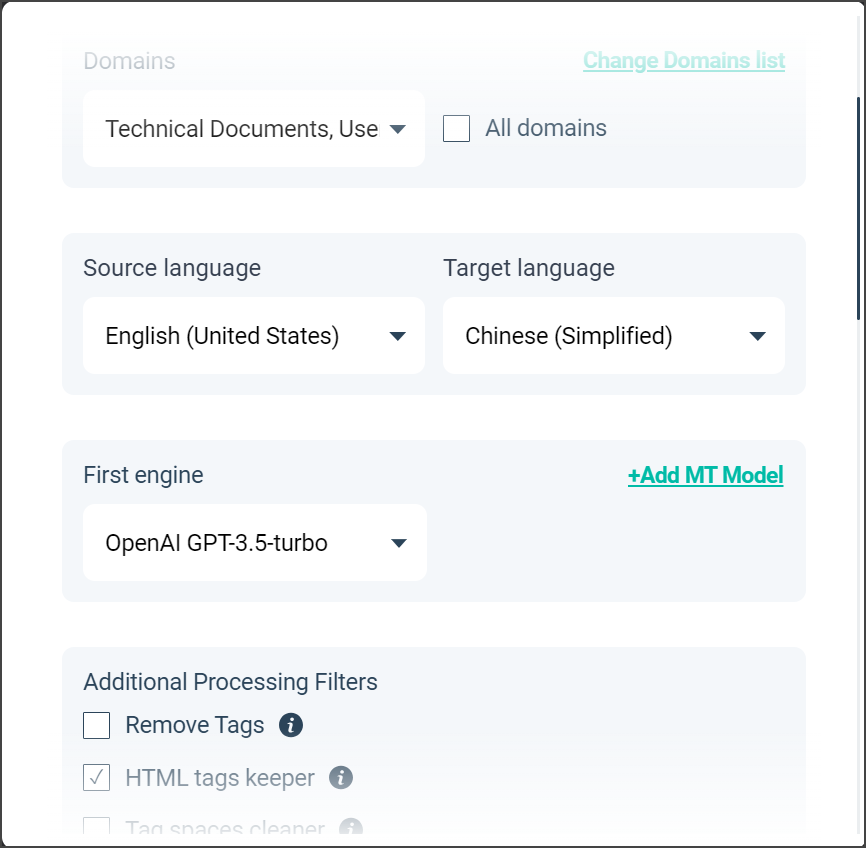
3. I added the Custom.MT Translation as the MT engine in Trados Studio, but the languages show n/a while the TM languages show two national flags, which means the TM languages and the Project languages met each other.
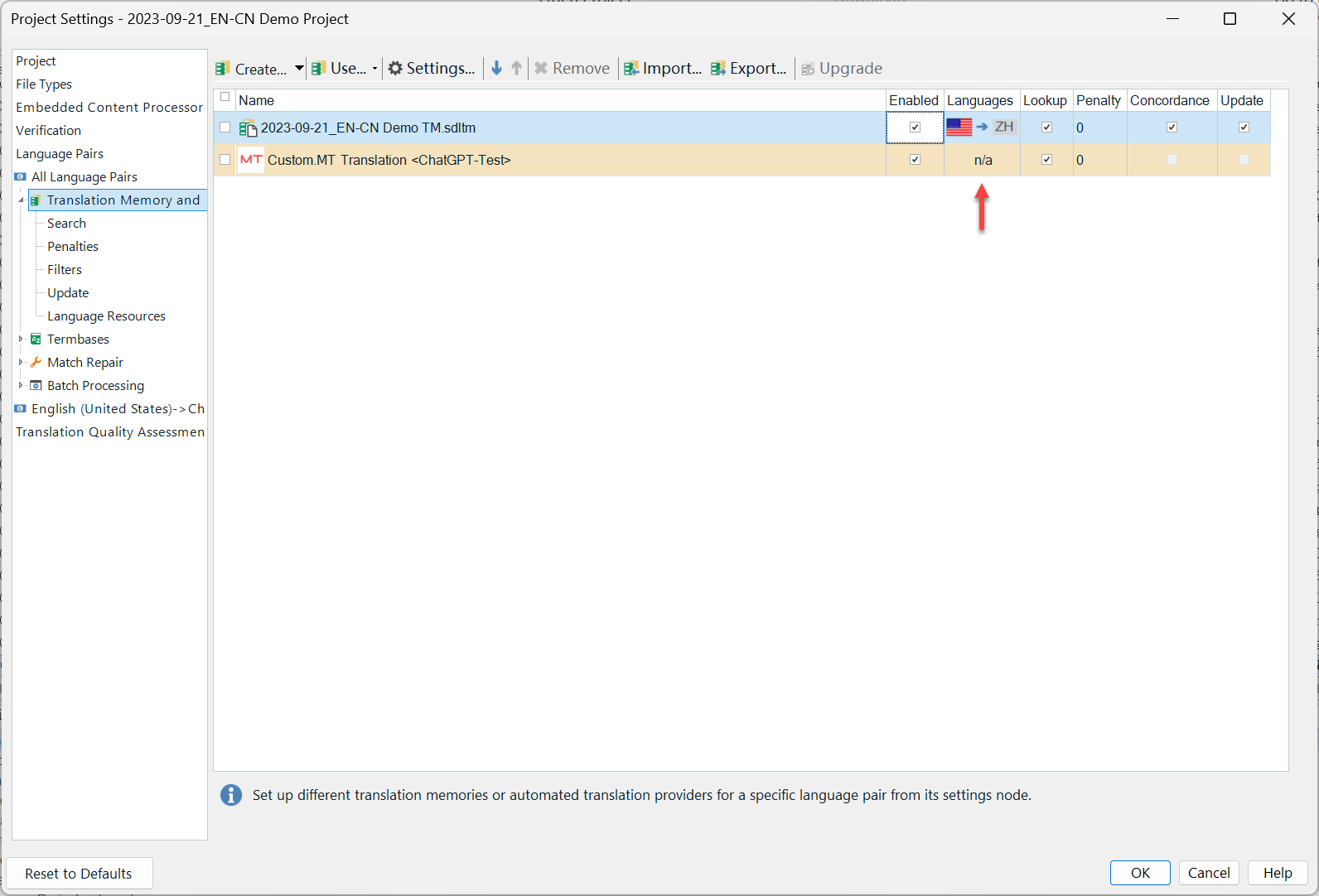
4. This is the Language Mapping from Trados Studio about Chinese. The yellow highlighted line is the language I used for my project and my TM as the Target language. But I had to choose Chinese (Simplified, China) when creating the project because there is no other language suitable.
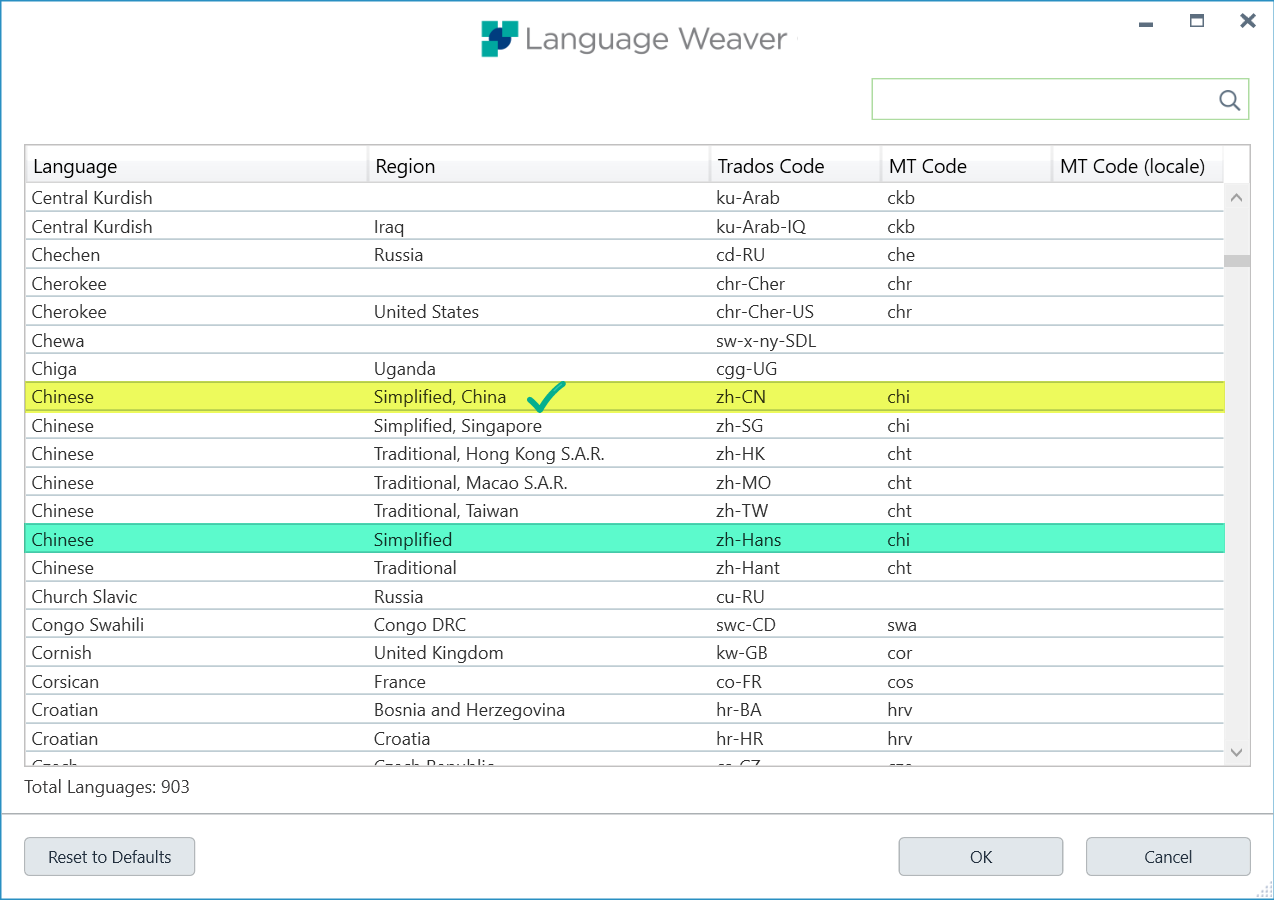
My question is what could be the reason for the problem n/a? I got nothing in the Translation editor.
Could you test the same languages as I used and see the result?
PS: I have OpenAI API key and can use ChatGPT Plus 3.5 and 4 on the OpenAI website. My Custom.MT subscription is Small Business.


 Translate
Translate


