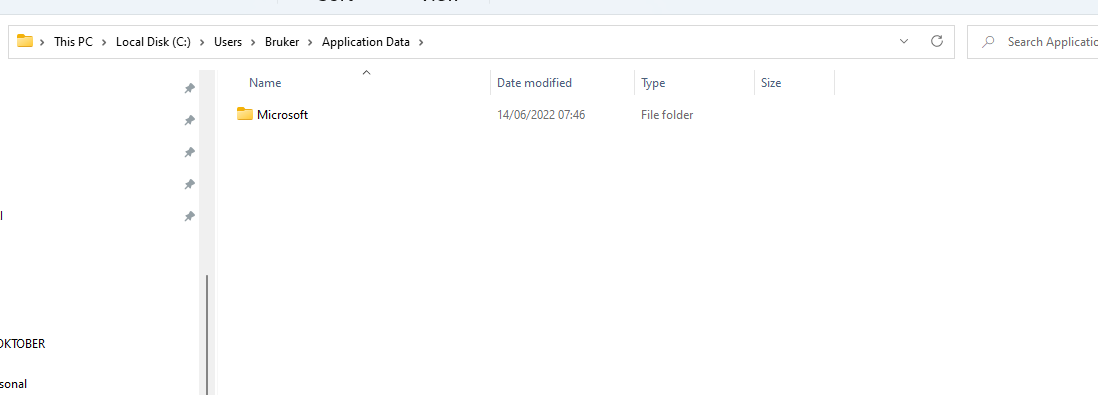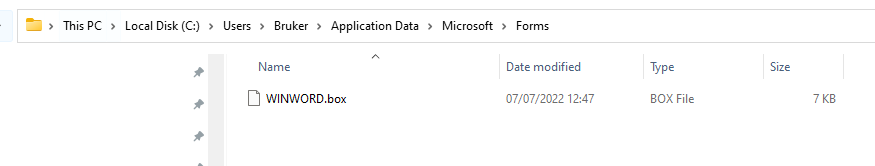Hello,
I downloaded the app from the app store but It will not start the installation process when I double click on it as mentioned in
What do I do wrong?
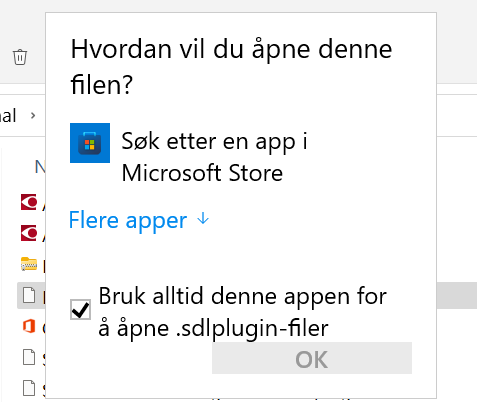

Hello,
I downloaded the app from the app store but It will not start the installation process when I double click on it as mentioned in
What do I do wrong?
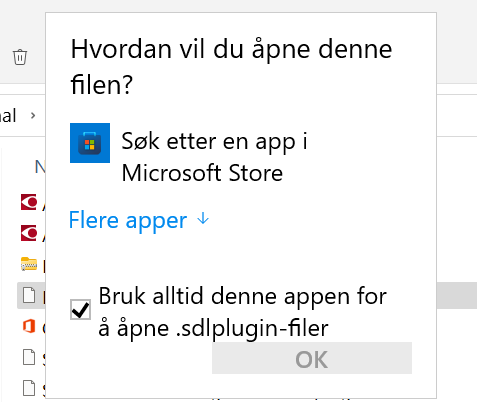

If repairing your installation of Trados Studio doesn't help ten just copy the sdlplugin file into the appropriate folder and restart Studio. So for 2021 copy it here:
c:\Users\[USERNAME]\AppData\Roaming\SDL\SDL Trados Studio\16\Plugins\Packages\
For 2019 copy it here:
c:\Users\[USERNAME]\AppData\Roaming\SDL\SDL Trados Studio\15\Plugins\Packages\
But make sure you have the correct version of the plugin for the exact version of Studio you are using.
Paul Filkin | RWS Group
________________________
Design your own training!
You've done the courses and still need to go a little further, or still not clear?
Tell us what you need in our Community Solutions Hub

Thank you Paul!
I will try your suggestions.

Ok, Im back. Unfortunately, I dont have any folder named Packages. 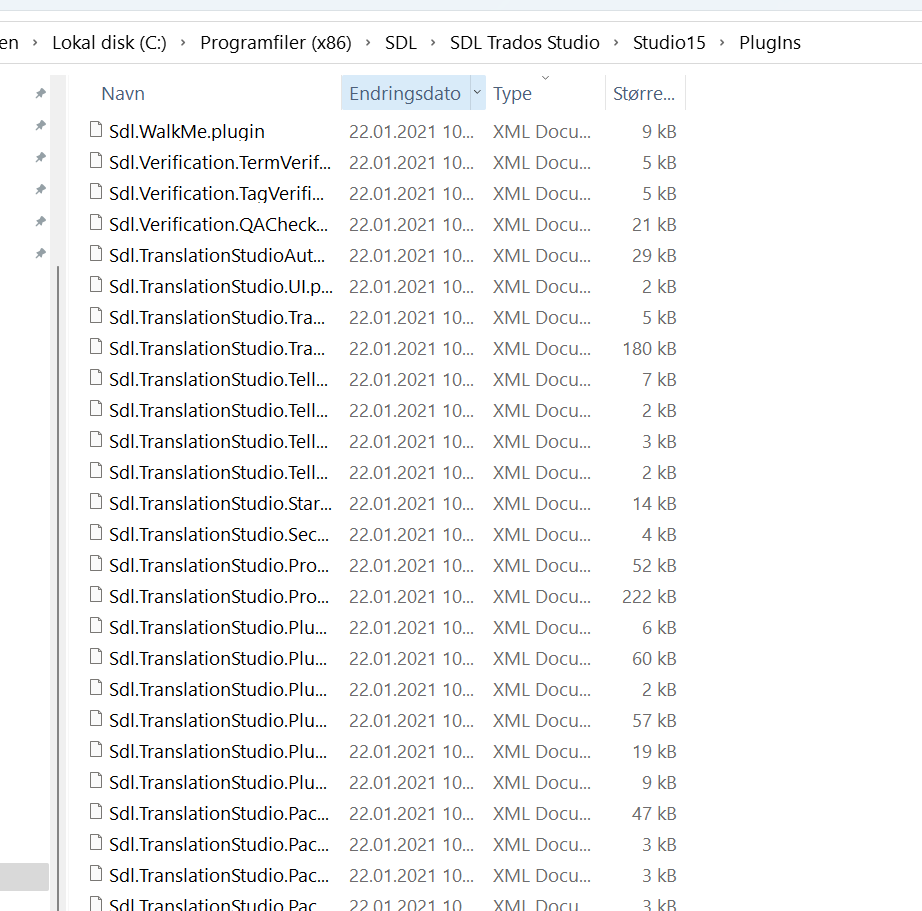

I copied LW plugin into this folder but It doesnt appear on the list in SDL Plugin Manager or under Translation Memories and Automated Translations. Is it possible to get any online help via Team Viewer?. I dont think I can figure it out on my own. It will take light years, if at all, with my technical knowledge.

please pay attention to the path. You are not using the path I provided and copying files in there will not help you at all.
Paul Filkin | RWS Group
________________________
Design your own training!
You've done the courses and still need to go a little further, or still not clear?
Tell us what you need in our Community Solutions Hub

Unfortunately I didnt find the repair feature, The only thing I can do is uninstall. 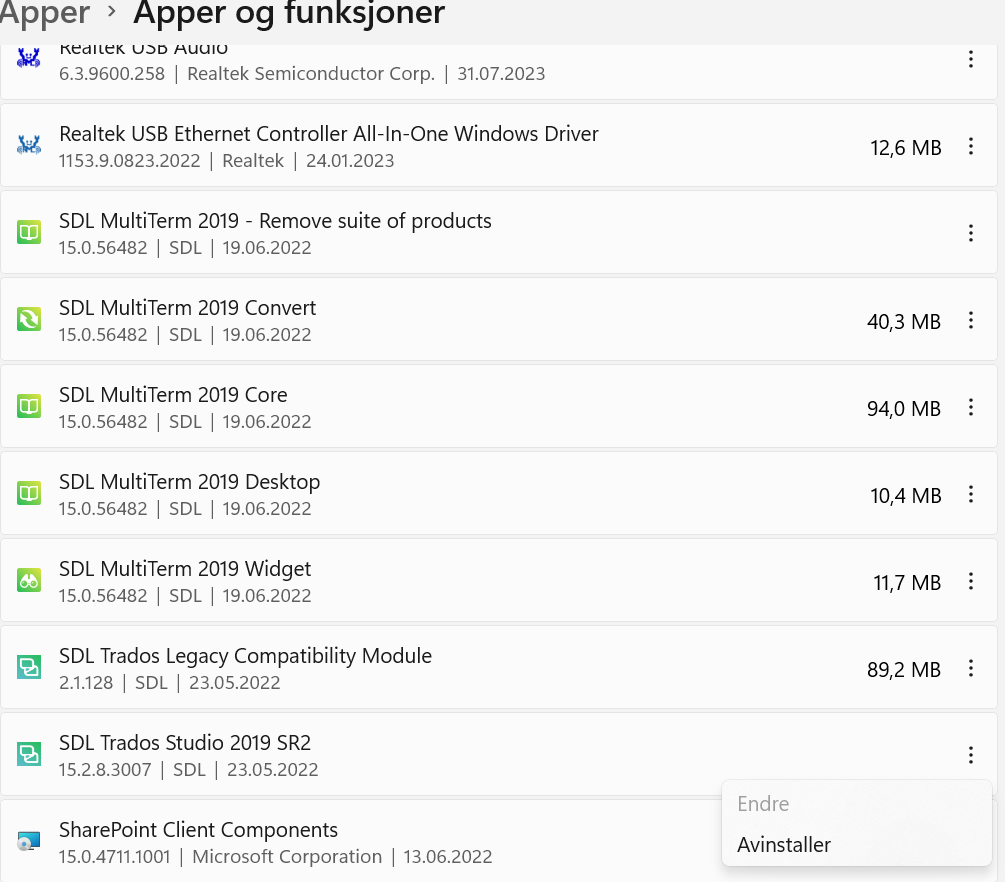

ok, now I followed your path exactly but it ends on "application data", the only folder in it is "Microsoft". I dont have the path you are mentioning here. The global windows language is Norwegian thats why it doeasnt say User 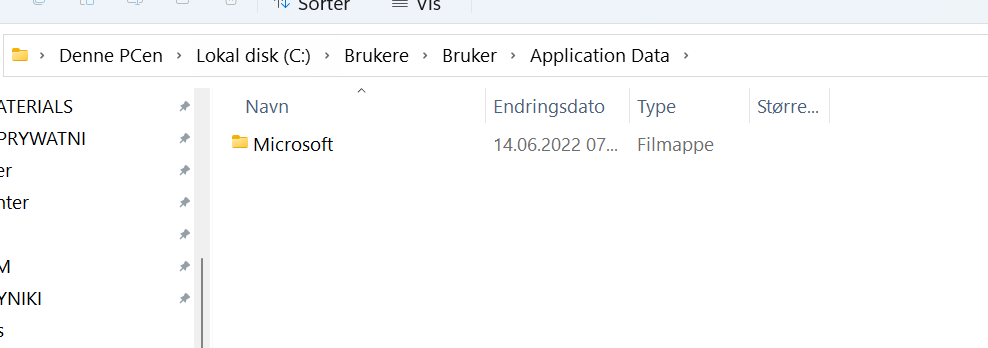

I changed windows language into English... and now, where do I go from here?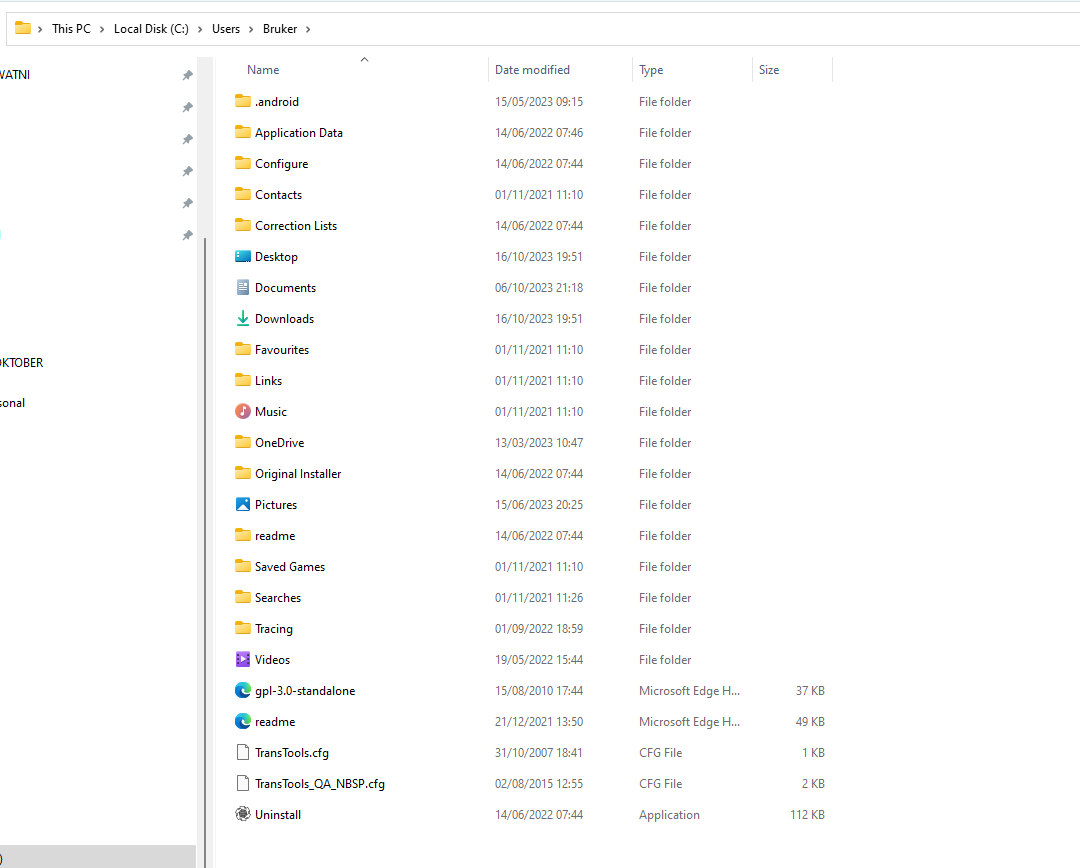

Double click on Application Data and it that doesn't take you directly into the AppData\Roaming folder it will hopefully show you the Local, LocalLow and Roaming folders.
Then drill down through Roaming, SDL, SDL Trados Studio and then into whichever version you are trying to fix based on the paths I gave you.
Now can you see the right place?
Paul Filkin | RWS Group
________________________
Design your own training!
You've done the courses and still need to go a little further, or still not clear?
Tell us what you need in our Community Solutions Hub

Hi Paul,
As alleready mentioned earlier, "Application Data" folder contains only ONE folder which is NOT AppData\Roaming. I have opened this folder until there was no more... you see the whole path on the pic nr 2.
I do not have any folder named AppData, Roaming, Local etc. on my harddisc. I have searched everywhere and I do not have anything like that on my C disc. I need online help here from someone who can look into my computer.The folder with plug ins mus be localized somewhere else on my harddisc but I have no idea where. I have spent hours opening all the possible folders.