Pls Help!!! Getting a message "Unexpected exception when getting view part instance of view part Subtitling Data" and cannot open Trados at all.
Trying to uninstall and install but the problem persists. What can be done to resolve this issue?
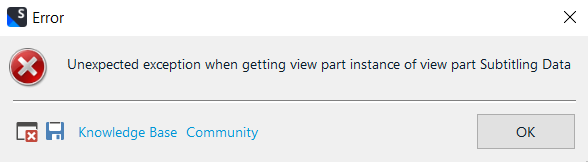

Pls Help!!! Getting a message "Unexpected exception when getting view part instance of view part Subtitling Data" and cannot open Trados at all.
Trying to uninstall and install but the problem persists. What can be done to resolve this issue?
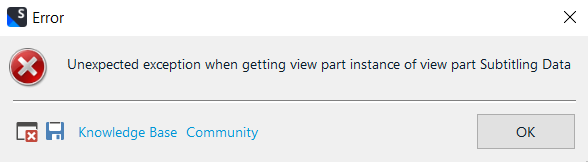

It's always important to provide enough information to get a sensible response. What version of Studio, what version of the plugin for example? Then when you provide the error message please attach the error stack as there is nothing in this screenshot that is really helpful. So click on here, save to your desktop and attach the file to your post:
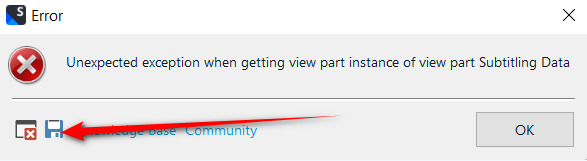
Plus of course we get all the info you didn't tell is in this file such as the version you use etc. So good to remember for next time.
In this case try a reset first. Assuming you have 2022... close Trados Studio and then rename this folder:
c:\Users\%username%\AppData\Roaming\Trados\Trados Studio\Studio17\
to c:\Users\%username%\AppData\Roaming\Trados\Trados Studio\Studio17_old\
If you can't find this folder then you need to unhide your hidden files/folders:
Then restart Trados Studio and see if that helped.
Paul Filkin | RWS Group
________________________
Design your own training!
You've done the courses and still need to go a little further, or still not clear?
Tell us what you need in our Community Solutions Hub

Hi Paul!
Thank you soooo much and sorry for posting a question in such a panic mode. I will make sure I include the details you mentioned next time around (although hopefully I won't have to encounter this type of issues anytime soon.)
Changing the folder name worked like a magic and thank God I can open Trados now..
Thank you so much!!!
